Control panel extra menu – Rockwell Automation 1755-OF8 GuardPLC Controller Systems User Manual
Page 136
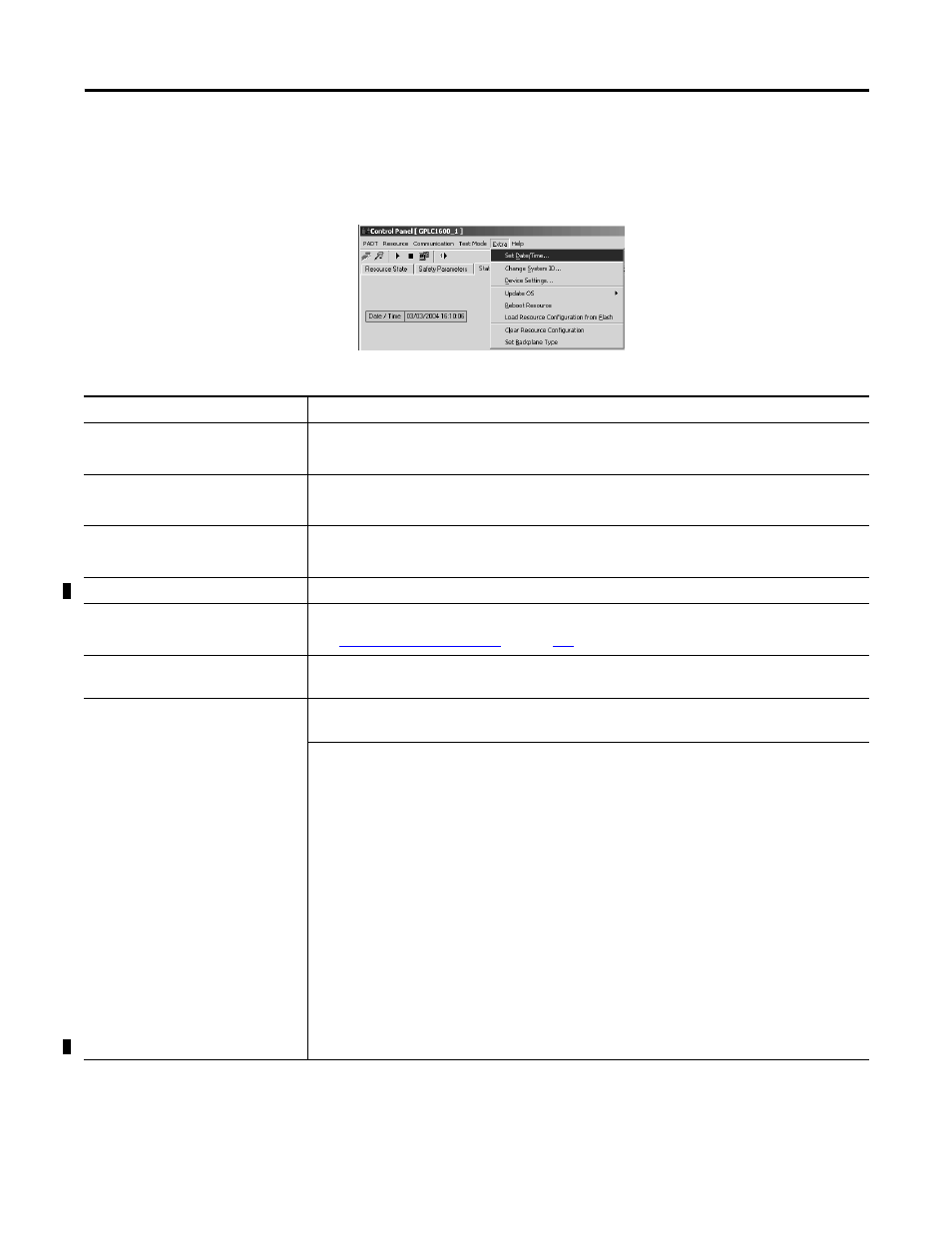
136
Publication 1753-UM001C-EN-P - March 2010
Chapter 14 Use the Control Panel to Monitor Status
Control Panel Extra Menu
Use the Extra menu of the Control Panel to modify communication
settings and change controller operation. You must have
Administrator access to use most of these menu options as indicated
in the table below.
Menu Item
Description
Set Date/Time
Sets the controller clock, if Set Main Enable is activated.
Enter the date as mm/dd/yy and the time as hh:mm.
Change System ID (SRS)
Changes the system ID (SRS) of the controller.
You must have Administrator access to be able to change the system ID (SRS).
Device Settings
Changes the Ethernet network parameters.
You must have Administrator access and the controller must be in STOP mode.
Update OS
Lets you download new COM OS and CPU OS.
Reboot Resource
Reboots the controller.
Load Resource Configuration from
Flash
Loads a copy of the last executable configuration to the controller
Clear Resource Configuration
Deletes the program memory of the controller and resets the configuration of the CPU and COM
modules.
GuardPLC 1200 and 2000 controllers only: Deletes the program memory of the controller and
resets the configuration of the CPU and COM modules.
This does not affect the battery-buffered memory for long term diagnostics, short term
diagnostics, date and time settings, system ID (SRS), or IP address.
To reset a controller to default settings, clear the controller and remove the back-up battery for at
least 20 seconds. Removing the back-up battery:
•
deletes date and time.
•
deletes long term and short term diagnosis.
•
deletes the configuration saved in the battery-buffered memory.
•
deletes all user accounts.
•
does not delete the program memory.
•
does not reset the configuration of the CPU and COM modules.
Use Online>Communication Settings and write the SRS back to the battery-buffered memory. This
validates the configuration so you can restart the routine.
- 1755-HSC GuardPLC Controller Systems 1755-IF8 GuardPLC Controller Systems 1755-IB24XOB16 GuardPLC Controller Systems 1755-A6 GuardPLC Controller Systems 1755-L1 GuardPLC Controller Systems 1754-L28BBB GuardPLC Controller Systems 1753-IB20XOB8 GuardPLC Controller Systems 1753-OB16 GuardPLC Controller Systems 1753-IB16 GuardPLC Controller Systems 1753-L32BBBP-8A GuardPLC Controller Systems 1753-L32BBBM-8A GuardPLC Controller Systems 1753-L28BBBP GuardPLC Controller Systems 1753-L28BBBM GuardPLC Controller Systems
