Rockwell Automation 1755-OF8 GuardPLC Controller Systems User Manual
Page 258
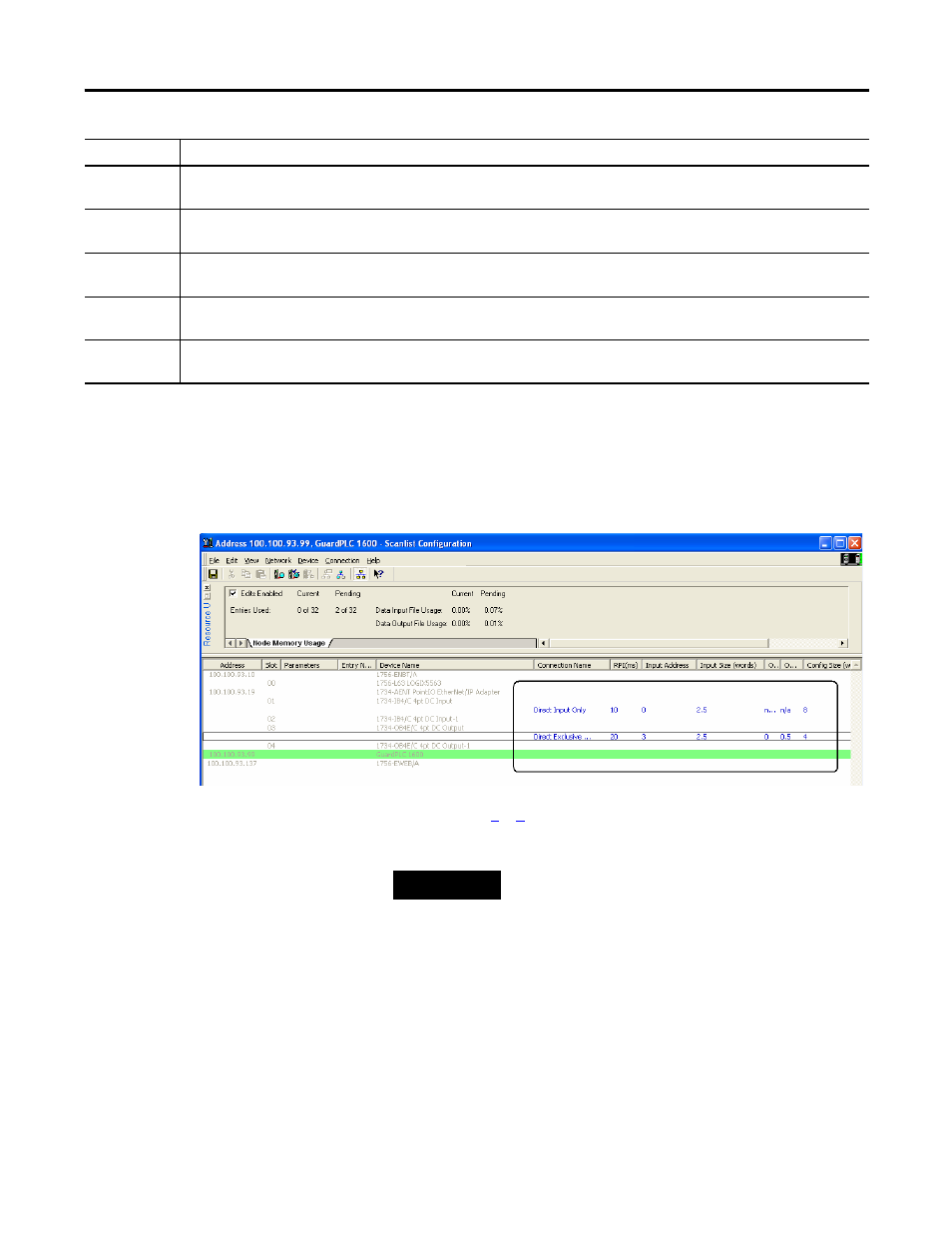
258
Publication 1753-UM001C-EN-P - March 2010
Chapter 20 Use the GuardPLC Controller as a Scanner
7. Once you have set these properties, click the OK button to
apply the changes.
RSNetWorx for EtherNet/IP software displays these changes in
blue under the I/O module entry.
8. Repeat steps
for all target I/O modules and press the Save
button to download the connection configuration to the
GuardPLC controller.
Input Size
Input size is the length of the data sent from the I/O module (target) to the GuardPLC controller (scanner). The value in
this field is predetermined by the module type and cannot be changed.
Output Size
Output size is the length of the data sent from the GuardPLC controller (scanner) to the I/O module (target). The value in
this field is predetermined by the module type and cannot be changed.
Configuration
Size
Configuration Size is the size of the configuration data sent with the connection establishment request.
Input Address
The Input Address is the offset in words of the GuardPLC input scanner assembly where the GuardPLC controller will
store the input data from the target device. Enter the Input Address.
Output
Address
The Output Address is the offset in words of the GuardPLC controller’s scanner output assembly buffer where the
GuardPLC controller will store its data before sending it to the target device, in this case the FLEX I/O module.
Property
Description
TIP
If you get a ‘Type’ error and the save procedure is
aborted, it is most likely a data type error with the
signals in the RSLogix Guard PLUS! software scanner
configuration. Make sure that you have not tried to cross
a data type boundary or that you have not used a module
with an odd number of bytes with INT or WORD data
types.
- 1755-HSC GuardPLC Controller Systems 1755-IF8 GuardPLC Controller Systems 1755-IB24XOB16 GuardPLC Controller Systems 1755-A6 GuardPLC Controller Systems 1755-L1 GuardPLC Controller Systems 1754-L28BBB GuardPLC Controller Systems 1753-IB20XOB8 GuardPLC Controller Systems 1753-OB16 GuardPLC Controller Systems 1753-IB16 GuardPLC Controller Systems 1753-L32BBBP-8A GuardPLC Controller Systems 1753-L32BBBM-8A GuardPLC Controller Systems 1753-L28BBBP GuardPLC Controller Systems 1753-L28BBBM GuardPLC Controller Systems
