Mount the equipment, Guardplc 1200 controller, Ount the equipment – Rockwell Automation 1755-OF8 GuardPLC Controller Systems User Manual
Page 32
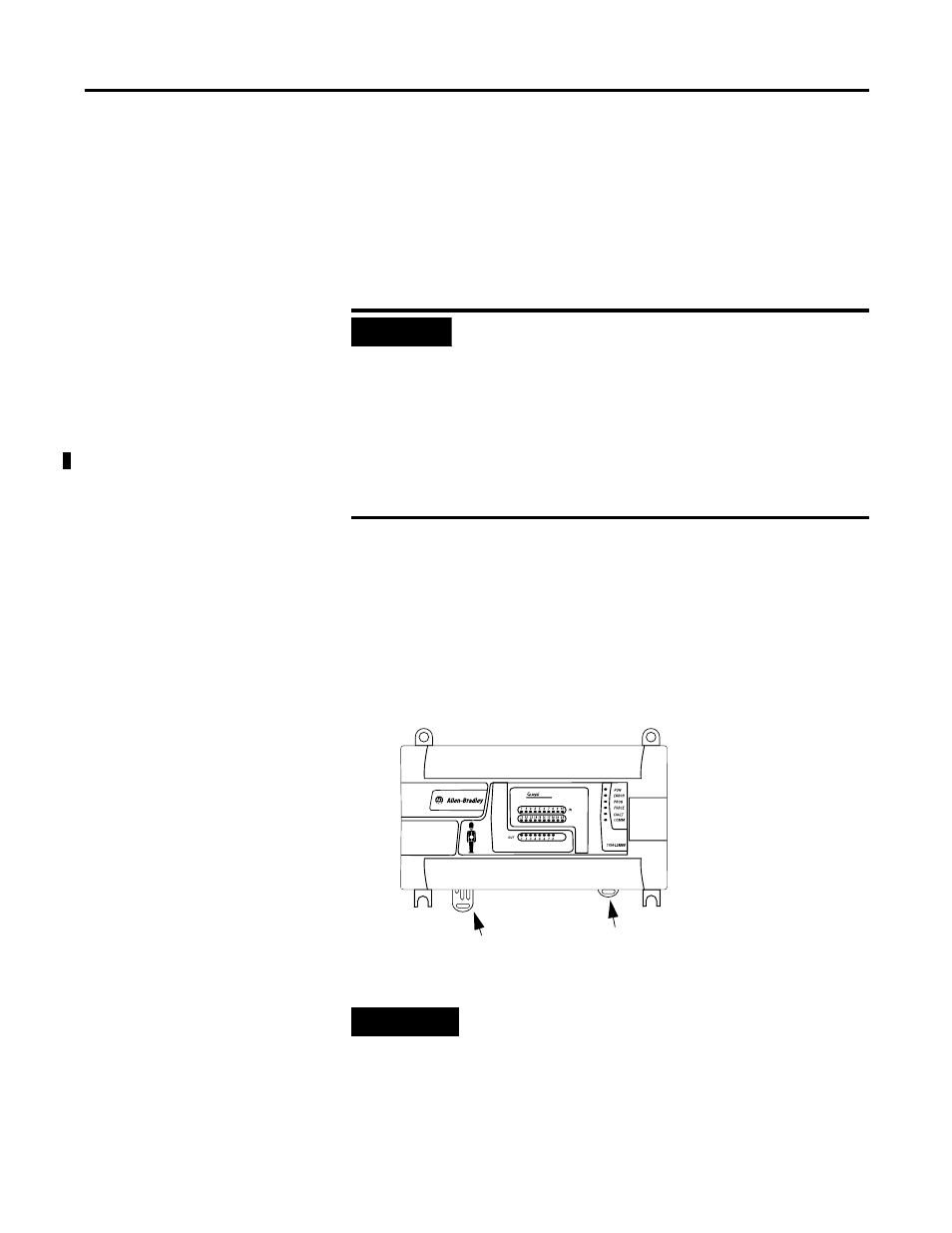
32
Publication 1753-UM001C-EN-P - March 2010
Chapter 2 Installation
M
ount the Equipment
GuardPLC 1200 Controller
The GuardPLC 1200 controller can be either snapped onto a DIN rail
or mounted to a back panel by using bolts. DIN rail mounting is the
easiest way to attach the controller and should be used wherever
possible.
DIN Rail
1. Hook the two top latches, on the back of the GuardPLC 1200
controller, over the top of the DIN rail.
2. If the lower latches are extended (see figure below), push them
up until they lock into place. If the lower latches are not
extended, press the GuardPLC 1200 controller into the DIN rail
until they lock into place.
IMPORTANT
For cooling reasons:
•
the GuardPLC 1200 controller must be mounted horizontally
with the Ethernet socket facing down.
•
a location where air flows freely or use an additional cooling
fan.
•
the minimum clearance around the
GuardPLC 1200 controller must be at least 100 mm (3.94 in.).
•
do not mount the GuardPLC 1200 controller over a heating
device.
TIP
If you need to remove the controller from the DIN rail, use a
screwdriver to pull down the lower latches, then lift the
controller toward you.
PLC
1200
Lower Latch (Extended)
Lower Latch (Not Extended)
- 1755-HSC GuardPLC Controller Systems 1755-IF8 GuardPLC Controller Systems 1755-IB24XOB16 GuardPLC Controller Systems 1755-A6 GuardPLC Controller Systems 1755-L1 GuardPLC Controller Systems 1754-L28BBB GuardPLC Controller Systems 1753-IB20XOB8 GuardPLC Controller Systems 1753-OB16 GuardPLC Controller Systems 1753-IB16 GuardPLC Controller Systems 1753-L32BBBP-8A GuardPLC Controller Systems 1753-L32BBBM-8A GuardPLC Controller Systems 1753-L28BBBP GuardPLC Controller Systems 1753-L28BBBM GuardPLC Controller Systems
