Transferring data using block transfer, Remote i/o module status word – Rockwell Automation 1336T PLC Comm. Adapter, Series B, FRN 2.xx-3.xx User Manual
Page 54
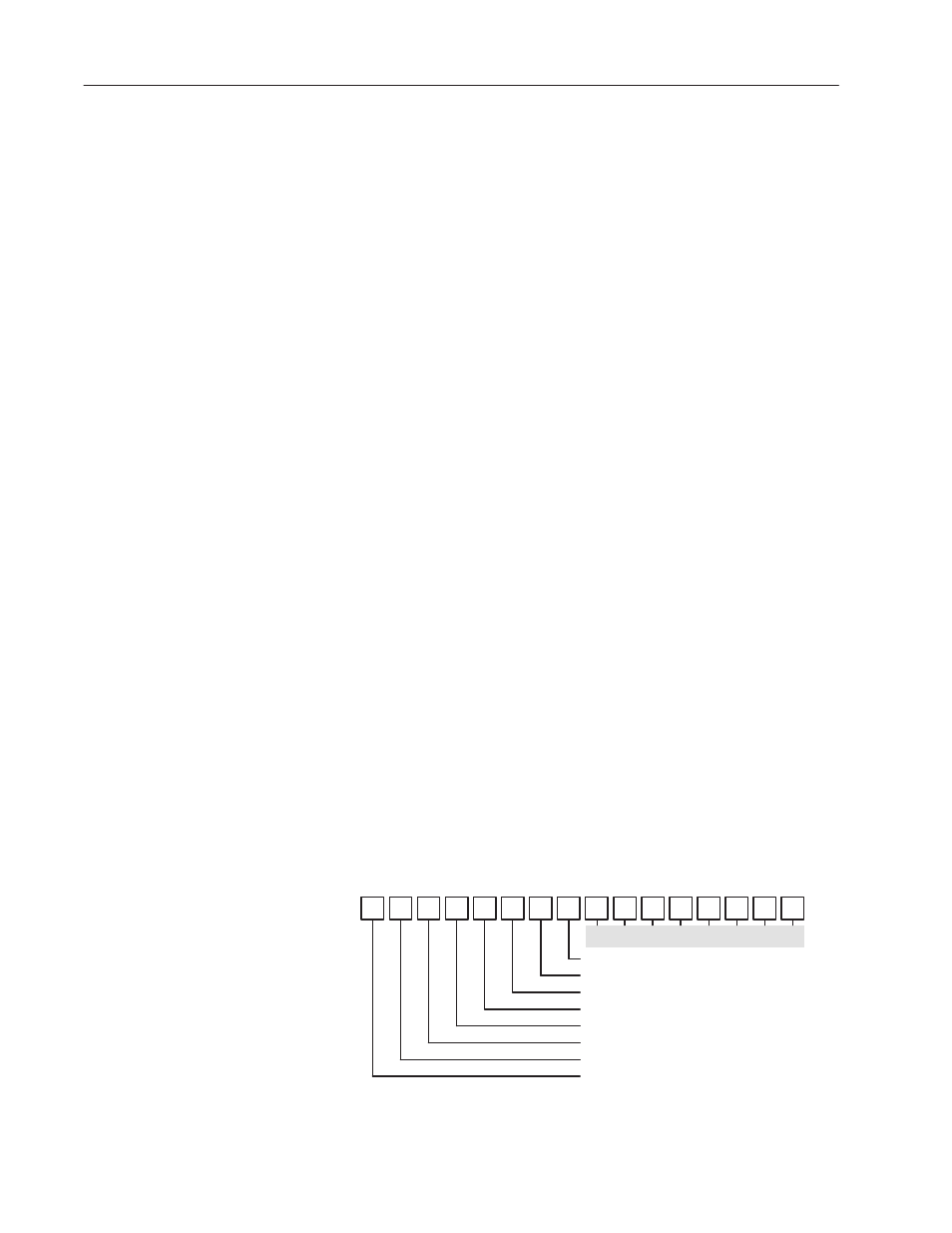
3–10
Publication 1336 FORCE–5.13 –– September, 1998
Information transferred back to the PLC controller from the drive is
handled much as it was in the previous example, with the exception
that data is transferred into the input image table of the PLC
controller. Again, note that bit coded words such as parameter 56,
Logic Status LOW, are bit numbered in octal in the PLC controller,
while the drive is in decimal.
A PLC controller uses block transfer to transfer data that does not
require continuous updates. To do this, the PLC Communications
Adapter Board provides a status word to the PLC during the normal
discrete transfer scan. This status word occupies the first module
group in the PLC I/O image table for the designated rack. The PLC
program then uses the status word to control the Block Transfer
Write (BTW) and the Block Transfer Read (BTR) functions of the
PLC controller.
The BTW transfers a request of either a read or a write of data to the
drive. The BTR transfers a response of either the data being read or
a status from the drive of the data write operation.
Remote I/O Module Status Word
In addition to the block transfer status word, the PLC
Communications Adapter Board returns the RIO status word. The
RIO status word is the first word associated with the rack in the PLC
input image table. The RIO status word indicates the condition of
the PLC Communications Adapter Board and is not part of the
standard block transfer instructions in the PLC program.
The next figure shows the information contained in this status word.
Individual bits from this word are used in the PLC program to
control the block transfer functions as shown in the block transfer
examples in Chapter 7, Block Transfer Services.
7
10
11
12
13
14
15
16
1
2
3
4
5
6
0
17
Reserved for future use
Block transfer write in progress (BTW IN PROG)
Block transfer ready (BT READY)
Block transfer read available (BTR AVAIL)
Block transfer wait (BT WAIT)
Block transfer error (BT ERROR)
Block transfer write available (BTW AVAIL)
Reserved for future use
When in redundant mode, specifies which channel is in control
Bit
Transferring Data Using
Block Transfer
