Using trend parameters – Rockwell Automation 1336T PLC Comm. Adapter, Series B, FRN 2.xx-3.xx User Manual
Page 244
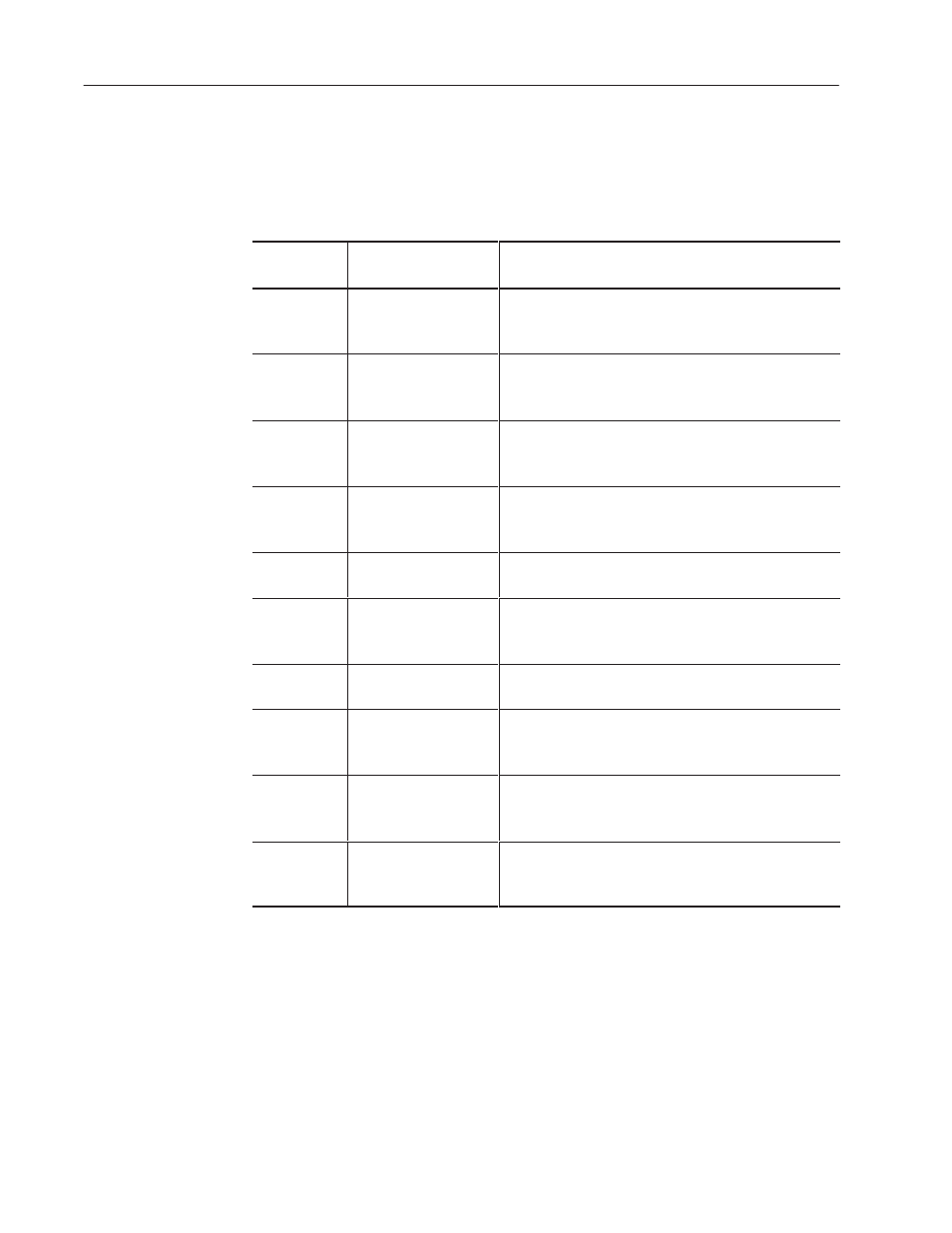
9–2
Publication 1336 FORCE–5.13 –– September, 1998
The PLC Communications Adapter Board contains four trend buffers
that you can set up to monitor any parameter. Each buffer can store
up to 500 data points.
Parameters 454 through 493 are associated with trending:
Parameter
number:
Parameter
name➀:
Specifies:
454, 464,
474, 484
Trend Input
The data value to sample at the specified trend
sample rate. You should link this parameter to
the parameter that is to be sampled.
455, 465,
475, 485
Trend Operand
Parameter X
(Operand X)
The first half of the trend trigger evaluation.
This parameter is generally linked to another
parameter.
456, 466
,
476, 486
Trend Operand
Parameter Y
(Operand Y)
The second half of the trend trigger evaluation.
This parameter can either be a constant value
or linked to another parameter.
457, 467,
477, 487
Trend Operator
The operator used for the trend trigger
evaluation, which compares Operand X to
Operand Y.
458, 468,
478, 488
Trend Sample Rate
The interval at which the data in the Trend
Input parameter is sampled.
459, 469,
479, 489
Trend Post
Samples
The number of data samples for the Trend
Input parameter to gather once the trigger
evaluation becomes true.
460, 470,
480, 490
Trend Continuous
Trigger
Whether a single trend operation (one–shot) or
a continuous trend operation is performed.
461, 471,
481, 491
Trend Select
The trend mode to use. The trend mode may
be enable a trend, disable a trend, or force a
trigger condition
462, 472,
482, 492
Trend Status
Which state the trend is currently in. The trend
states are Stopped, Forced Trigger, Running,
and Tripped Trigger.
463, 473,
483, 493
Trend Outpu
t
The last 500 data values once the trigger
condition is true and all post samples are
gathered.
➀ The parameters for the four trend buffers behave in the same way.
Therefore, the parameter names listed in this chapter are listed
generically. For example, Tr1 Opnd Parm X is listed as Trend
Operand Parameter X, or Operand X.
For more information about the trending parameters, refer to Chapter
6, Parameters.
Using Trend Parameters
"
