Parameter read full – Rockwell Automation 1336T PLC Comm. Adapter, Series B, FRN 2.xx-3.xx User Manual
Page 158
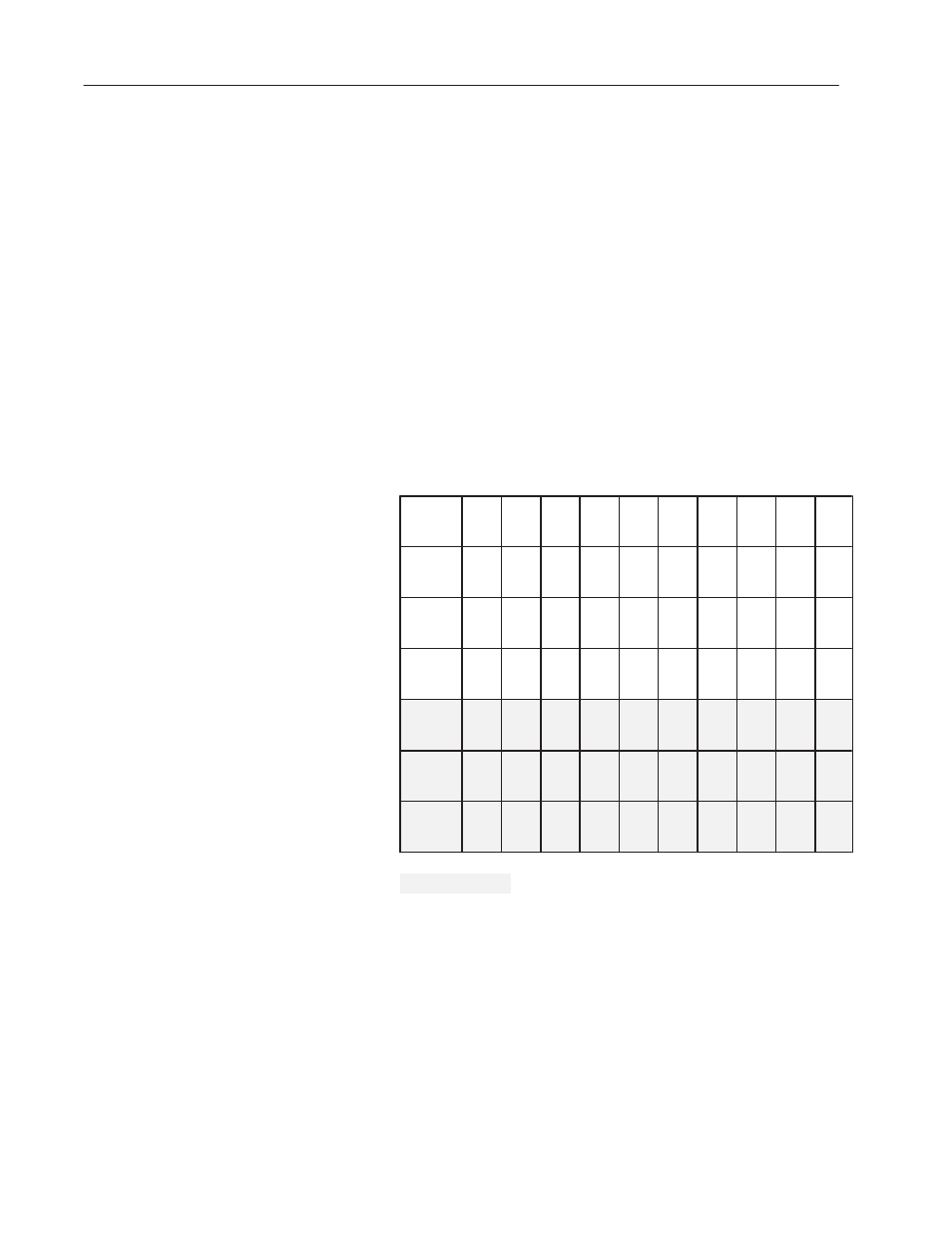
7–12
Publication 1336 FORCE–5.13 –– September, 1998
This example shows the response message N10:90 through N10:112
in both binary and ASCII. Note the ASCII information beginning
with N10:99. The parameter name characters return in reverse order
for each word. N10:99 has the ASCII value of eV. To read this,
invert the word to read Ve. The next word (space)l, inverted gives
you l(space). These words, along with the following two words,
form the word Velocity. The parameter name Vel Ref1Hi can be seen
in words 10 through 17 of the response message. In addition, word
23 is also returned in this format. This word provides the units the
parameter is defined in, which in this example is RPM.
Word 18 contains the file, group, and element which are used to
reference the parameter.
Words 19 through 21 contain the minimum, maximum, and default
values of this parameter.
1
0
N10:10
2
3
4
5
6
7
8
9
N10:90
BTW
Data File
BTR
Data File
Data Format
101
101
2801
3
0
768
768
4364
1755
4096
10
0
25942
N10:100
N10:110
8294
8241
8269
8300
0
25938
2562
26952 8224
8224
548 -32767 32767
N10:90
\00\0E \0A\F1
\00\00 \05\00
\11\0E \06\03 \10\00 \00\0A \00\00
eV
N10:100
N10:110
1f
iH
M
l (sp)
\00\00
eR
PR
\025
C\01 \7F\FF 04 00 \13 0
➀
➀
➀
➀
➀
➀
➀
➀
➀
➀
➀
➀
➀
➀
➀
➀
➀
➀
➀
➀
➀
➀
ASCII Display Values
➀
These values vary depending on parameters and products.
Parameter Read Full
(continued)
