Rockwell Automation 1336T PLC Comm. Adapter, Series B, FRN 2.xx-3.xx User Manual
Page 273
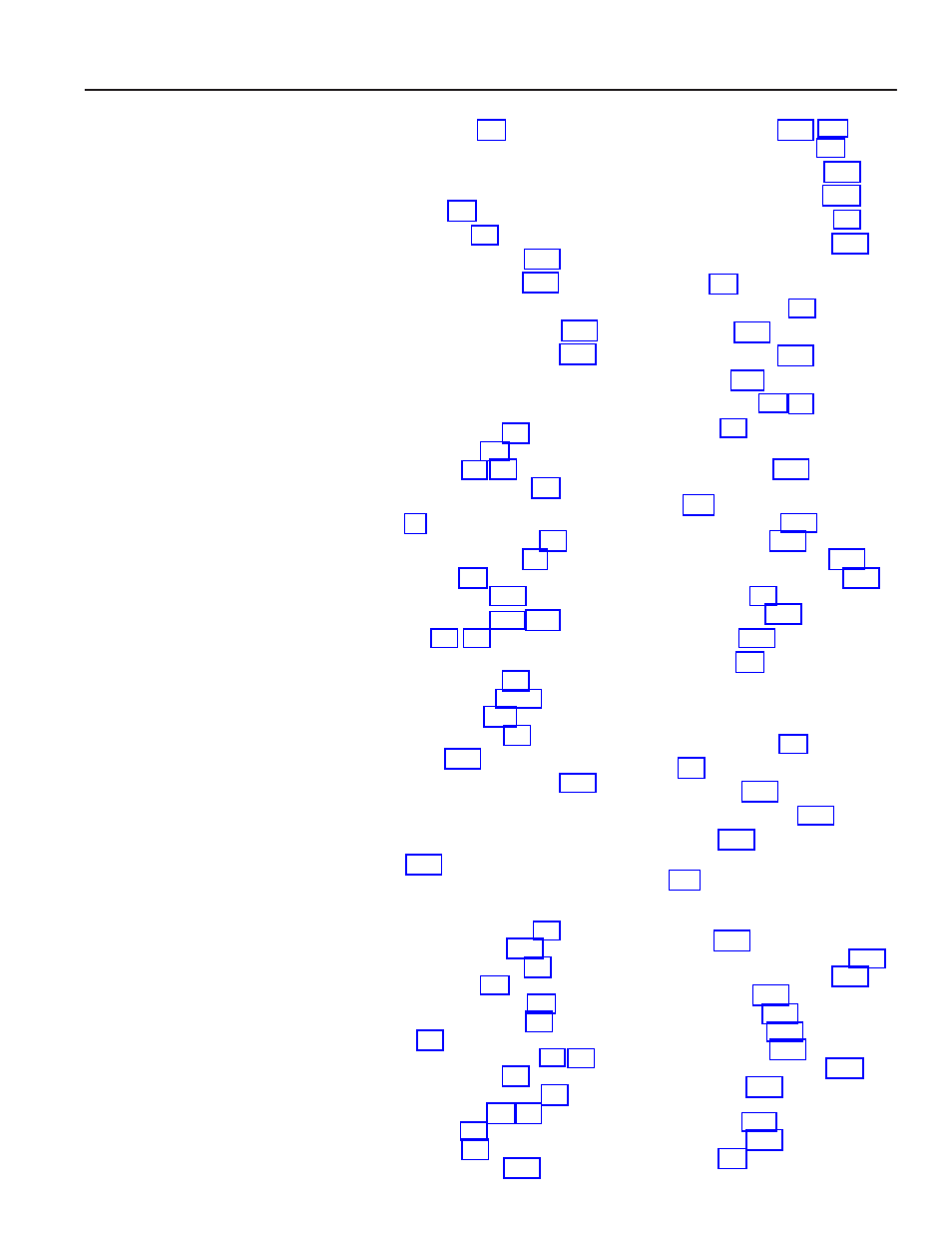
Index
I–5
Publication 1336 FORCE–5.13 –– September, 1998
publications, related, P–3
R
Real Time Clock Data Read, 7–44
Real Time Clock Data Write, 7–46
redundant . See RIO redundant mode
Reference Time Stamp Data Read, 7–51
Reference Time Stamp Data Write, 7–53
RIO communications
channel A. See channel A
channel B. See channel B
channel configuration, 1–8
choosing protocol, 2–2
description of, 3–1– 3–2
discrete PLC programming, 3–7
group numbers for discrete data transfer,
rate of discrete data transfer, 3–2
RIO–specific parameters, 3–2
starting group, 2–4
using block transfer, 3–10
RIO redundant mode, 3–18– 3–20
RIO scanner
choosing the protocol, 2–2
DIP switch reference, 10–14
how to use, 3–20– 3–22
setting rack allocation, 2–6
Run Time Accumulator Data Read, 7–48
S
scanner. See RIO scanner
SCANport
accessing ports 3, 4, and 5, 5–2
analog I/O parameters, 5–10
configuring controls, 5–5– 5–8
control ownership, 5–6
disabling control functions, 5–7
enabling control functions, 5–7
image, 5–9
Logic Command parameter, 5–1– 5–5
logic evaluation block, 5–2
loss of communications fault, 5–8
masking functions, 5–7– 5–8
Local Mask, 5–8
Port Enable, 5–8
using the capabilities, 2–14, 5–1
viewing fault/warning status, 5–9
Scattered Parameter Link Read, 7–32
Scattered Parameter Link Write, 7–37
Scattered Parameter Value Read, 7–8
Scattered Parameter Value Write, 7–16
securing the PLC Communications Adapter
setting your input voltage, 1–3
status word
Block Transfer Error, 3–11
Block Transfer Read Data Available,
Block Transfer Ready, 3–11
Block Transfer Wait, 3–11
Block Transfer Write Available, 3–11
Block Transfer Write In Progress, 3–11
code definitions, 7–2
remote I/O module, 3–10
T
Trend Parameter Definition, 7–75
Trend Triggered Setup Parameter Values,
Trends
Block transfer functions
All Info, 7–65
Maximum Trend Size Available, 7–57
Number of Trends Available, 7–56
Run File Data, 7–70
Setup Data Full, 7–62
Stored File Data, 7–73
Trend Command, 7–58
Trend Parameter Definition, 7–75
Trend Status, 7–60
Trend Triggered Setup Parameter
Trigger Time, 7–68
