Paradigm acp menu flow chart 78 – ETC Unison Paradigm ACP Configuration Manual v2.1.2 User Manual
Page 83
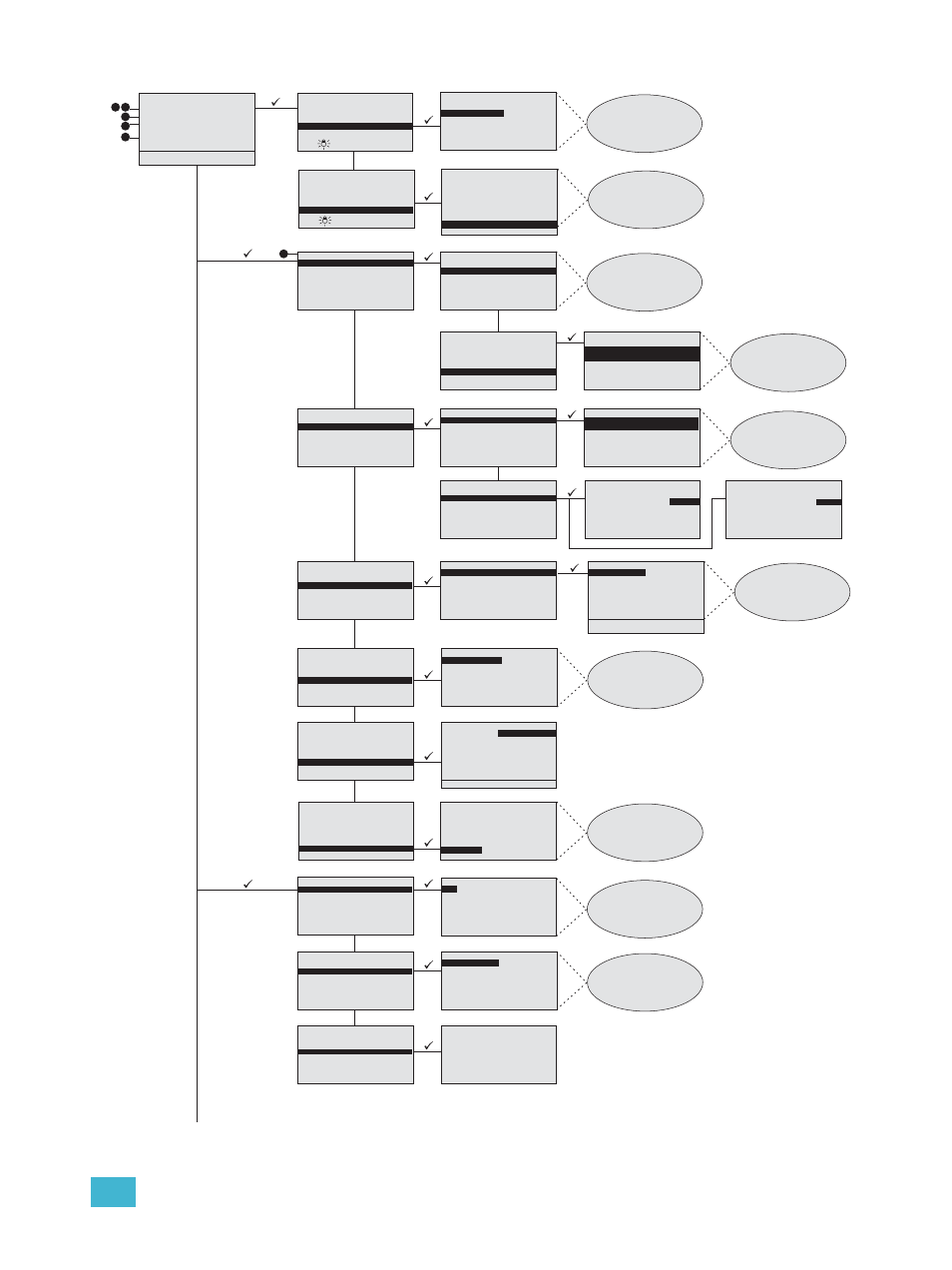
A
Paradigm ACP Menu Flow Chart
78
Note:
Note:
Note:
Note:
Note:
D
A
D
D
A
A
A
A
Note:
Note:
Note:
Note:
Note:
Release Set Levels
All Set Levels
control has been
Released.
Dimming Control
Set Levels
Dimmer Check
Release Set Levels
Dimmer Check
Dimmer Number:
1
Level:
80
Next Dimmer:
Previous Dimmer
Dimming Control
Set Levels
Dimmer Check
Release Set Levels
Dimmer check
controls are released
when exiting “Dimmer Check”
operation.
1:
-
2: -
3: -
4: FL
5: -
6: FL
7: -
8: FL
9: -
10:- 11:FL
12:-
13:NA 14:NA 15:50
16:- 17:- 18:-
19:- 20:FL
21:55
Set Levels
A level entry of
100% (full) is displayed
as “FL”. Use the [and] &
[thru] functions to select
dimmers. “NA” indicates a
dimmer that cannot
be set to a level
(CC20 or D20F).
Dimming Control
Set Levels
Dimmer Check
Release Set Levels
DMX Settings
Port A:
Input
Inactive
Refresh:
NA
Port B:
Output
Active
Refresh:
Best/Auto
Only the
refresh rates are
editable, all others are
read only. Refresh fields
display as NA if the port is
configured as an Input
or is disabled.
LonWorks Connections
Assign Processor/IP
Date/Time/Location
Preferences
Data Loss & Power On
DMX Settings
Arch Setup
DMX Loss Behaviour
Mode:
Hold Last Look
Wait Time: Forever
ACN Loss Behavior
Mode:
Wait and Fade
Wait Time:
3 min 0 sec
Fade Time:
0 min 3 sec
Power On Behavior
Action:
None
Arch Setup
LonWorks Connections
Assign Processor/IP
Date/Time/Location
Preferences
Data Loss & Power On
DMX Settings
Click Volume:
Low
Inactivity Time:
1 min
Backlight: Auto
Language:
English
Boot Logo:
On
Preferences
All preference
settings stay with the
Paradigm ACP, not the
LightDesigner configuration
file.
Arch Setup
LonWorks Connections
Assign Processor/IP
Date/Time/Location
Preferences
Data Loss & Power On
DMX Settings
Date and Time format,
Latitude, Longitude, and
Daylight Savings Time (DST)
settings are editable.
DateStyle:
mm/dd/yyyy
Date:
07/01/08
Time Style:
12 hour
Time:
08:05
am
Time Zone:
GMT-06.00
Latitude:
43 8 N
Longitude:
89 20 W
DST:
US
Dates
Manual DST Dates
Change Settings
Change Settings
07/01/08
08:05am
Central (GMT-6)
Lat: 43-8 Lon: 89-20
DST: 3/9 - 10/21
Date/Time/Location
Arch Setup
LonWorks Connections
Assign Processor/IP
Date/Time/Location
Preferences
Data Loss & Power On
DMX Settings
1 About
2 Dimming Setup
3 Arch Setup
4 Dimming Control
5 Arch Control
6 File Operations
7 View/Clear Errors
8 Restricted Access
9 Timed Event Setup
Main Menu
Edit Local Settings
Processor Number:
1
IP Addressing:
Auto
Apply and Exit
Edit Local Settings
Processor Number:
1
IP Addressing:
Manual
IP:
10.101.10.101
Mask:
255.255.0.0
GW:
10.101.1.1
Apply and Exit
Processor/IP Settings
Select New Settings
Edit Local Settings
Name: Processor 1
IP: 10.101.10.101
Mask: 255.255.0.0
GW: 10.101.1.1
Select new Settings
*Processor 1
10.101.10.101
Processor 2
Online
10.101.10.102
Basement
10.101.10.103
Processor 4
Online
Select Device
All Devices in List
HandHeld Dock 1
P-LCD-DOCK Docking Station
Handheld Dock 2
P-LCD-DOCK Docking Station
Wireless Access Stn 1
P-LCD-WAS Wireless Access S...
Processor/IP Settings
Select New Settings
Edit Local Settings
Name: Unassigned
IP: Automatic
Mask:
GW:
“*” indicates
the settings that are
currently in affect.
“Online” is shown next to the
name if the processor is
currently online.
If there is at least
one currently connected
Docking Stn or Access Stn
“Wireless HF Channel” displays
for selection in the
LonWorks Connections
menu.
Arch Setup
LonWorks Connections
Assign Processor/IP
Date/Time/Location
Preferences
Data Loss & Power On
DMX Settings
Calibrate LCD Station
Displays the
# of connected devices
(NIDs) versus the # of
needed NIDs for the
processor. Filter the
devices by space & choose
to connect or disconnect
a device.
LonWorks Connections
xxx of yyy
Connected
Space:
Connect a Device
Disconnect a Device
LonWorks Connections
xxx of yyy
Connected
Space:
Connect a Device
Disconnect a Device
Wireless HF Channel
Arch Setup
LonWorks Connections
Assign Processor/IP
Date/Time/Location
Preferences
Data Loss & Power On
DMX Settings
Quick Rack Setup
Voltage L-N:
*Auto
Rack Type:
Auto
Module Type:
D20
Balance:
Straight
DMX Start Addr:
1
Temp:
Auto
Apply Changes* Only
Apply All
Module types
vary by operating voltage.
Changing the module type
defaults all dimmer
properties for the
specified dimmers.
Dimming Setup
Dimmer Setup
Patch By DMX Start
Patch Dimmers
Emergency Setup
Quick Rack Setup
Push to Set Levels
Emergency Setup
Emergency Dimmers
Emergency Level:
100
Load Shedding:
On
Input Type:
Maintained
Active When:
Closed
Emergency
level may be set to
any value from 1-100. Load
shedding set to “On” or “Off”.
Input type either momentary
or maintained. Active when
closed or open.
Dimming Setup
Dimmer Setup
Patch By DMX Start
Patch Dimmers
Emergency Setup
Quick Rack Setup
Push to Set Levels
