Balance, Dmx start address, Temp – ETC Unison Paradigm ACP Configuration Manual v2.1.2 User Manual
Page 45: N o t e
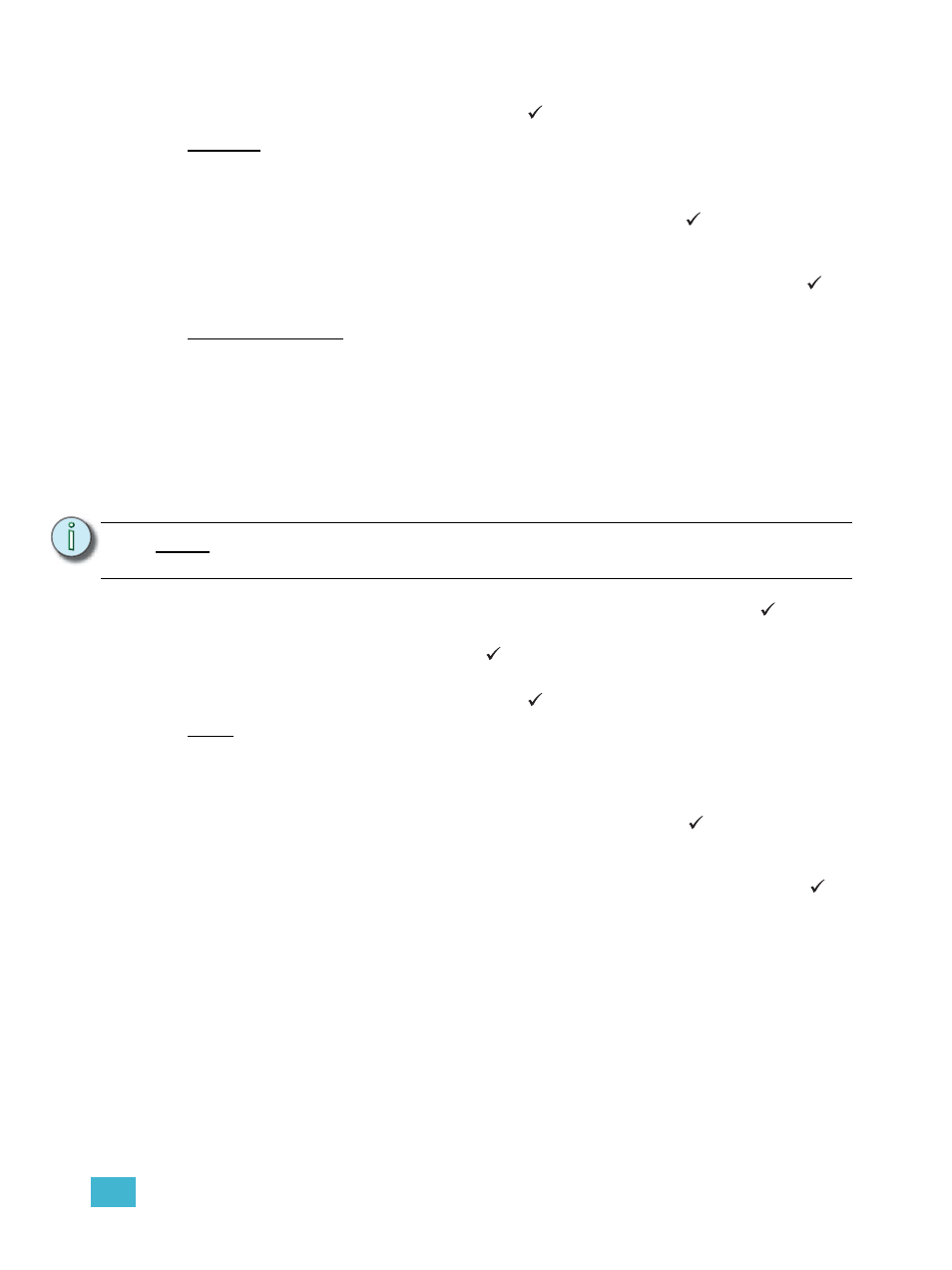
3
Programming
40
Step 3:
Use the touch wheel to scroll to the next setup option or scroll to “Apply Changes
Only” or “Apply All”. Press enter (
) to select.
Balance:
This setting is automatically defaulted to “Straight”. Other settings include “3 Phase Bal” or
“1 Phase Bal”.
Step 1:
Use the touch wheel to scroll to “Balance”, press enter (
) repeatedly to cycle
through the available options.
Step 2:
When the desired value is displayed, use the touch wheel to scroll to the next
setup option or scroll to “Apply Changes Only” or “Apply All”. Press enter (
) to
select.
DMX Start Address
This setting is automatically defaulted to “1”. Start address corresponds to the first address
you wish to patch DRd dimmer. The DRd always receives its DMX from port B of the
Paradigm ACP. When using the “DMX Start Addr” setting, addresses may range from 1 to
500 depending on the type of dimmer rack. The highest DMX address for any dimmer
allowed is 512.
•
DRd6 = channel 500
•
DRd12 = channel 488
•
DRd12-24 = channel 464
Step 1:
Use the touch wheel to scroll to “DMX Start Addr” and press enter (
) to select.
Step 2:
Use the touch wheel to scroll or use the alpha-numeric button pad to specify a
start address. Press enter (
) to select.
Step 3:
Use the touch wheel to scroll to the next setup option or scroll to “Apply Changes
Only” or “Apply All”. Press enter (
) to select.
Temp
This setting is automatically defaulted for you. When the dimmer rack’s voltage is set or
defaulted to 100-130, 240, or 277 VAC, “Fahrenheit” will be the default. When the dimmer
rack’s current voltage is set or defaulted to 230 VAC, “Celsius” is the default.
Step 1:
Use the touch wheel to scroll to “Temp” and press enter (
) repeatedly to cycle
through the options.
Step 2:
When the desired value is displayed, use the touch wheel to scroll to the next
setup option or scroll to “Apply Changes Only” or “Apply All”. Press enter (
) to
select.
N o t e :
More than one dimmer could be patched to address 512 if the start address
specified doesn’t allow for the full rack of dimmers in a one-to-one patch.
