Rs232 serial, Memory, Local contact i/o – ETC Unison Paradigm ACP Configuration Manual v2.1.2 User Manual
Page 33: View message log, System network, Stations and lonworks, Found
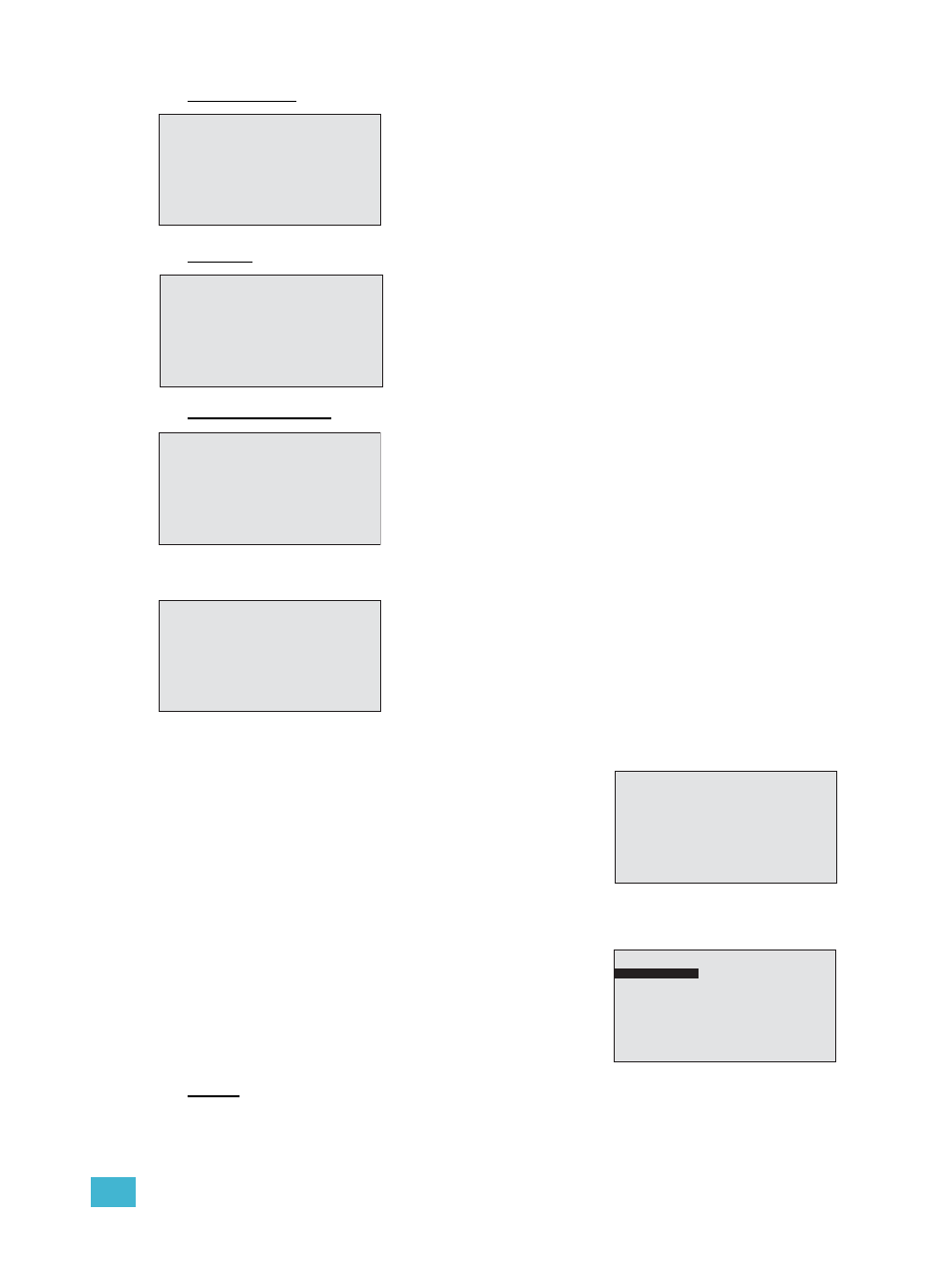
3
Programming
28
RS232 Serial
Memory
Local Contact I/O
View Message Log
System Network
Stations and LonWorks
Found
The “Found” selection lists all found or discovered devices and their defined type. A neuron
Bytes tx:
#####
Bytes rx:
#####
Frame Errors:
#####
Buff Overrun:
####
Parity Error:
####
RS232 Serial
“RS232 Serial” menu includes statistics related to serial
commands including the bytes sent, bytes received, and
number of errors encountered. If RS232 has never been used
in the system, the counters will display “0”.
Memory
RAM: 8164MB / 10000MB
ROM (CF): 3GB/40GB
“Memory” menu includes statistics related to the Paradigm ACP
memory including RAM and ROM. Typical format of statistics
displays as amount used / amount available.
Local Contact I/O
Inputs: (1-4):
1:Off 2:Off
3:Off 4:Off
Outputs: (1-4):
1:Off 2:Off
3:Off 4:Off
“Local Contact I/O” menu displays statistics related to the status
of local Paradigm ACP contact inputs and outputs.
View Message Log
01:00:00
7/01/08
ACP Online
00:59:45
07/01/08
v1.2.3
upgrade
00:58:15
07/01/08
Dim soft ver error
00:57:00
07/01/08
The “View Message Log” menu is provided to give users a way
to see logged data without extracting the log file from the
Paradigm ACP. Each message is logged with the time and date
of the logged data along with a short summary of the message.
System Network
Processor 1
100.100.100.100
Manual
*Local*
Processor 2
100.100.100.101
Auto Online
LCD FOH 1
The “System Network” menu displays read only online
status of the Paradigm system, including the Ethernet
communication properties and connected Paradigm
Touchscreens using Ethernet communication. This
menu only displays information pertaining to Paradigm
ACPs from the same system.
Stations & LonWorks
Space:
Found:
####
Needed:
####
Connected:
####
Unconnected: ####
Found w/Error:
####
The “Stations & LonWorks” menu displays all LON
stations that are either physically connected (see
) or expected (see
) on the Lon and
Ethernet communication bus. Station and LonWorks
data can be filtered by space, narrowing the displayed
data, as was created in the LightDesigner project
configuration.
