Timed event setup menu, Calendar navigation, View/edit events – ETC Unison Paradigm ACP Configuration Manual v2.1.2 User Manual
Page 73: N o t e
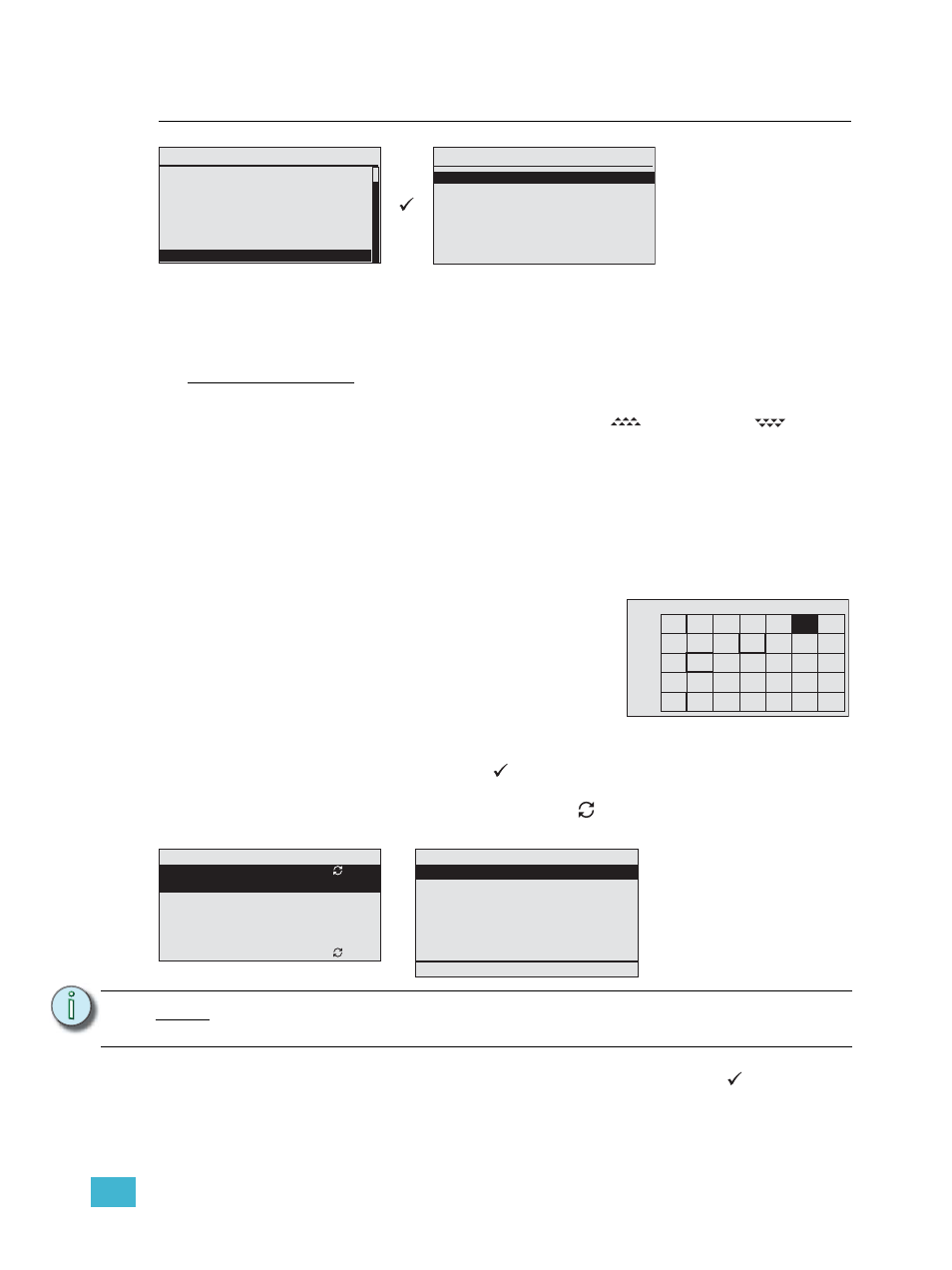
3
Programming
68
Timed Event Setup Menu
The “Timed Event Setup” menu provides the tools to view and edit existing timed events
that have been provided by the LightDesigner configuration. In addition the “Timed Event
Setup” menu provides the ability to add a new event, delete an existing event, and provide
protection for specific days to exclude all normally recurring events from happening.
Calendar Navigation
Navigate the calendar by scrolling clock-wise to advance or counter-clockwise to go
backwards through the calendar or press the increment (
) or decrement (
) buttons
to incrementally change each date. As you scroll through, each day will highlight for clear
indication of the current selection.
Alternatively you may use the button pad to specify a date of the viewed month. Days with
one or more configured timed events are indicated with solid black outline on the calendar.
Months that require six weeks to display allow you to scroll to show end or beginning week
of month.
View/Edit Events
Step 1:
Scroll to select the desired date from the calendar or use the button pad to
specify a date. Press enter (
) to select. A list of all configured timed events
scheduled for the selected date displays including the name and the time period
the event takes place. A recurrence logo
to the right of the timed event name
indicates a recurring timed event.
Step 2:
Scroll to select a timed event to view or edit and press enter (
). The “Edit
Event” menu list displays. The “Edit Event” menu provides access to change the
Start: and End: times (such as Time of Day, etc.) as well as specific time
information for each start and end times, actions to be initiated, etc. Dates are
N o t e :
When a date has been protected with the “Special Day Protect” or “Protected Day”
feature, a lock icon is indicated next to the calendar date.
Main Menu
Arch Setup
Dimming Control
Arch Control
File Operations
View/Clear Errors
Restricted Access
Timed Event Setup
Timed Event Setup
View/Edit Events
Add New Event
Delete Event
Special Day Protect
MAR
S
M
T
W
T
F
S
2012
1
2
3
4 5 6 7 8 9 10
11 12 13 14 15 16 17
18 19 20 21 22 23 24
25 26 27 28 29 30 31
The “View/Edit Events” menu provides a calendar view
of all configured timed events for selection of a specific
day/date to view or edit.
Upon initial view, the current date is highlighted for
convenience.
Fri, Mar 6th 2009
Timed Event 1
1:00pm - 3:30pm 12-31
Timed Event 2
Sunset-0:30
Timed Event 3
6:00a.m.
Timed Event 4
Edit Event
Date:
3/6/09
Start:
Time Of Day
Time:
1:00pm
Action:
Lock
House
End:
Time of Day
Time:
3:30pm
Action:
Unlock
House
Recurrence: Weekly
