Nav/thru, Alpha search – ETC Unison Paradigm ACP Configuration Manual v2.1.2 User Manual
Page 18
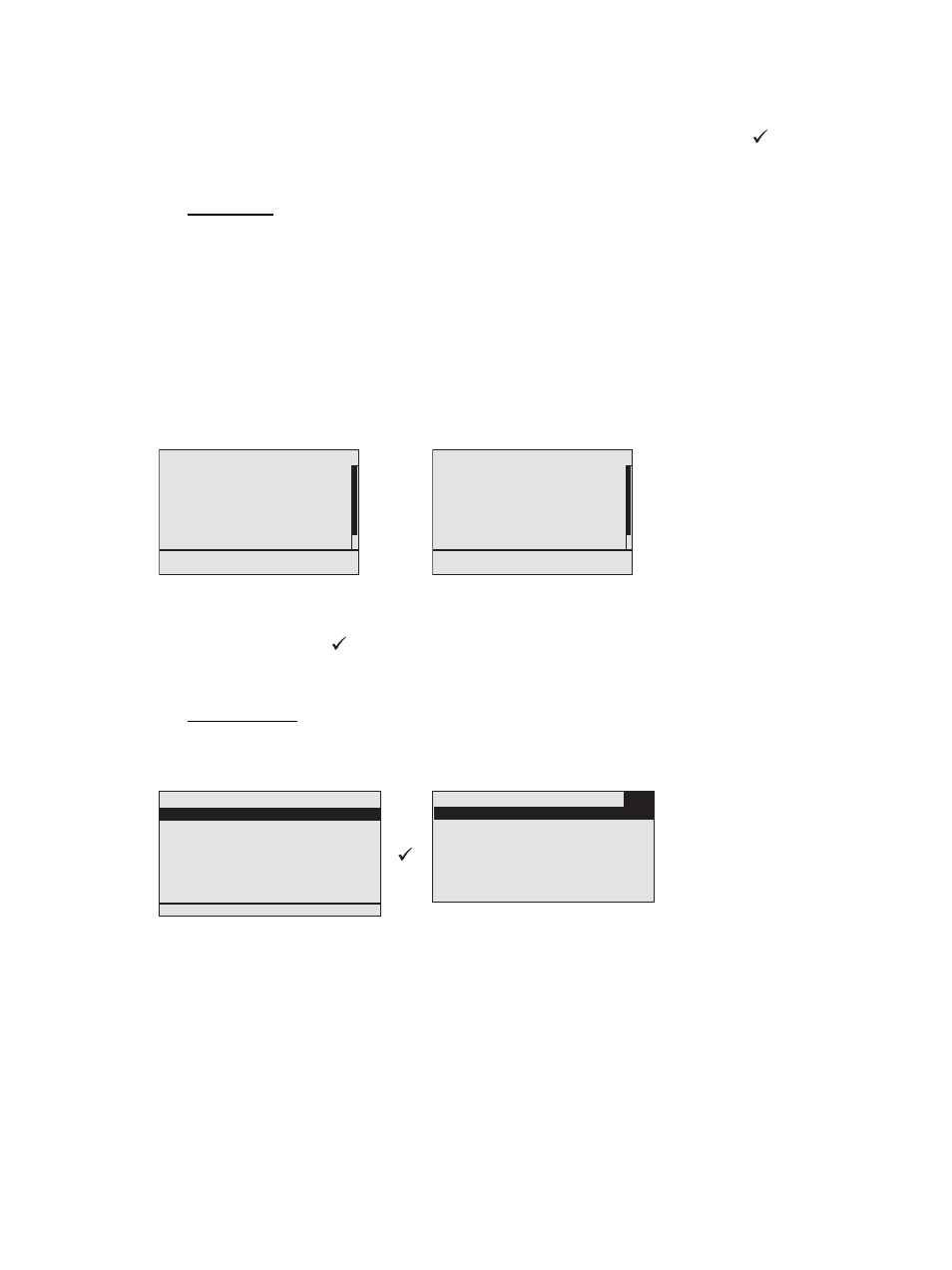
13
Paradigm Architectural Control Processor Configuration Manual
•
Alternatively, while navigating certain menu items such as “Dimming Setup” or
“Dimming Control” menus and selecting specific dimmers, use the [/and] button to
select dimmers out of sequence. For example, [1] [/ and] [5] [/ and] [8] (
), selects
dimmers 1, 5, and 8. Once selected you may use the numeric button pad to add a value
to the selected dimmers or use the touch wheel to scroll to a desired value.
#Nav/Thru
The [#nav / thru] button is a dual function button.
•
Pressing the [#nav /] button toggles the appearance of numbers to the left of menu
items. When numbers are visible, pressing a number selects and enters into the
corresponding menu item. This is called number navigation (#nav).
•
Pressing the #nav button starts a number navigation command. Most number
navigations use only two numbers (e.g. [#nav] [1] [3] for “Version Info”). The #nav
button must be pressed first to initiate each shortcut (when the numbers are not
already visible). If an incomplete command leaves the numbers visible until the
inactivity timeout occurs, the #nav command is cancelled.
•
Alternatively, press the [/ thru] button while in certain menu items such as “Dimming
Setup” or “Dimming Control” menus to select a range of dimmers. For example, [1] [/
thru] [1][0] (
), selects dimmers 1 through 10. Once selected you may use the
numeric button pad to add a value to the selected dimmers or use the touch wheel to
scroll to a desired value.
Alpha Search
Most menu items listing architectural objects in the configuration support alpha-numeric
searching. This function is similar to that found in a cellular phone contact list. Menu items
that support alpha-search provide an “abc” icon on the right side of the display title.
This icon is displayed until alpha-numeric characters are entered or the display is exited.
Any entered alpha characters appear to the right of the display title, replacing the icon. Most
menu lists that support alpha search are already alphabetized, only a small selection are
excluded from this standard. Those menu lists that are excluded only display the first
(closest to the top of the list) match.
1 About
2 Dimming Setup
3 Arch Setup
4 Dimming Control
5 Arch Control
6 File Operations
7 View/Clear Errors
8 Restricted Access
9 Timed Event Setup
Main Menu
About
Dimming Setup
Arch Setup
Dimming Control
Arch Control
File Operations
View/Clear Errors
Restricted Access
Timed Event Setup
Main Menu
Arch Control
Presets
Control Channels
Groups
Walls
Sequences
Macros
Overrides
Clear Arch Output
Select Space
Atrium
Hall
Section 1
Section 2
Section 3
Section 4
abc
