Needed, Connected, Unconnected – ETC Unison Paradigm ACP Configuration Manual v2.1.2 User Manual
Page 34: Found w/ error, Needed connected
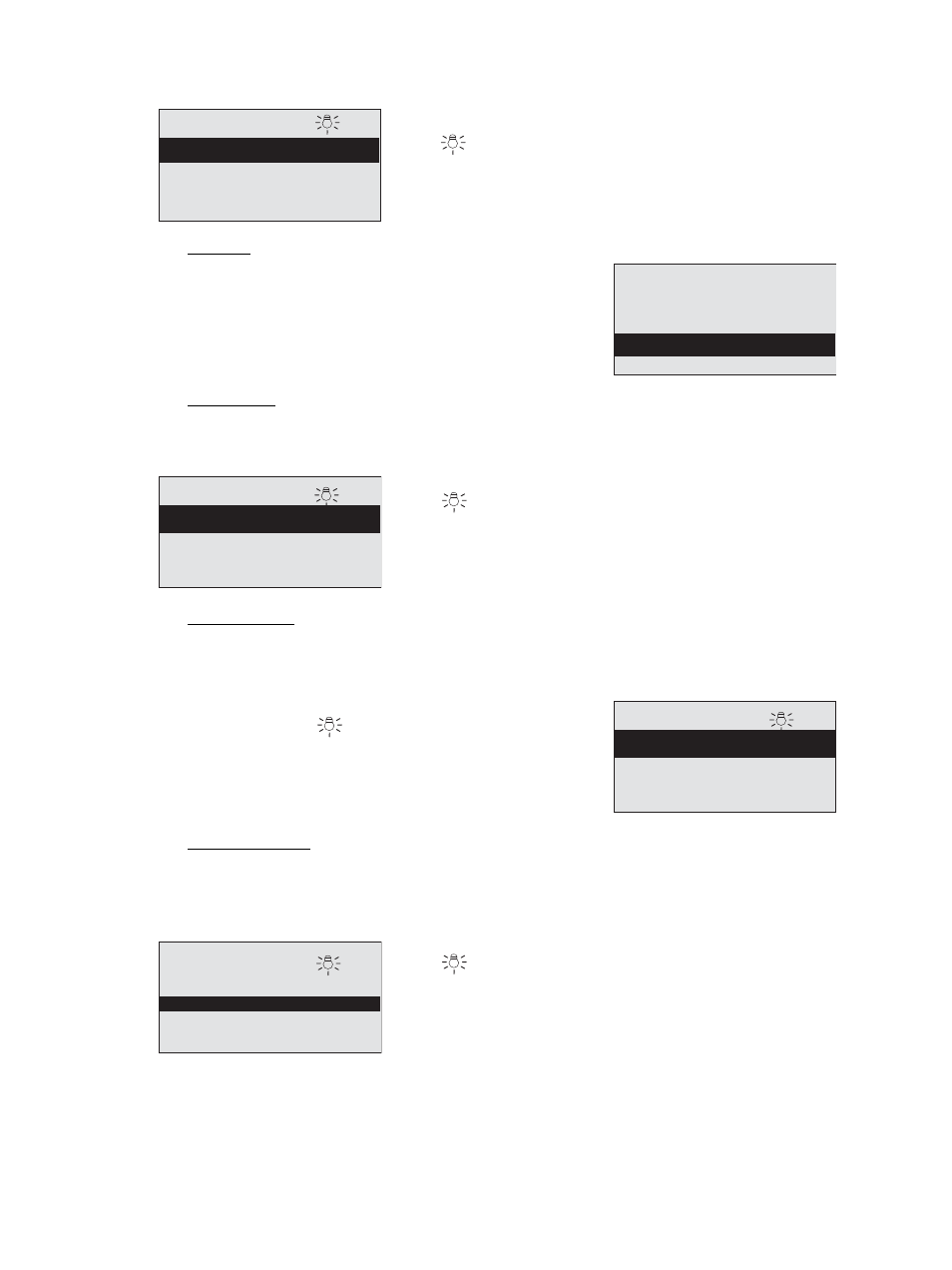
29
Paradigm Architectural Control Processor Configuration Manual
ID (NID) is shown for devices that are discovered.
Needed
Connected
The “Connected” selection lists all connected neuron IDs currently bound or logically
connected to the Paradigm ACP. The list also includes the device defined type and their
configured names.
Unconnected
The “Unconnected” selection lists all unconnected neuron IDs that are discovered but are
not bound or have not yet been logically connected to the Paradigm ACP. The list also
includes the device defined type.
Found w/ Error
The “Found w/ Error” selection lists all neuron IDs and IP addresses that were discovered
by the Paradigm ACP but cannot be connected or bound because of neuron status or
communication errors. Check the wire terminations at the rack and at the station. Also
check the station electronics to ensure proper installation.
To identify push
Heritage 5 btn
[####-####-####]
LCD 7”
[###.###.###.###]
Light Sensor Type 1
[####-####-####]
Found
To physically identify a device press the control menu shortcut
key (
) to send a wink command to the selected device. For
Unison Heritage stations the selected station LEDs will blink,
however third party devices may behave differently.
20 gang Station A
Custom
Presets 3
Heritage 5 btn
FOH LCD
LCD 7”
Heritage 4fdr 7btn
Needed
The “Needed” selection lists all devices that are
expected for this Paradigm ACP which have been
specified in the LightDesigner configuration file.
To identify push
House
Master
[####-####-####]
Presets
1
[####-####-####]
Daylight
1
[####-####-####]
Connected
To physically identify a device press the control menu shortcut
key (
) to send a wink command to the selected device. For
Unison Heritage stations the selected station LEDs will blink,
however third party devices may behave differently.
To identify push
Heritage 5 btn
[####-####-####]
LCD 7”
[####-####-####]
LightSensor Type 1
[####-####-####]
Unconnected
To physically identify a device press the control menu
shortcut key (
) to send a wink command to the
selected device. For Unison Heritage stations the
selected station LEDs will blink, however third party
devices may behave differently.
To identify push
[####-####-####]
[###.###.###.###]
[####-####-####]
[####-####-####]
[###.###.###.###]
[###.###.###.###]
Found w/Error
To physically identify a device press the control menu shortcut
key (
) to send a wink command to the selected device. For
Unison Heritage stations the selected station LEDs will blink,
however third party devices may behave differently.
