Dimming setup menu, Dimmer setup, From dimmer – ETC Unison Paradigm ACP Configuration Manual v2.1.2 User Manual
Page 35: Dimming setup, N o t e
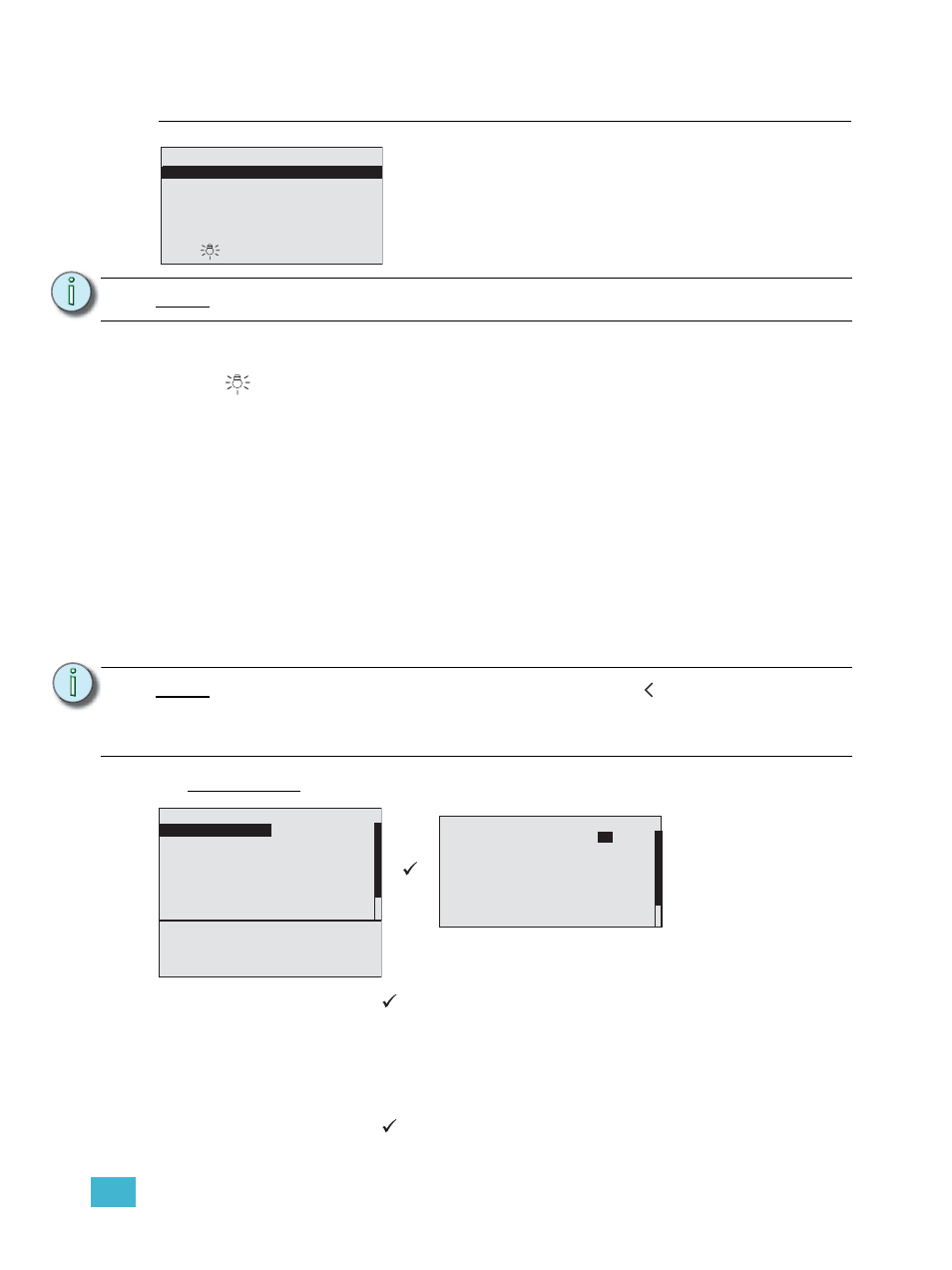
3
Programming
30
Dimming Setup Menu
Dimming setup can be simplified by using the default values as found in the
menu. When viewing the “Dimming Setup” menu, press the control menu shortcut
(
) button to directly access set levels and dimmer check functions.
Dimmer Setup
In the “Dimmer Setup” menu, each dimmer in the rack defaults to a standard dimmer
module (D20, AD20, ED15) depending on the rack voltage selection and each dimmer
module defaults with standard properties.
The “Dimmer Setup” menu provides the ability to set each dimmer’s module type and
properties individually, one dimmer at a time, or set by a range of dimmers. The range of
dimmers cannot exceed the number of dimmers in the host enclosure. For instance, a
DRd6 rack will allow a range up to dimmer 12, a DRd12 rack will allow a range up to dimmer
24, and DRd12AX12X cross-bussed racks allow a range up to dimmer 48.
Each object in the “Dimmer Setup” menu allows you to specify alternative dimmer
properties about each dimmer channel including the dimmer module type, the mode of
operation, curve, etc.
From dimmer:
Step 1:
Press enter (
) to change focus “From dimmer” to the beginning dimmer
channel number for setup. Default is dimmer 1.
Step 2:
Use the touch wheel or the alpha-numeric button pad to change the beginning
dimmer number. Notice that when the beginning dimmer number is 1, and you
change to a different number, the ending number also changes to reflect the
same beginning number selected. This maintains individual dimmer settings.
Step 3:
Press enter ( ) to change focus to the ending dimmer number.
N o t e :
Refer to your architectural panel schedule when patching dimmers to DMX.
N o t e :
When exiting dimmer setup using the back button ( ), and the DMX patch has
been modified, a dialog will display requesting confirmation of patch edits. Choose
“Yes” to go back to the previous patch operation for further editing or choose “No”
to return to the “Dimming Setup” menu.
Dimming Setup
Dimmer Setup
Patch by DMX Start
Patch Dimmers
Emergency Setup
Quick Rack Setup
Push to Set Levels
The “Dimming Setup” menu provides a range of options to setup
a host DRd enclosure. Even when channel patching is
accomplished in the LightDesigner configuration file, use the
“Dimming Setup” menu to specify dimmer module types,
customize dimmer properties, patch the rack dimmers to the
specified DMX output address, and setup emergency operation
for the dimmers in the rack configuration.
Dimmer Setup
From Dimmer:
1 to: 12
Module Type:
D20
Mode:
Normal
Curve:
Mod
Square
Threshold: 1%
Voltage Reg:
On
Max
Scale:
118V
Min Scale: 6V
Dyn Preheat:
Off
Transformer mode:
On
DMX Res:
Lo 8 bit
Dimmer Setup
From Dimmer:
1
to:12
Module Type:
D20
Mode:
Normal
Curve:
Mod
Square
Threshold: 1%
Voltage Reg:
On
Max
Scale:
118V
