Rack size mismatch – ETC Unison Paradigm ACP Configuration Manual v2.1.2 User Manual
Page 63
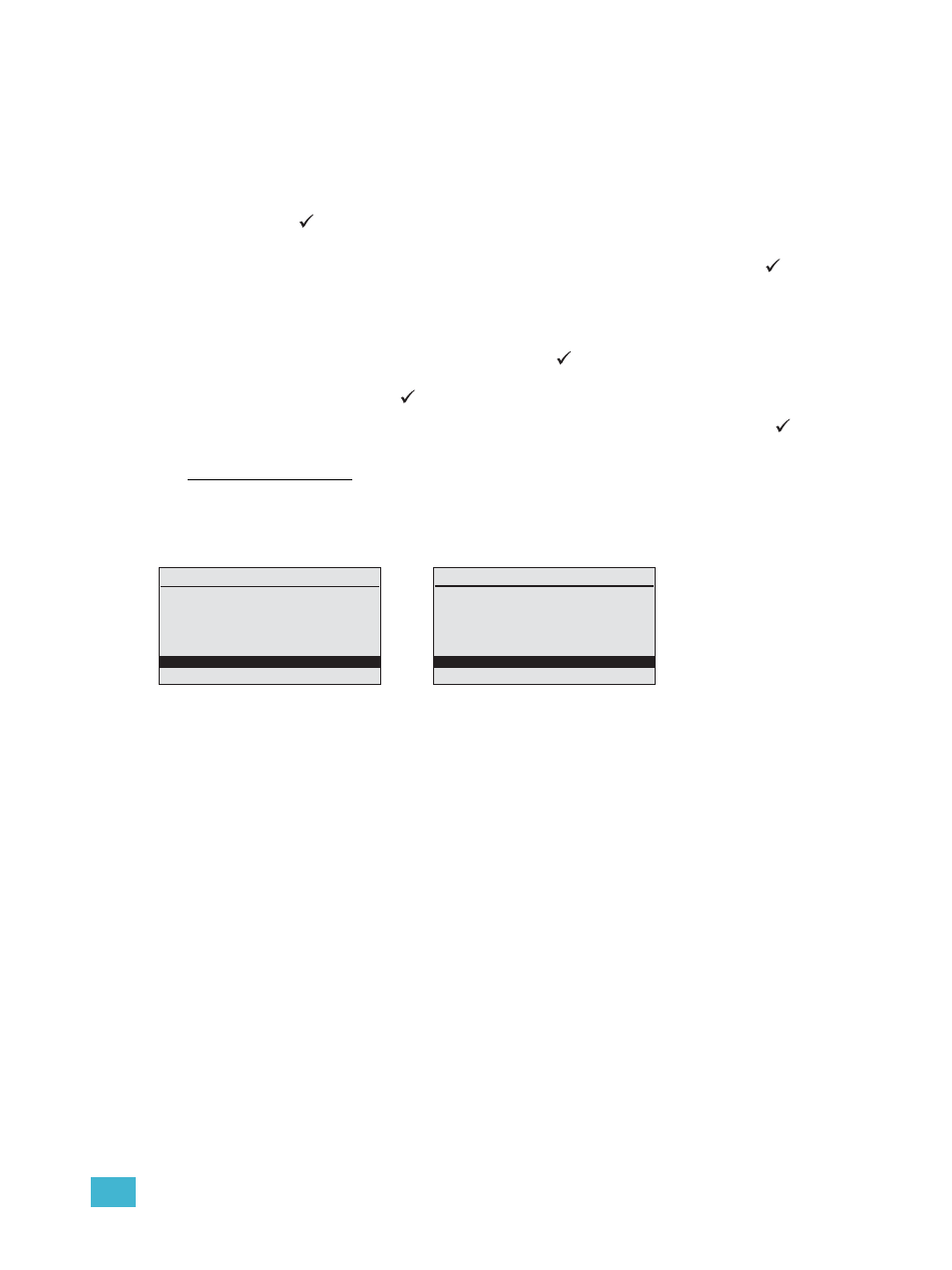
3
Programming
58
hosted by a DRd enclosure. This operation provides you with tools to load an existing rack
configuration from a removable media device into the Paradigm ACP and DRd dimming
electronics.
Step 1:
Install a removable media device (either SD media card or USB flash drive) into
the correct slot on the front of the ACP.
Step 2:
Scroll to “Load Dimming Config” from the “File Operations” menu and press enter
(
). The “Load Dimming Config” menu lists the installed and available
removable media.
Step 3:
Scroll to select the desired or available media type and press enter (
). All valid
dimming configurations available for loading are displayed.
•
Default dimming configurations are named similar to DRd12_1. Only valid
DRd configuration files are shown.
•
Folders, indicated in brackets “
Select the folder and press enter (
) to display the configuration files stored
within the selected folder. To return to the root directory scroll to select <...>
and press (
).
Step 4:
Scroll to the desired valid dimming configuration file and press enter (
). When
the load process is complete, the display returns to the “File Operations” menu.
Rack Size Mismatch
When you have loaded a dimming configuration that differs in rack size from the original
rack configuration, you will be prompted with a “Rack Size Mismatch” error. Before
proceeding, you are required to select an action. Select “OK” to continue loading the new
mismatched configuration file or select “Cancel” to cancel the load process.
If “Ok” is the selected action and the mismatch occurred due to the new configuration
having fewer dimmers than the original, reference
to configure
the “extra” dimmers from the default properties.
Rack Size Mismatch
“DRd12_2.drd” has
fewer dimmers than
this rack is setup to
accept. Use defaults
for extra dimmers?
Ok
Cancel
Rack Size Mismatch
“DRd12_2.drd” has
more dimmers than
this rack is setup to
accept. Ignore data
for extra dimmers?
Ok
Cancel
