ETC Cobalt Family v7.0.0 User Manual
Page 910
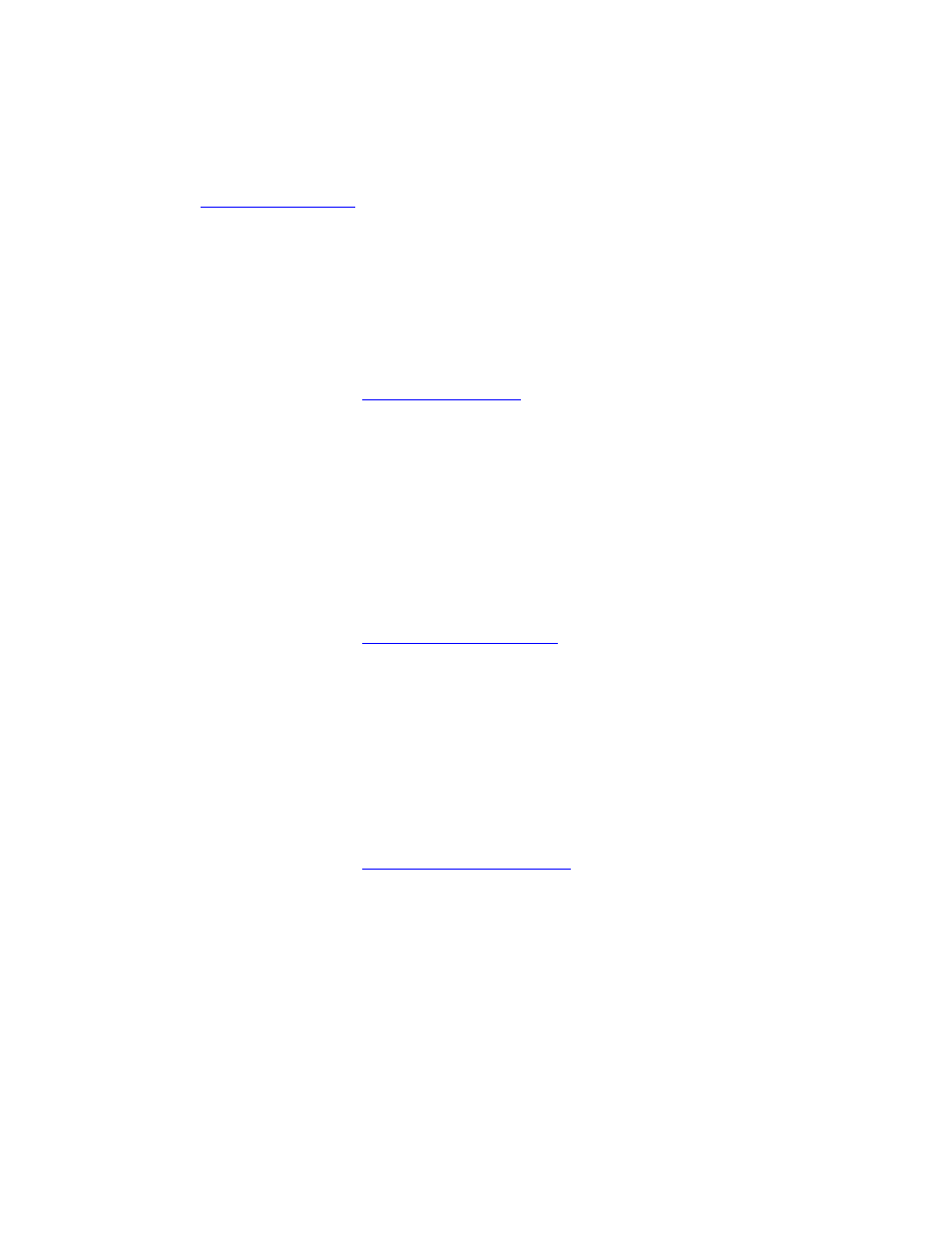
908
Console Key - GROUP
The GROUP key is used to store and recall channel selections stored into Groups.
NOTE that the command syntax for selecting groups is different when operating in At Mode. See
Groups - Select channels
.
• [RECORD] & [GROUP] - Record the currently selected channels and levels into the next
free group.
• [#] [RECORD] & [GROUP] - Record the currently selected channels and levels to that
group.
• [#] [GROUP] - Select the channels of that group.
• [#] [GROUP] & [level wheel] - Fade the channels of that group in proportionally.
• [GROUP], or [MODIFY] & [GROUP] - Open the Group List.
For more information see
Groups - Select Channels
.
Keyboard equivalent: [ALT] & [G]
Console Key - GROUP WHEEL MODE
GROUP WHEEL MODE is a soft key in the Channels menu of the console main display. In Group
Wheel Mode you can assign a channel group to each wheel under the Main Display
• [GROUP WHEEL MODE] - Activate Group Wheel Mode.
For more information see
Channels - Group Wheel Mode
.
There is no keyboard equivalent
Console Key - HIGHLIGHT
The HIGHLIGHT key will activate highlight mode for the currently selected devices.
• [HIGHLIGHT] - Toggles Highlight mode.
For more information see
Device Control - Highlight Mode
.
Keyboard equivalent: [CTRL] & [H]
Console Key - HOME ATTRIB
The HOME ATTRIB key will set all or some parameters for the currently selected devices to their
default home position. The home position can be re-recorded at any time.
• [HOME ATTRIB] [HOME ATTRIB] - Home all parameters for the selected devices.
