Sequences - times – ETC Cobalt Family v7.0.0 User Manual
Page 392
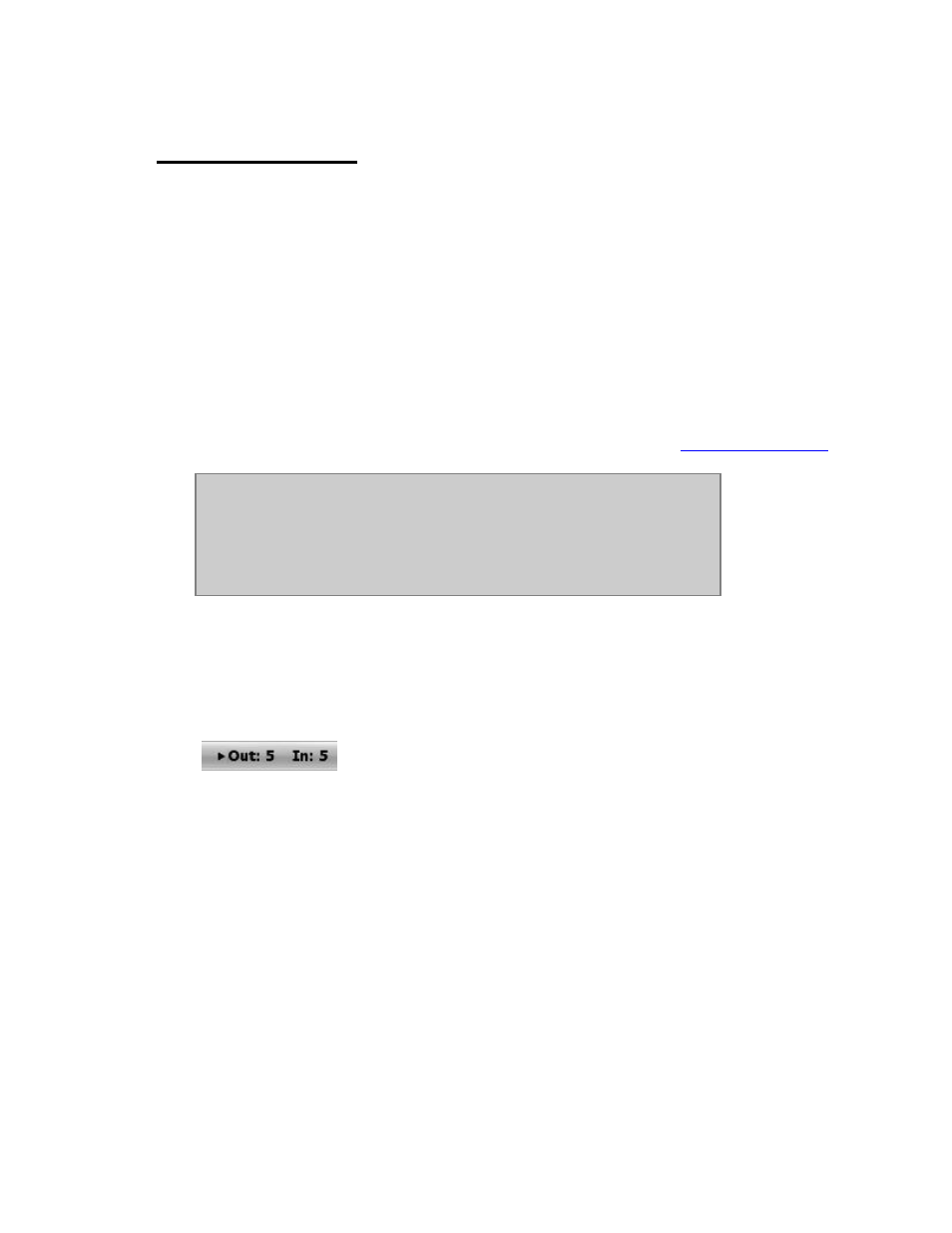
390
Sequences - Times
You can set times to a sequence step, and all channels and moving device parameters will follow that
time.
You can also set individual times in seconds, or as a percentage of the in- and delay times for each
channel and moving device parameter in a sequence step.
Times are set from, like this: 0.01 – 9.99. seconds to 49.59 minutes (0.1- 4959). It is possible to use
hundreds of seconds as input during the first 10 seconds (v6.0)
When no time is set to a sequence step, the default time (5seconds) will be used. Change this setting
by holding SETUP and pressing A.
The easiest way to set times to ANY step of the sequence in the main playback is to use the TIME
EDITOR. Enter the number of the step, hold MODIFY and press TIME. See
The Time Editor Popup
.
NOTE
Fade times of a Sequence Step are related to that step, not to the Preset
occupying the Step. This makes it possible to use the same Preset with
different fade times in other Steps or in the Masters.
To edit the times for a step open the Sequence List.
Sequence Times - Set To A or B
Times are set to A or B depending on what situation you are working in. The current setting is
indicated with an arrow next to the times:
It is possible to toggle if times are set to A or B by holding TIME and pressing A or B.
