ETC Cobalt Family v7.0.0 User Manual
Page 804
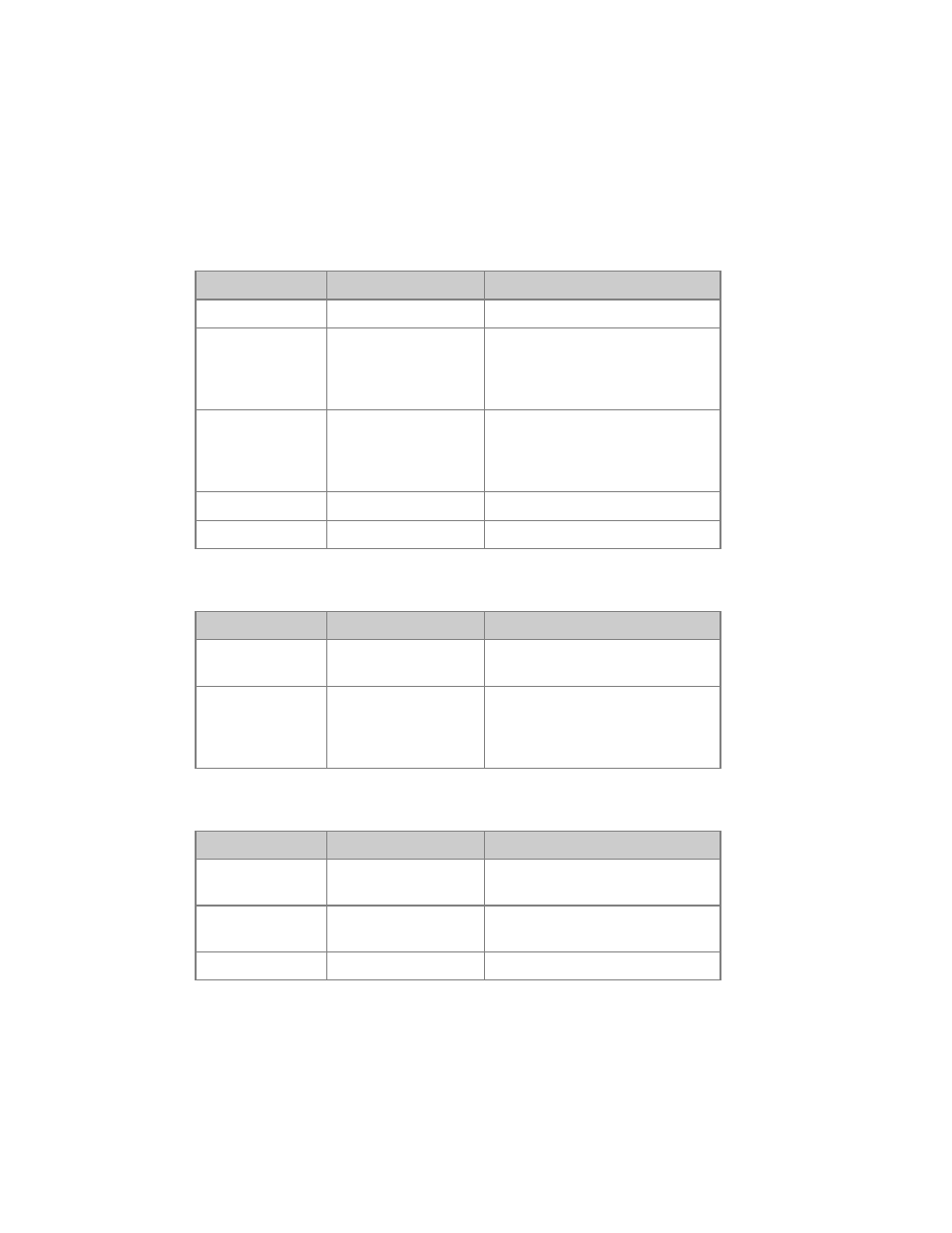
802
Flash settings
The flash button is the lower key in all master modules. Some modules and the large Cobalt only have
flash keys for the lower row of faders. The different modes apply to specific content types - which is
described in greater detail in the tables below.
Flash Button
Mode
Applies to
Feedback
Off
-
Flash button is disabled
Momentary
Ch, group, preset,
effect, chase, Sequence
Sets the fader to full or the defined
flash level when pressed and returns
the fader to zero when the key is
released.
Latching
Ch, group, preset,
effect, chase, Sequence
Toggles the fader to full or the
defined flash level when pressed,
leaving the fader at that level until
the flash key is pressed again
GoBack
Chase, Sequence
GoBack to previous step
Tap
Chase
Sets tap tempo
Flash type
Mode
Applies to
Feedback
Add
Ch, group, preset,
effect
Intensities are piled (HTP) on top of
the output. Attributes are LTP.
Solo
Ch, group, preset,
effect
The content of this fader replaces
all other master faders and returns
other faders based on the
Momentary/Latching mode setting.
Flash mode
Mode
Applies to
Feedback
All
Preset, effect, chase,
Sequence
Flash executes intensity and
attributes
Intensity
Ch, group, preset,
effect, chase, Sequence
Flash executes intensities only
Attributes
Preset, effect, palette
Flash executes attributes only
