Troubleshooting - faq – ETC Cobalt Family v7.0.0 User Manual
Page 67
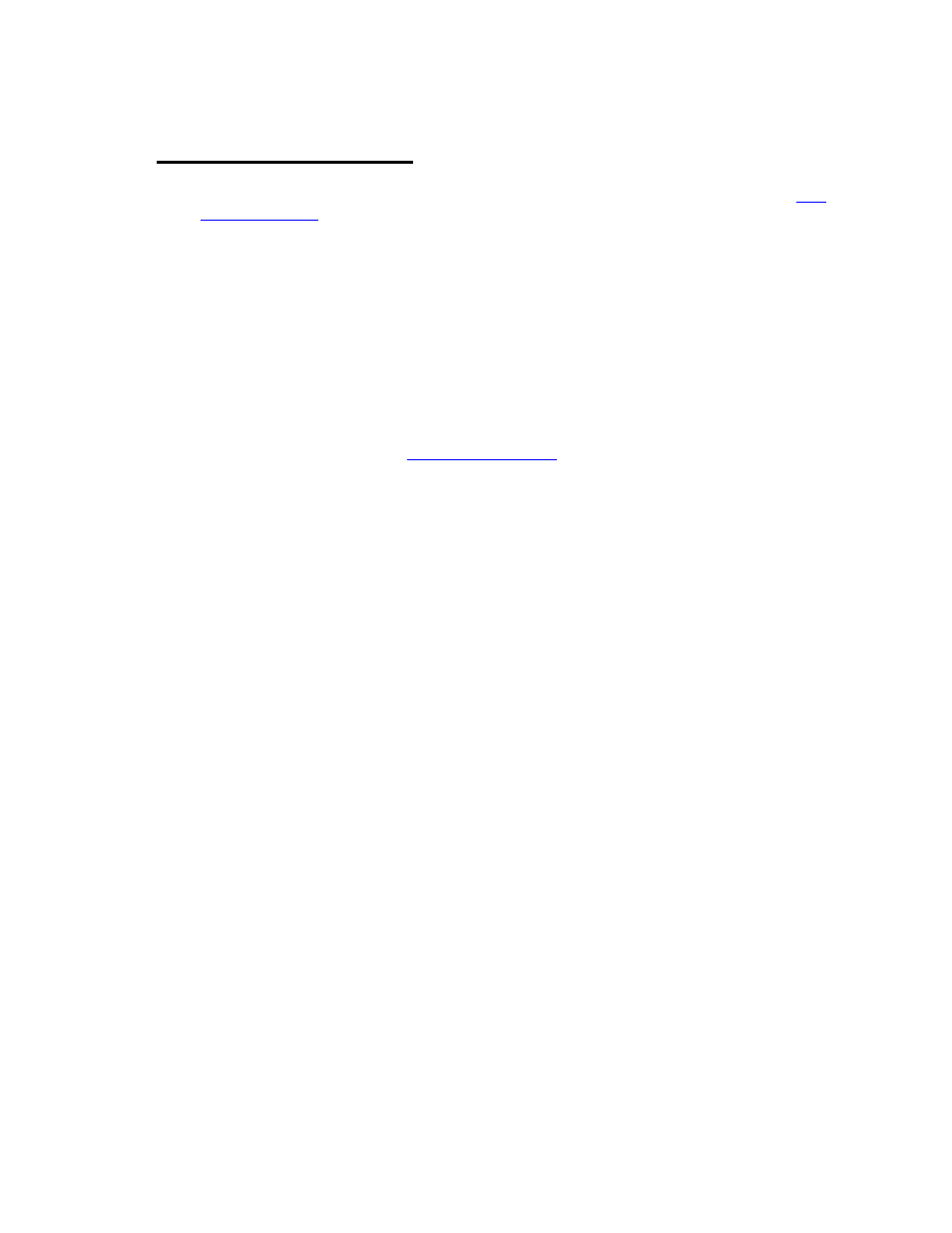
65
Troubleshooting - FAQ
Here are some situations that you may run into. If these don't solve the issue, contact support at
ETC
Technical Services
24/7.
Troubleshooting - Console is not responding
Symptom: The facepanel appears to stop working but the mouse/touchscreen works ok.
Solutions
• Press the ESC key. If the facepanel works again it is likely that this “stuck key” state was
encountered. If you remember what you were doing at that moment, or if you can repeatedly
get the console into this state with certain key presses/actions, please send us a description of
what you were doing to
and we will work to solve this issue in the
next software release.
• Check that the external keyboard is not being pressed by another object (like a script laying
upon it, or being wedged into a tight place near the console).
Symptom: Some keys appear to stop working randomly.
Solution
• Ensure that a tab is focused that uses that command. Not all keys have functions within all
tabs of the software. The focused tab will consume commands from the facepanel and when
you are focused on a tab that does not use a certain key (like RECORD or UPDATE, for
example) it may appear that that key doesn’t work.
Troubleshooting - Lights Are Not Responding
Symptom: Lights (dimmers, devices) are connected and they are not responding.
Solutions
• Are the output controls (grand master/B.O) set properly?
• Is the device powered properly?
• Is the device set to receive the protocol you have set the board to transmit?
• Is the device receiving a signal from the console?
• Is the device set to the right channel address?
• Is there a light source connected to the device?
• Is it a lamp failure?
• Is the device circuit breaker thrown?
• If nothing above works you may want to use a DMX tester to check that there is DMX at the
receiving devices.
