ETC Cobalt Family v7.0.0 User Manual
Page 543
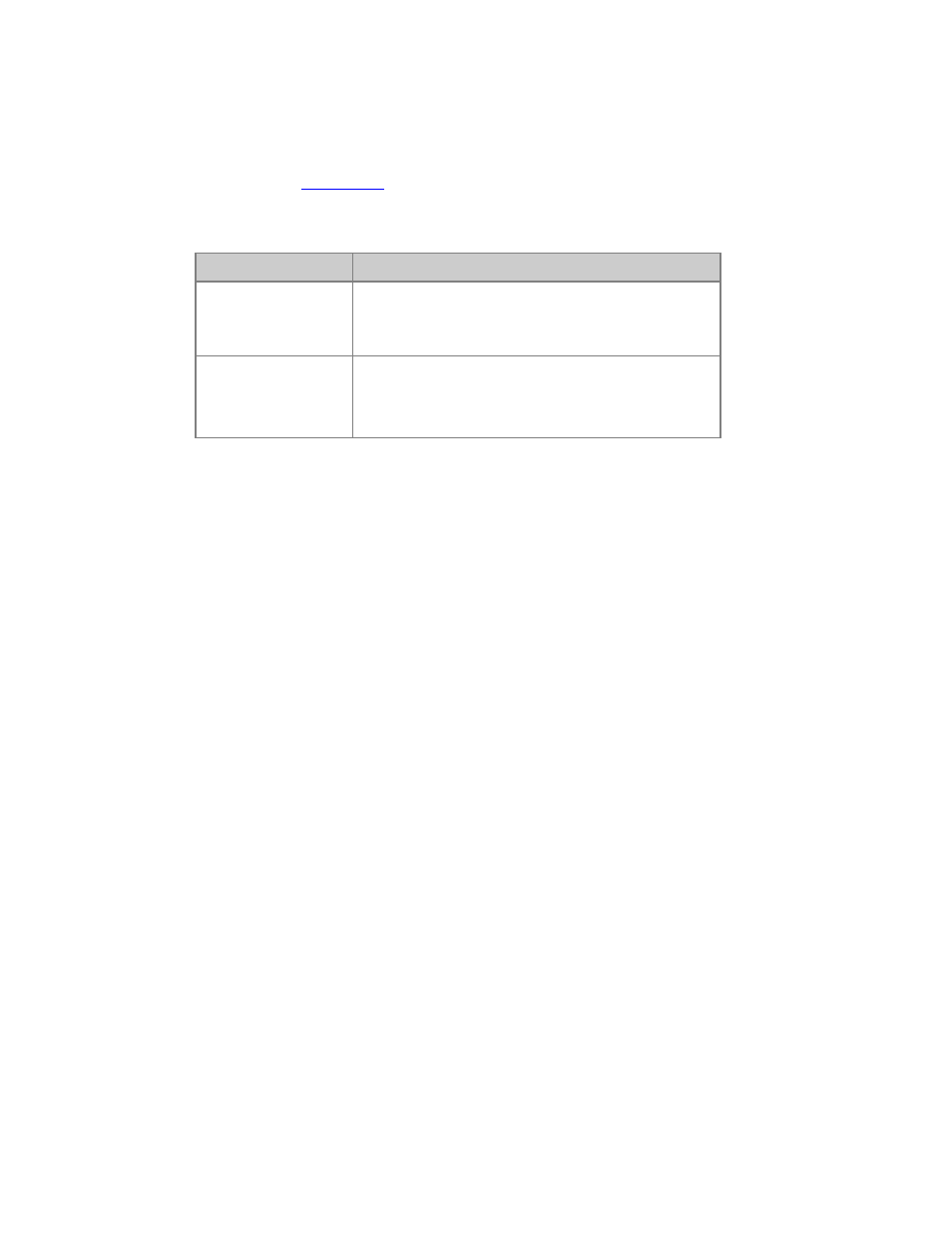
541
Display List - Auto Groups
This is a list that shows all Auto Groups in the ML display of the Console mimic dock. For more
information see
Display Lists
.
There are different ways of opening the Display list
Key
Feedback
[DISPLAY_LIST] &
[CHANNEL]
[CHANNEL]
You will get a list of all auto-groups.
Hold DISPLAY LIST
and press AUTO
GROUPS in the Direct
Selects
When DISPLAY LIST is held you get all lists in the
Direct Selects.
Channel Database - Import Text File Wizard
The Channel Database can import any comma or tab-delimited file and assign four text fields to the
text fields (ABCD) of the database. This makes it possible to import data from programs like
Lightwright, Excel, Word, Wysiwyg and such.
The file has to have the ending .txt and is opened from the Browser (Browser >File >Import from...).
