Scroller rolls – ETC Cobalt Family v7.0.0 User Manual
Page 667
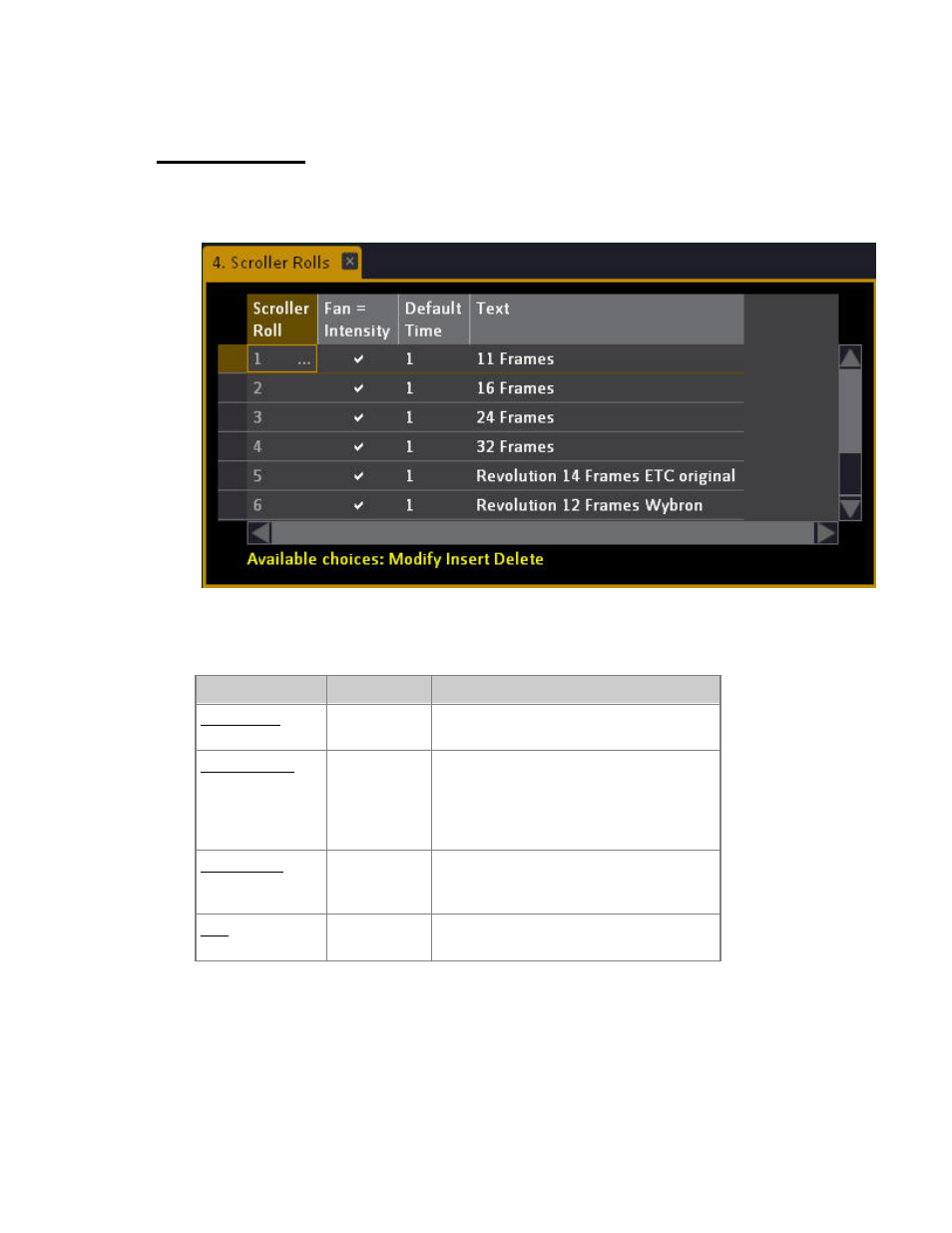
665
Scroller Rolls
Scroller Rolls are defined in the Scroller Roll Editor. It is opened from the Browser (Browser
>Devices >Settings & Tools >Scroller Rolls)
Scroller Rolls Editor - Columns
Function
Value
Feedback
Scroller Roll
1-999
The ID of each Template. Press MODIFY to
open the Editor
Fan = Intensity
On/Off
Press MODIFY to toggle if Fan should
follow intensity channel of the scroller
Device to keep down noise when not in use
(providing the scroller and template have a
fan parameter).
Default Time
0s-45min
This is the default time per frame the
scroller will use when changed manually, to
keep down noise, and save the gel string.
Text
Press MODIFY to activate and end text
input.
Create a Scroller Roll
1. Open the Scroller Rolls List from the Browser (Browser >Devices >Settings and Tools >Scroller
Rolls).
