Midi - implementation chart – ETC Cobalt Family v7.0.0 User Manual
Page 1019
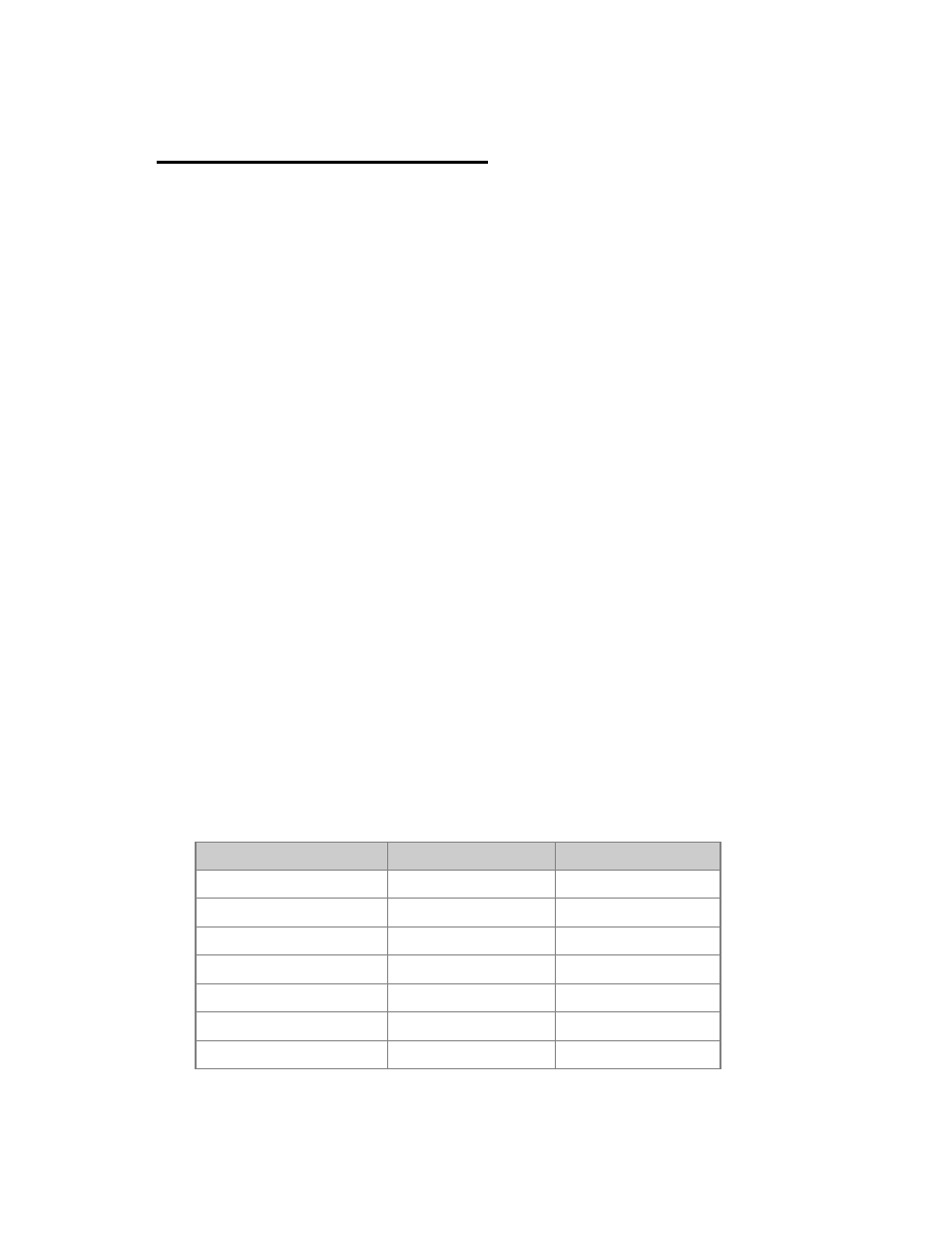
1017
MIDI - Implementation Chart
All MIDI messages described below can be sent or received on any
MIDI Channel between 1 and 16.
The values shown in parenthesis (like this = 144) all refer to MIDI
channel 1. To be able to use other MIDI channels, you have to add
the channel number and subtract 1.
Example
NOTE ON on channel 4 = 144 + 4 — 1 = 147.
Keys
All keys are transmitted as Note On and Note Off messages.
When a key is pressed, the following MIDI Message will be transmitted:
NOTE ON (=144), Key number, 64
When a key is released, the following MIDI Message will be transmitted:
NOTE OFF (=128), Key number, 64
By sending the corresponding command to the MIDI In port, the Cobalt will execute the key.
Since standard MIDI Notes only can accept a maximum of 127 individual notes and the Cobalt uses
far more buttons than that, a special coding had to be introduced for the buttons above 127.
In the table below, these are shown as x, y. The first value is used as the note number and the second
value is used for the velocity.
Example
Sending the Align key would look like this:
144, 125, 98 (key pressed) followed by 128, 125, 98 (key released).
Console Keys - MIDI Chart
Key
MIDI Code (Hex)
MIDI Code (Dec)
-%
3C
60
[]
75
117
||
79
121
+%
3D
61
<------
7D, 21
125, 33
<<
7E, 5C
126, 92
>
73
115
