ETC Cobalt Family v7.0.0 User Manual
Page 280
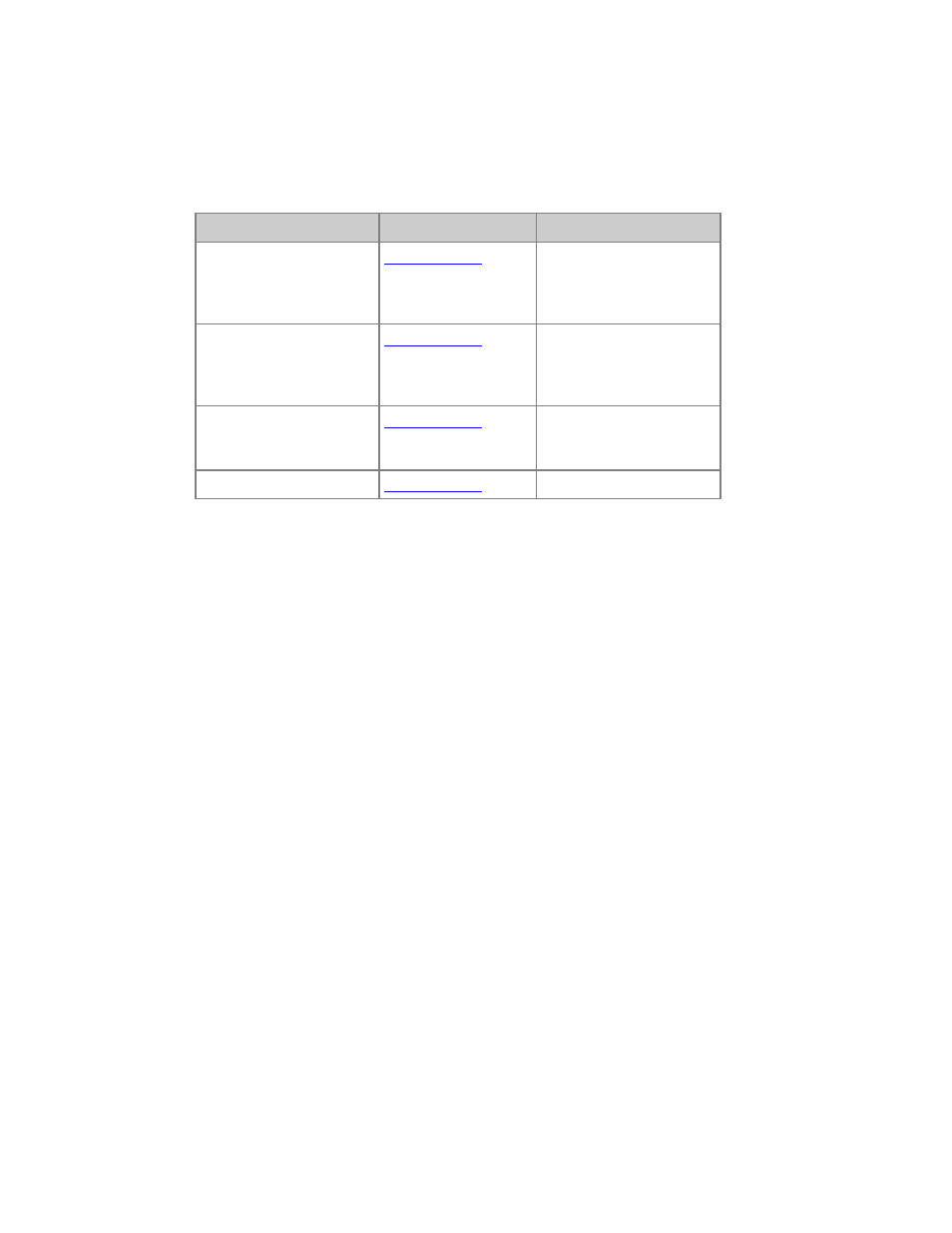
278
Edit/Change a Device
You can exchange one moving device with another in the Device List. All parameters that are similar
will continue functioning.
Function
Where
Explanation
Change Device Type*
Device Settings
,
Template column
Press MODIFY to get a
dropdown with all
templates. Select a new
device template.
Change Device Address
Device Settings
,
Device Address
column
Enter a new device address
with address.universe. You
can change universe only
by ".universe"
Change Device Channel
Device Settings
,
Device Channel
column
Enter a new device
channel.
Delete Device
Device Settings
Press DELETE in any row.
* All play information that can be read by the replacement device template will be used. You can
swap back to the first device at anytime later. This is useful if you have to replace one type/brand of
Moving Device with another.
