ETC Cobalt Family v7.0.0 User Manual
Page 907
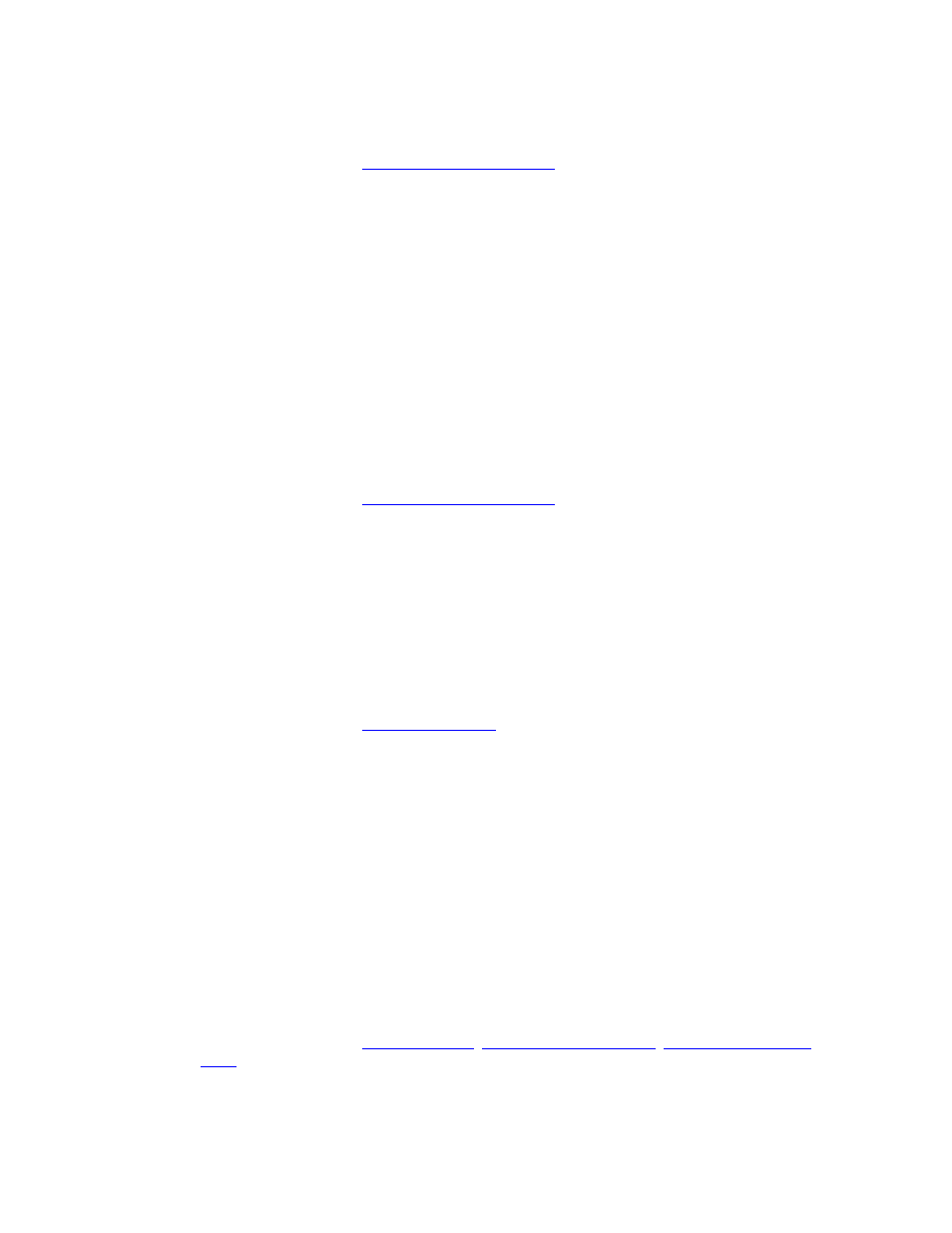
905
• [#] [FLASH MODE] & [flash key] - Set a flash level for a master.
For more information see
Master Playbacks - Flash Keys
.
There is no keyboard equivalent
Console Key - FLASH MODE
The lower row of masters in the Cobalt console and the Congo Jr Master Playback Wing, the
Universal wings and Congo Kid masters are equipped with two keys per master. The top key is the
master key used to load content, and the lower key is a flash key. The flash key can be set to different
modes and levels.
• [FLASH MODE] (held) - Shows master settings in console display, use page +/- to step
through and press the Master Key to toggle settings.
• [#] [FLASH MODE] & [flash key] - Set a flash level for a master.
• [C/Alt] & [FLASH MODE] - Disable flash mode (toggles)
For more information see
Master Playbacks - Flash Keys
.
Keyboard equivalent: [F]
Console Key - FLIP
The FLIP key will flip the pan and tilt values of the selected moving devices.
• [FLIP] - Flips pan and tilt.
For more information see
Device Control - Flip
.
Keyboard equivalent: None
Console Key - FOCUS
This key is used to record and recall Focus palettes for moving devices.
• [RECORD] & [FOCUS] - Record the next free palette for the currently selected devices.
• [#] [RECORD] & [FOCUS] - Record a new palette for the currently selected devices.
• [#] [FOCUS] - Recall a recorded palette for the currently selected devices.
• [MODIFY] & [FOCUS] - Open the Focus palette list.
• Hold [FOCUS] - When FOCUS is held, all existing palettes 1-40 can be accessed from the
direct select keys.
For more information see
Devices - Palettes
,
See Record A Focus Palette
,
Device Palettes - Direct
Mode
.
