User list – ETC Cobalt Family v7.0.0 User Manual
Page 246
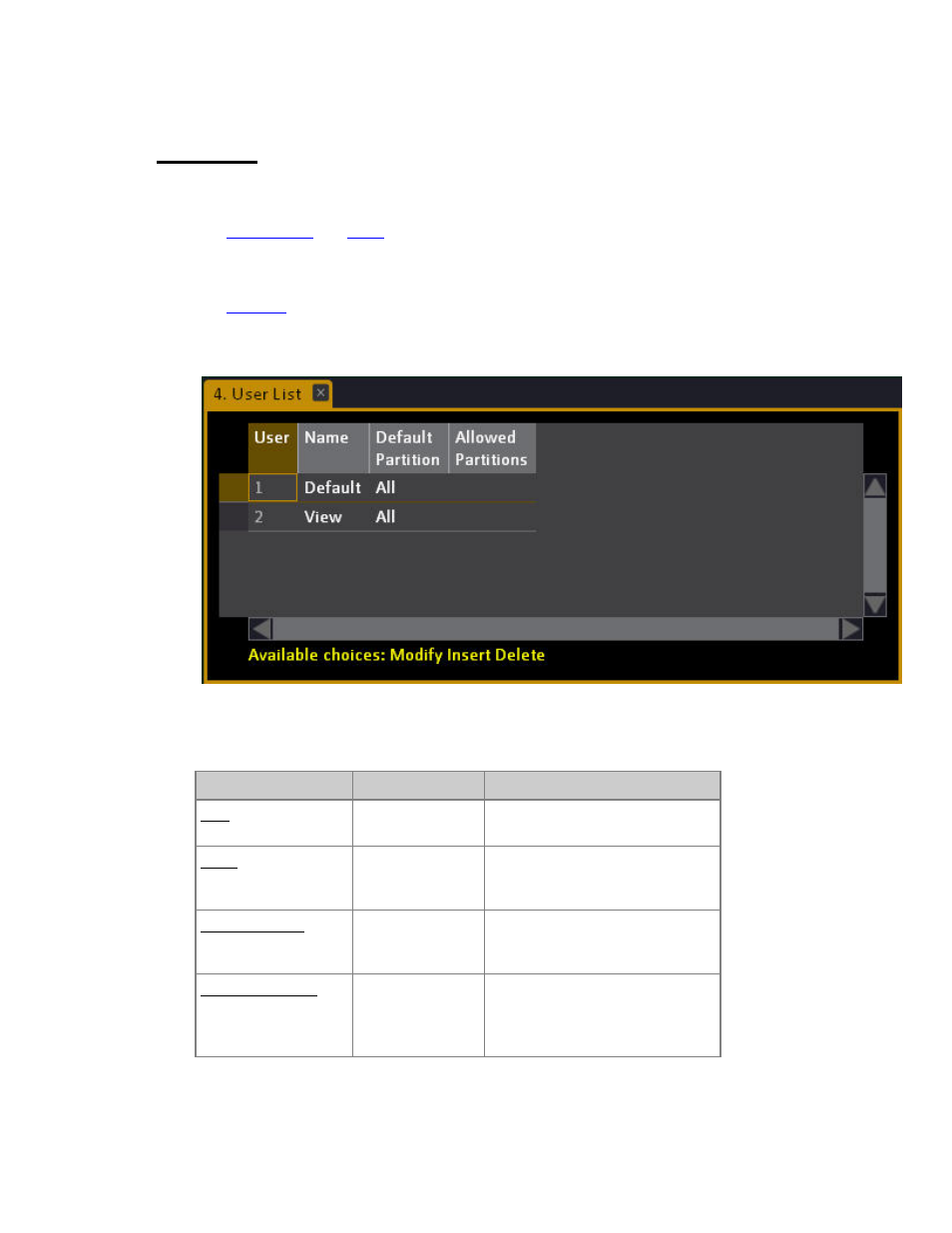
244
User List
User logins allow you to keep personal settings for Direct Selects, Screens and Notes, within the same
Play as other users.
See
Direct Selects
, and
Notes
.
It's also possible to connect Partitions to User Logins, which makes it possible to have a User Login
with a predefined set of channels that can be accessed by that user.
See
Partitions
.
You can view, edit and create new Users in the User List (Browser >General Settings >User List).
User List - Columns
Function
Key
Feedback
User
The ID of each Partition. Cannot be
changed.
Name
[MODIFY]
Press MODIFY to activate and end
text input. This text is shown in the
top of the screens.
Default Partition
[MODIFY]
Toggles the Default Partition on/off.
This is the partition that will be
activated when this User logs in.
Allowed Partitions
[MODIFY]
Opens the User Partition List where
it is possible to toggle the
permission for each Partition
Yes/No *
