ETC Cobalt Family v7.0.0 User Manual
Page 274
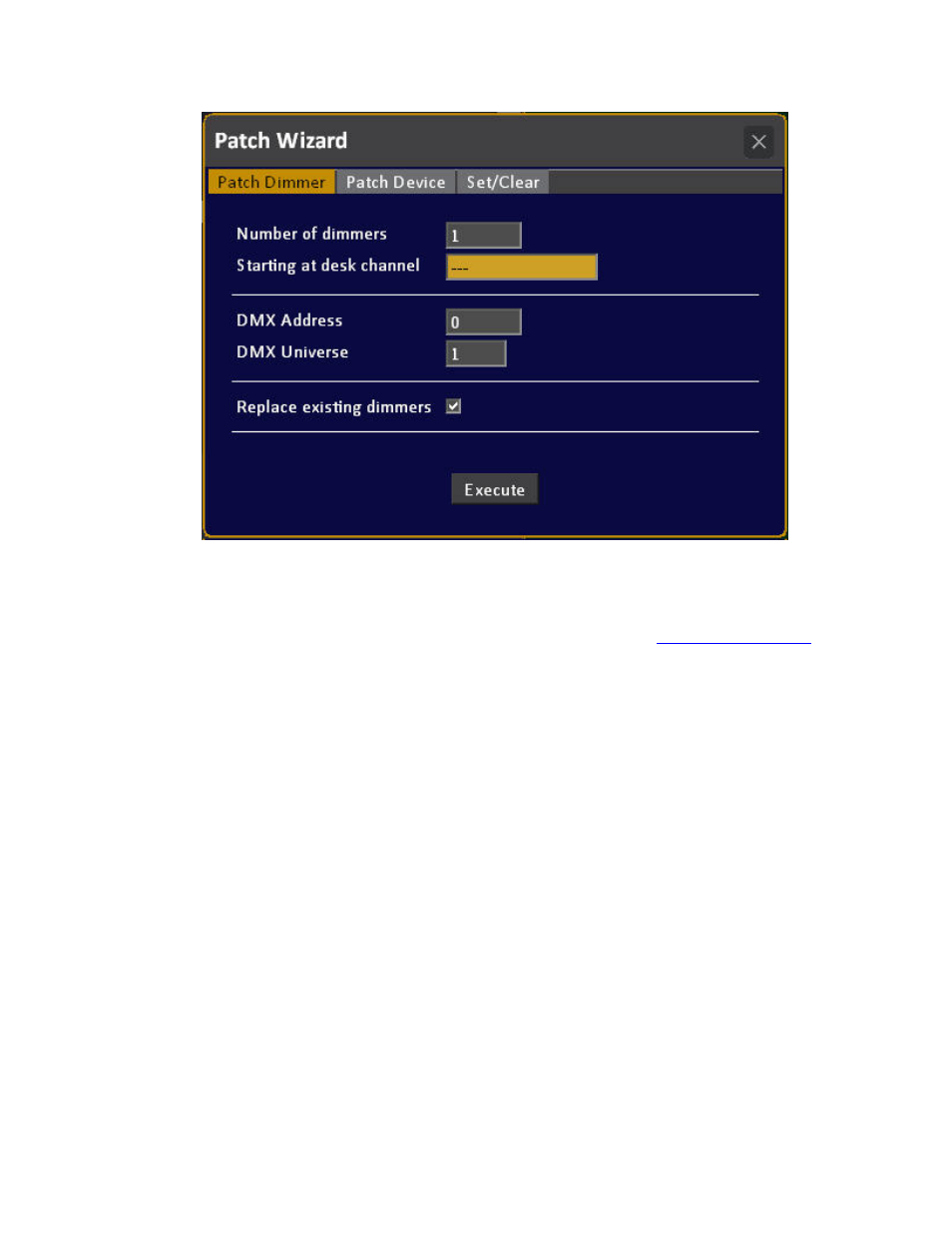
272
Patch Device(s)
Select a template from the list, or open the Import Template Wizard. See
Import Template Wizard
.
Importing a template will add it to the list in this dropdown.
Enter the number of devices, desk channel, DMX address and universe. When the device type and
number of devices are specified the required block of outputs is indicated in italic over the DMX
Address (see image). The first free DMX address and output offset is suggested too.
If you check Replace existing dimmers (default), they will be unpatched automatically. If you are
patching scrollers, you can select a scroller roll. You can assign a scroller roll later as well, from the
device settings list.
Output Offset allows you to set an offset from the first attribute of each moving device to achieve a
specific numbering for the start addresses.
