ETC Cobalt Family v7.0.0 User Manual
Page 856
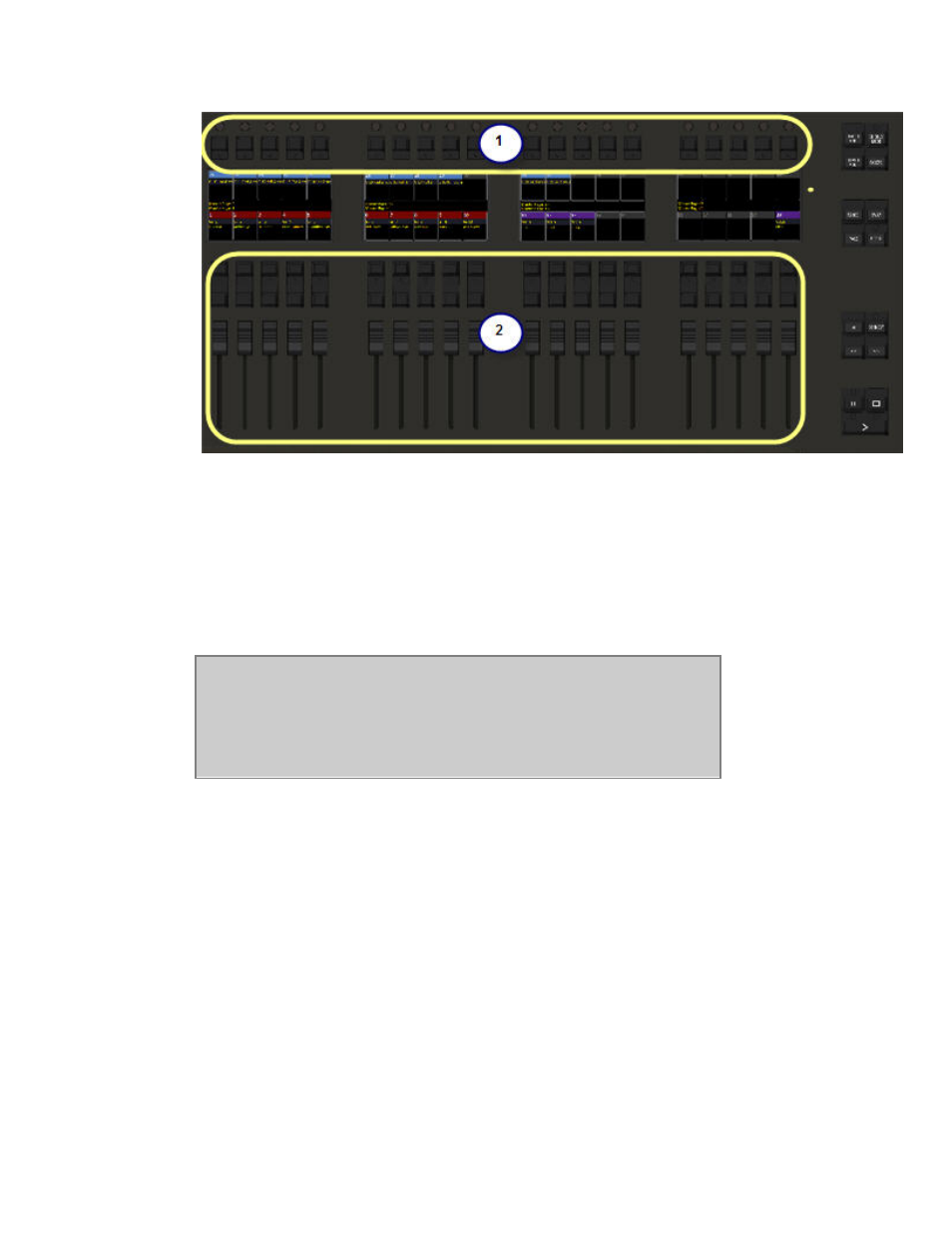
854
Fading Two Scene Masters
To fade the settings and content of the top row of masters (blind) into the bottom row of masters (live)
press START or GO on the Masters Playback.
You can enter a time before pressing START or GO. This time will continue to be used until a new
time is entered.
NOTE
Any changes you make to content in the top masters will be loaded to the
bottom live masters, but ONLY if the fader of the master is over zero %.
It is possible to modify the Live masters at all times except when there is a
crossfade running between Live and Blind because of the dipless calculation.
See also other documents in the category ETC Control panel:
- SmartSoft v3.0.1 (32 pages)
- SmartFade ML v3.0.1 (104 pages)
- SmartFade ML v1.1.0 (92 pages)
- SmartFade v3.0.1 (84 pages)
- SmartFade v2.0.0 Two Scene Quick Guide (1 page)
- SmartFade Rack Mount Kit Setup Guide (2 pages)
- Congo Family v6.4.0 (1006 pages)
- Cobalt Family v7.1.0 (1055 pages)
- Congo Light Server powered by Cobalt Setup Guide (3 pages)
- 2U and 3U Rack Mount Kit Setup Guide (3 pages)
- Cobalt Light Server Setup Guide (3 pages)
- Gadget USB to DMX Interface Setup Guide (Rev E) (2 pages)
- Eos Titanium, Eos, and Gio v2.0.0 (476 pages)
- Eos Family v2.2.0 (30 pages)
- Element v2.1.0 (318 pages)
- Cobalt Nomad Quick Guide (16 pages)
- Congo Kid Setup Guide (1 page)
- Cobalt 10 and 20 Setup Guide (2 pages)
- Eos Family v1.9.0 (16 pages)
- Eos Family Show Control (32 pages)
- Element Keycap Upgrade Kit v2.1.0 Setup Guide (1 page)
- Element Full Keycap Upgrade Kit Setup Guide (1 page)
- Element Setup Guide (1 page)
- Universal Fader Wing Setup Guide (Rev F) (6 pages)
- Universal Fader Wing 1x20 Setup Guide (2 pages)
- Eos v1.3 (356 pages)
- Net3 Remote Video Interface (RVI) Setup Guide (4 pages)
- Net3 Wired Focus Remote (WFR) Setup Guide (2 pages)
- Net3 Radio Focus Remote (RFR) Setup Guide (7 pages)
- Unison Heritage Button Station (4 pages)
- Unison Heritage Portable Receptacle Station (3 pages)
- Unison Heritage Contact and Fader Interface (4 pages)
- Unison Heritage Rackmount Contact Interface (3 pages)
- Unison Heritage Fader Station (4 pages)
- Unison Heritage Consolette Station (1 page)
- Ion (440 pages)
- Ion (1 page)
- Ion (3 pages)
