Festo Контроллер крайних положений SPC11 User Manual
Page 76
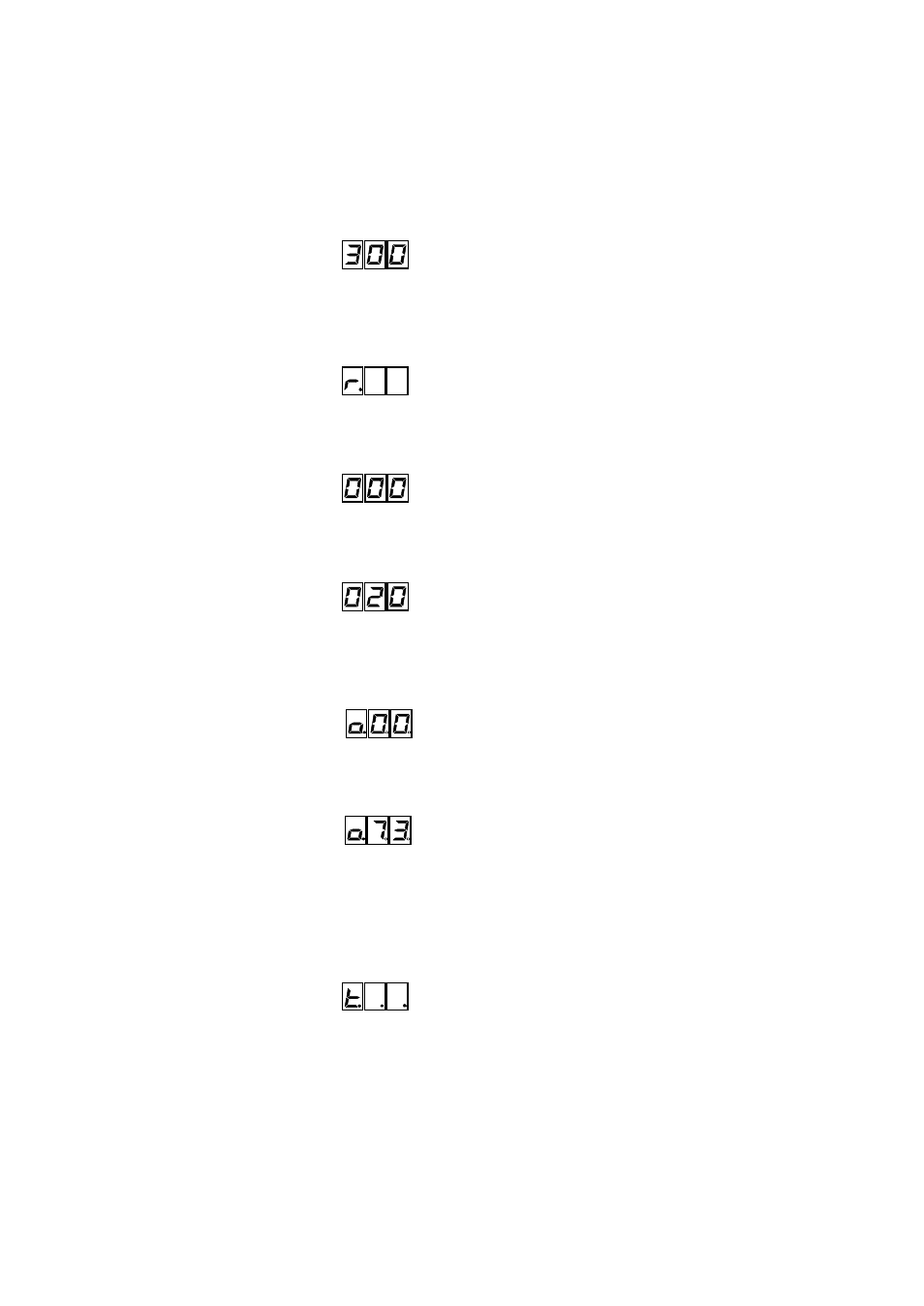
4. Commissioning
4-18
Festo P.BE-SPC11-SYS-EN en 1406e
(300)
10. Hold the Enter key pressed down
> 2 seconds. The
value will then be taken over and the identifying letter
for the offset axes zero point (r) displayed.
(r.)
11. Press any desired button to display the offset axis
zero point (r) in mm (three-digit number).
(000)
12. Set offset axes zero point (see also section 4.2.2) in
mm with +/-, e.g. 20 for 20 mm.
(020)
13. Hold the Enter key pressed down
> 2 seconds. The
value will then be taken over and the option para-
meter is displayed.
(o.00)
14. Set option parameters (see also section 4.2.3) with
+/-, e.g. 73.
(o.73)
15. Hold the Enter key pressed down
> 2 seconds. The
value will then be transferred and the readiness to
carry out the teach procedure will be indicated by a
flashing “t”. The parameters are thus saved and pre-
parameterising (in the office) is completed.
The t flashes.
