Button functions – Festo Контроллер крайних положений SPC11 User Manual
Page 63
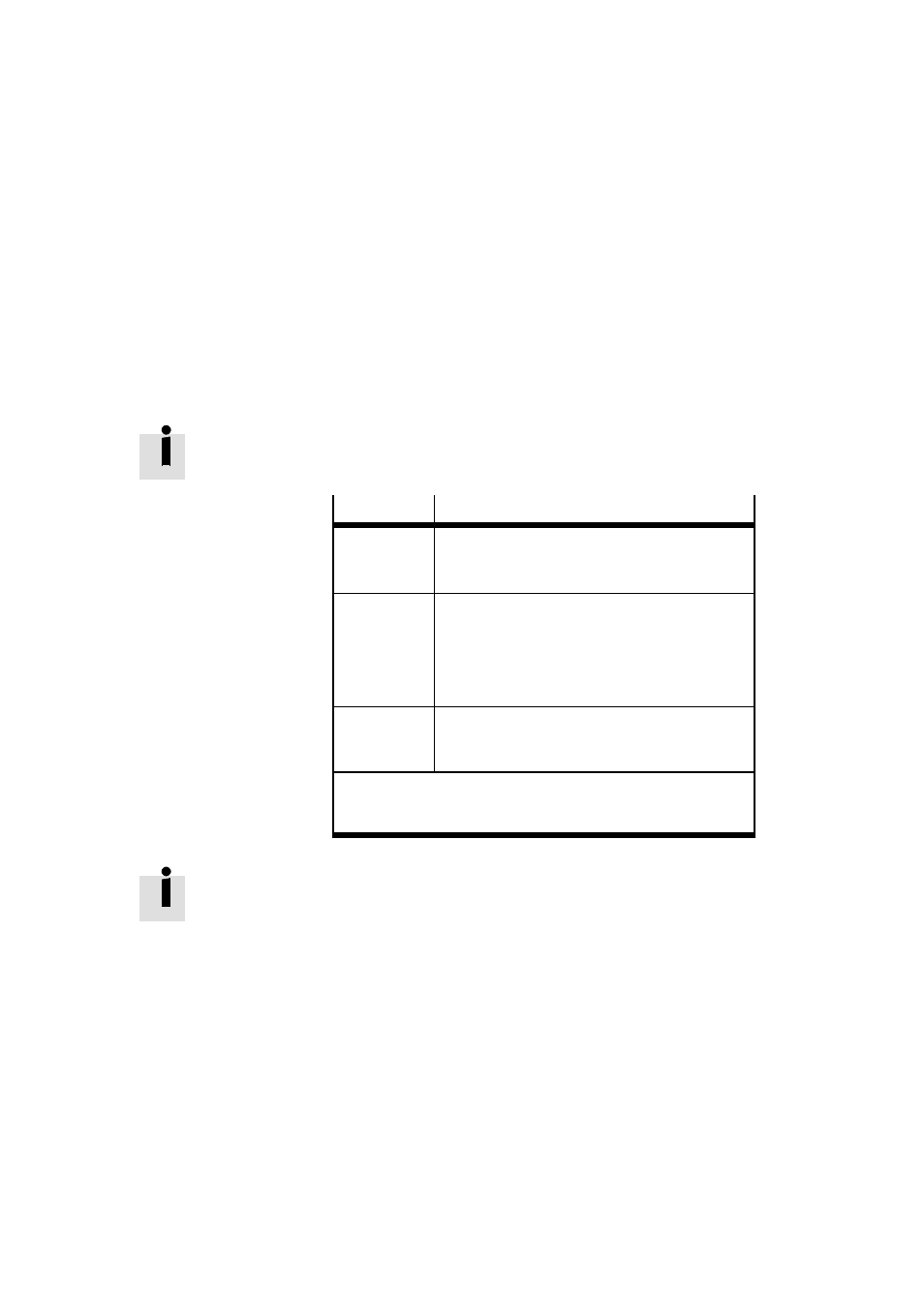
4. Commissioning
4-5
Festo P.BE-SPC11-SYS-EN en 1406e
The parameters can be entered:
–
before commissioning (pre-parameterising without drive
in the office)
–
when commissioning.
Button functions
The SPC11 buttons are only active when a 0-signal is present
at the Remote input (I8).
Button
Description
{/-
Reduce the input value or position value
1)
(the drive moves in the direction of the measuring
system zero point)
Enter/Teach
(
> 2 s)
Hold the button pressed down for at least 2 sec-
onds in order to confirm parameter values or to
start the teach procedure.
Esc (
< 1 s)
Press the button briefly in order to interrupt the
procedure.
+/}
Increase the input value or position value
1)
(the drive moves away from the measuring system
zero point).
1)
Press the button briefly in order to modify the value by 1.
Hold the button pressed down in order to modify the value
continuously.
A 1-signal at the remote input (I8) blocks the SPC11 buttons.
Functions can then be called up via the digital inputs.
Detailed information on this can be found in appendix A.
