Festo Контроллер крайних положений SPC11 User Manual
Page 119
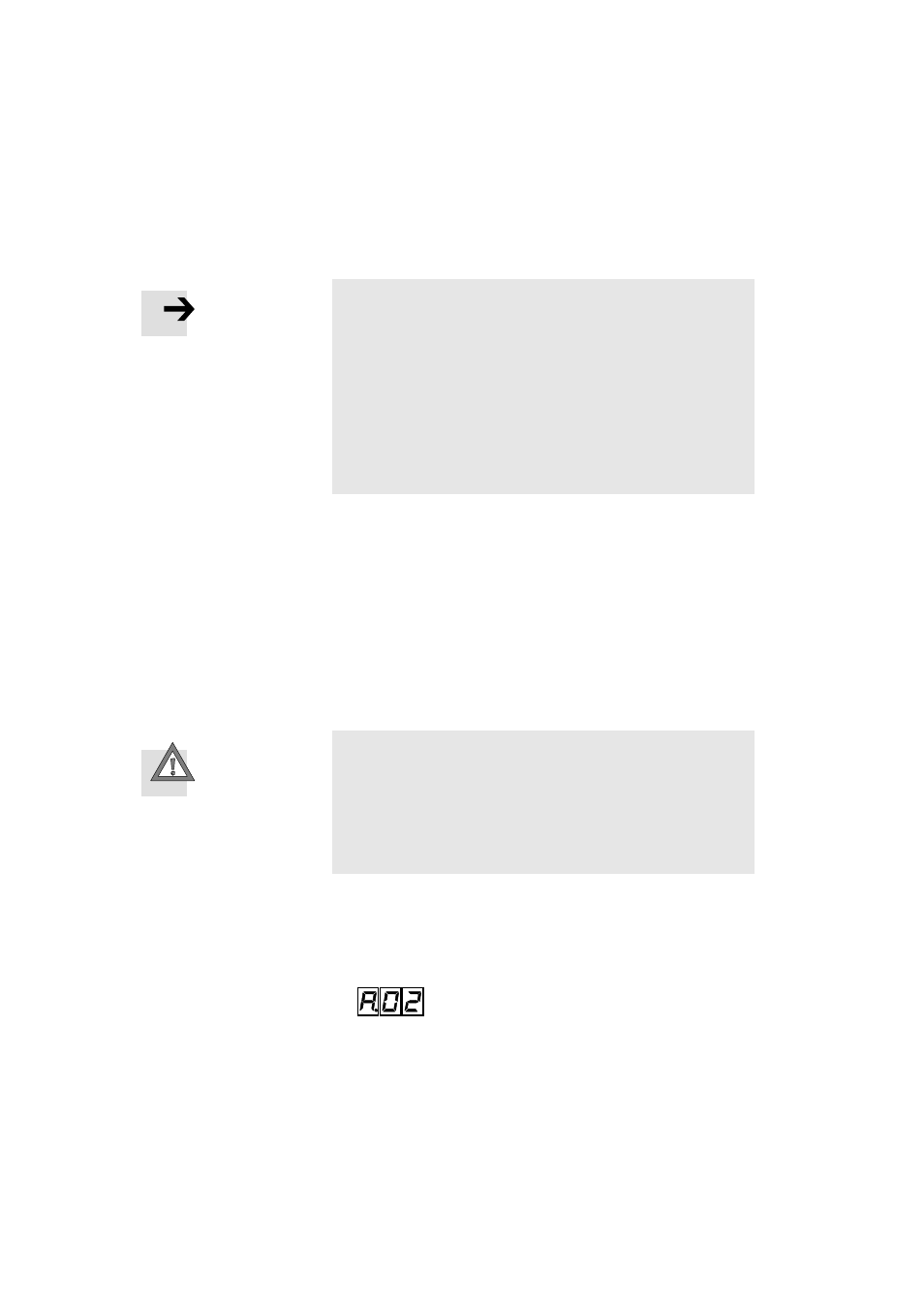
5. Diagnosis and error treatment
5-11
Festo P.BE-SPC11-SYS-EN en 1406e
Procedure for optimising
Note
If, after you have taught the end positions again, the previ-
ously taught intermediate positions (P.03 and P.04) now lie
outside the positioning range, positioning commands to
move to the intermediate positions will be ignored. As
soon as the intermediate positions lie once again in the
permitted positioning range, as a result of adjustment of
the end stops and re-teaching of the end positions, posi-
tioning commands to move to the intermediate positions
will be carried out again.
Condition
There must be a 0-signal at inputs I1...4. The maximum
mass load and, if applicable, the fixed stops must be fitted
correctly.
1. Ascertain first the cushioning stage which is
recommended for the components you are using
(see “Drive-Specific Supplement”).
2. Make sure that the drive is standing still.
Caution
When the modification mode is activated, the valve slide
assumes the mid-position. During positioning the mass
can therefore move uncushioned into an end position.
Make sure that the drive is standing still before you
activate the modification mode.
3. In order to activate the modification mode, press all three
buttons on the SPC11 at the same time. The modification
mode will then be activated. The SPC11 shows the ampli-
fication stage set, e.g.:
(A.02)
