Configuring a bridge’s stp settings, Figure 22: spanning tree menu – Allied Telesis AT-S39 User Manual
Page 86
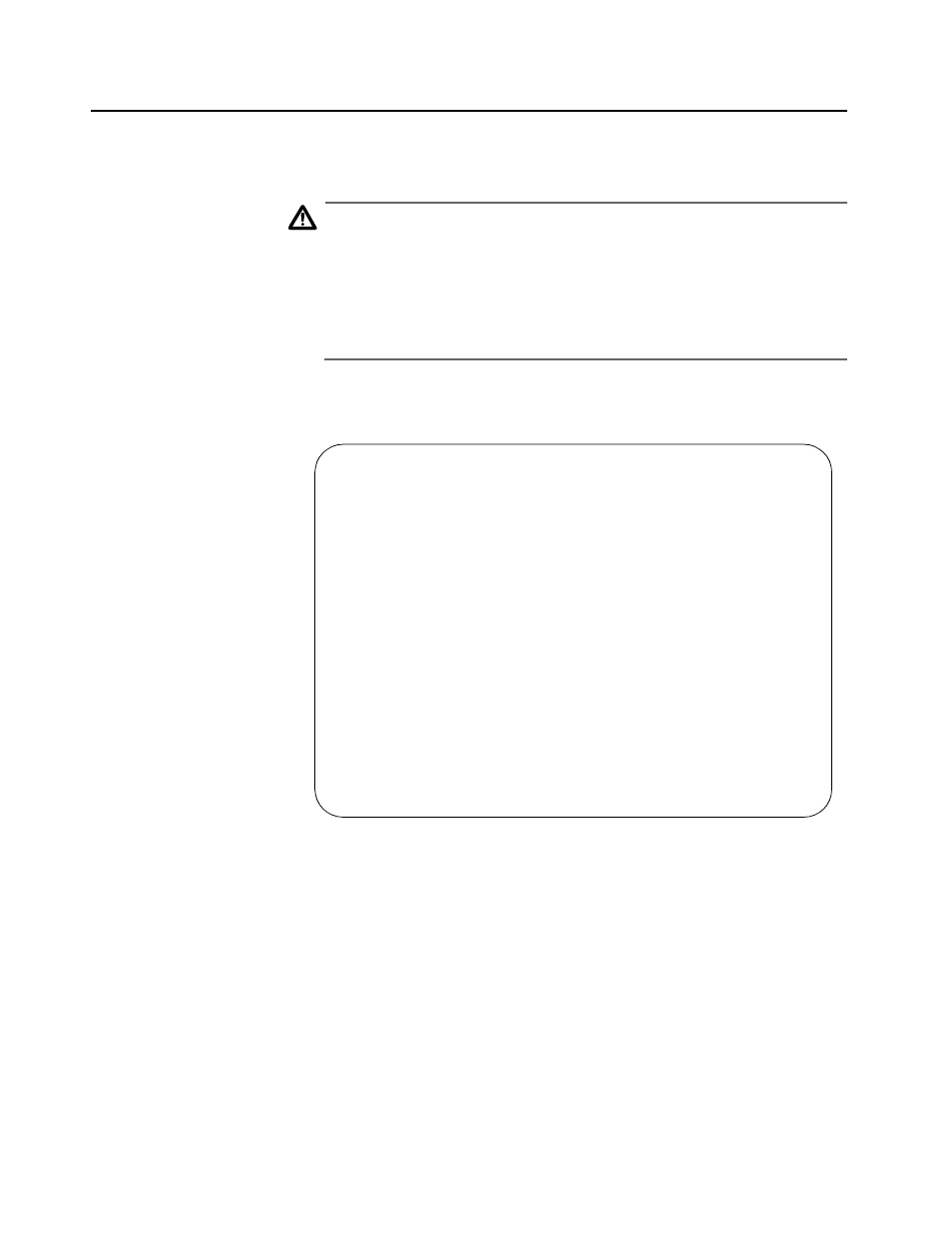
Section II: Local and Telnet Management
86
Configuring a Bridge’s STP Settings
This section contains the procedure for configuring a bridge’s STP
settings.
Caution
STP on a bridge is disabled by default. If you enable STP, the bridge
provides default STP parameters that are adequate for most
networks. Changing them without prior experience and an
understanding of how STP works might have a negative effect on
your network. You should consult the IEEE 802.1d standard before
changing any of the STP parameters.
1. From the Main Menu, type 3 to select Spanning Tree Menu.
The Spanning Tree Menu in is displayed.
Figure 22 Spanning Tree Menu
2. Adjust the bridge STP settings as needed. The parameters are
described below.
1 - Enable/Disable
Enables and disables STP on the switch. The default setting is
disabled.
Allied Telesyn AT-8024 Ethernet Switch
Spanning Tree Menu
1 - Enable/Disable ...... Disabled
2 - Bridge Identifier ... 00:A8:22:34:C1:2D
3 - Bridge Priority ..... 65535
4 - Bridge Hello Time ... 2
5 - Bridge Forwarding ... 15
6 - Bridge Max Age ...... 20
7 - Config STP Port Settings
8 - Display STP Port Settings
9 - Reset STP to Defaults
R - Return to Previous Menu
Enter your selection:
