Figure 46: display port statistics window – Allied Telesis AT-S39 User Manual
Page 159
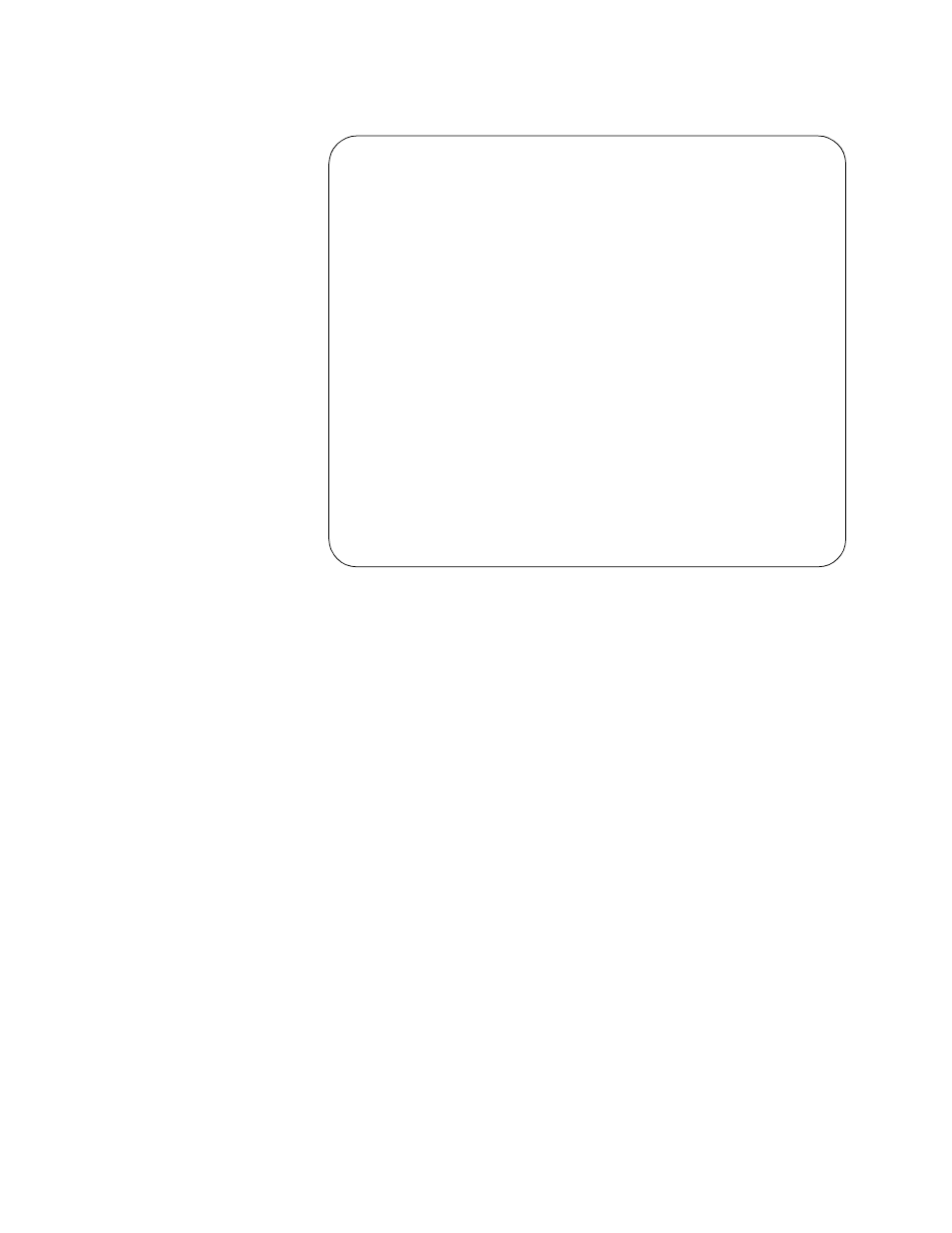
AT-S39 User’s Guide
159
The statistics for the port are displayed in the Display Port
Statistics window, shown in Figure 46.
Figure 46 Display Port Statistics Window
The information in this window is for viewing purposes only. The
statistics are defined below:
Total Count
Number of bytes received and transmitted on the port.
Transmit Packets
Number of bytes transmitted out the port.
Received Packets
Number of bytes received on the port.
Received Overflow
Number of times the capacity of the port’s buffer has been
exceeded.
Received Broadcast
Number of broadcast packets received on the port.
Received Multicast
Number of multicast packets received on the port.
CRC Error
Number of packets with a cyclic redundancy check (CRC) error but
with the proper length (64-1518 bytes) received on the port.
Allied Telesyn AT-8024 Ethernet Switch
Display Port Statistics
Ethernet statistics for port #1
TOTAL_COUNT ................. 0
TX_COUNT .................... 0
RX_COUNT .................... 0
RX_BRDCAST .................. 0
RX_MLTCAST .................. 0
RX_UNICAST .................. 0
RX_OVERFLOW ................. 0
CRC_ERROR ................... 0
UNDERSIZE ................... 0
OVERSIZE .................... 0
FRAGMENT .................... 0
PORT_IN_DISCARDS ............ 0
U - Update Display
R - Return to Previous Menu
Enter your selection:
