Modifying a vlan, Figure 30: modifying a vlan menu – Allied Telesis AT-S39 User Manual
Page 112
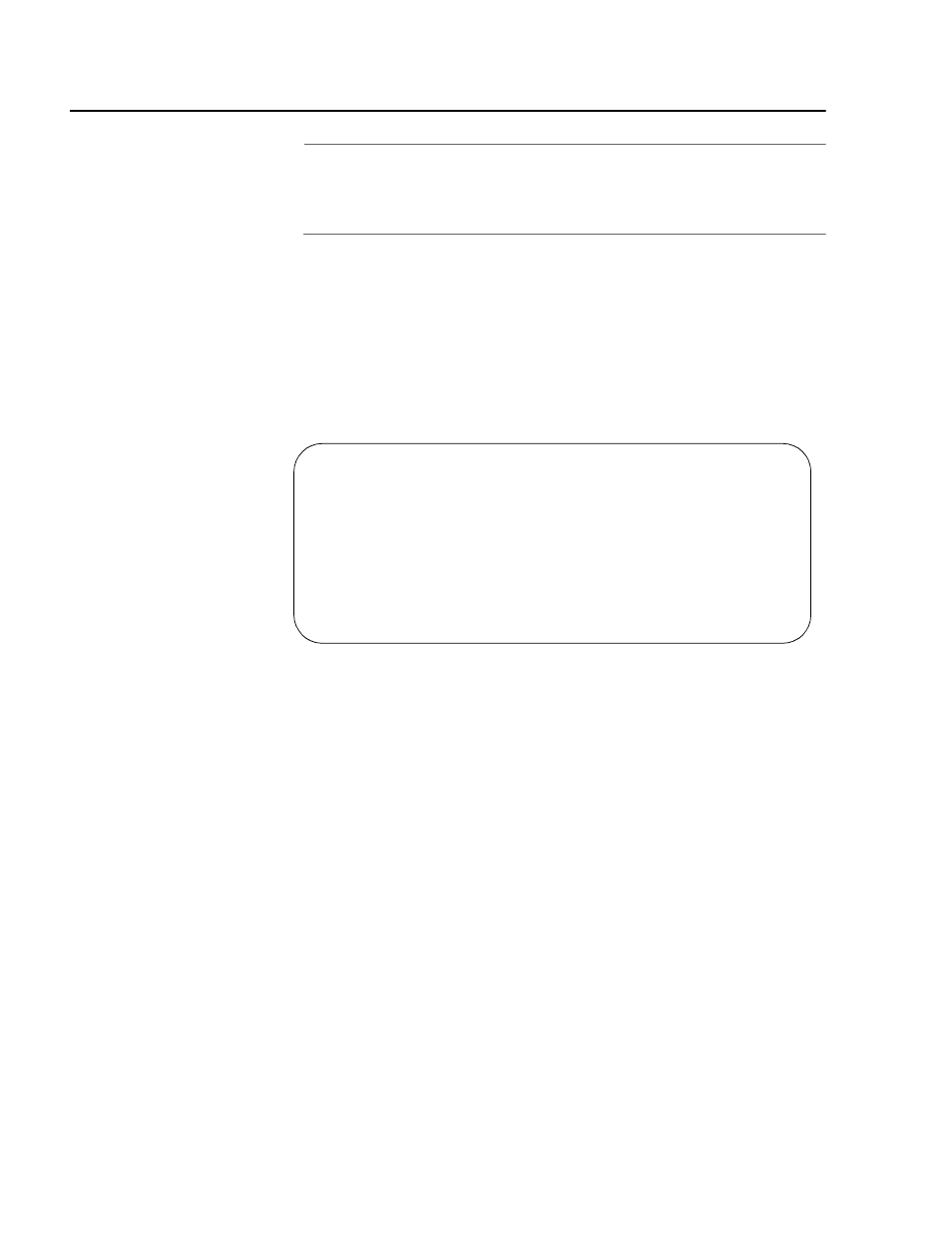
Section II: Local and Telnet Management
112
Modifying a VLAN
Note
You need to know the VID of the VLAN you want to modify to
perform this procedure. To view a VLAN’s VID, refer to the procedure
Displaying VLAN Information on page 116.
To modify a VLAN, perform the following procedure:
1. From the Main Menu, type 2 to select VLAN Menu.
2. From the VLAN Menu, type 2 to select Virtual LAN Definitions.
3. From the Virtual LAN Definitions menu, type 2 to select Modify a
VLAN.
The Modify a VLAN window in Figure 32 is displayed.
Figure 30 Modifying a VLAN Menu
4. Type 1 to select VLAN ID (VID).
The following prompt is displayed:
Enter new value -> [1 to 4096] ->
5. Enter the VID of the VLAN you want to modify.
The Modify a VLAN window for the selected VLAN is displayed. This
window contains all relevant information about the VLAN.
6. Change the VLAN’s information as desired.
The menu selections in the window are described below:
1 - VLAN Name
Use this selection to change a VLANs name. The name can be from
one to ten characters in length. The name should reflect the function
of the nodes that will be a part of the VLAN (for example, Sales or
Accounting). The name can contain spaces, but not special
characters, such as asterisks (*) or exclamation points (!).
Allied Telesyn AT-8024 Ethernet Switch
Modify a VLAN
1 - VLAN ID (VID) ........
R - Return to Previous Menu
Enter your selection:
