Viewing the mac addresses of a vlan – Allied Telesis AT-S39 User Manual
Page 135
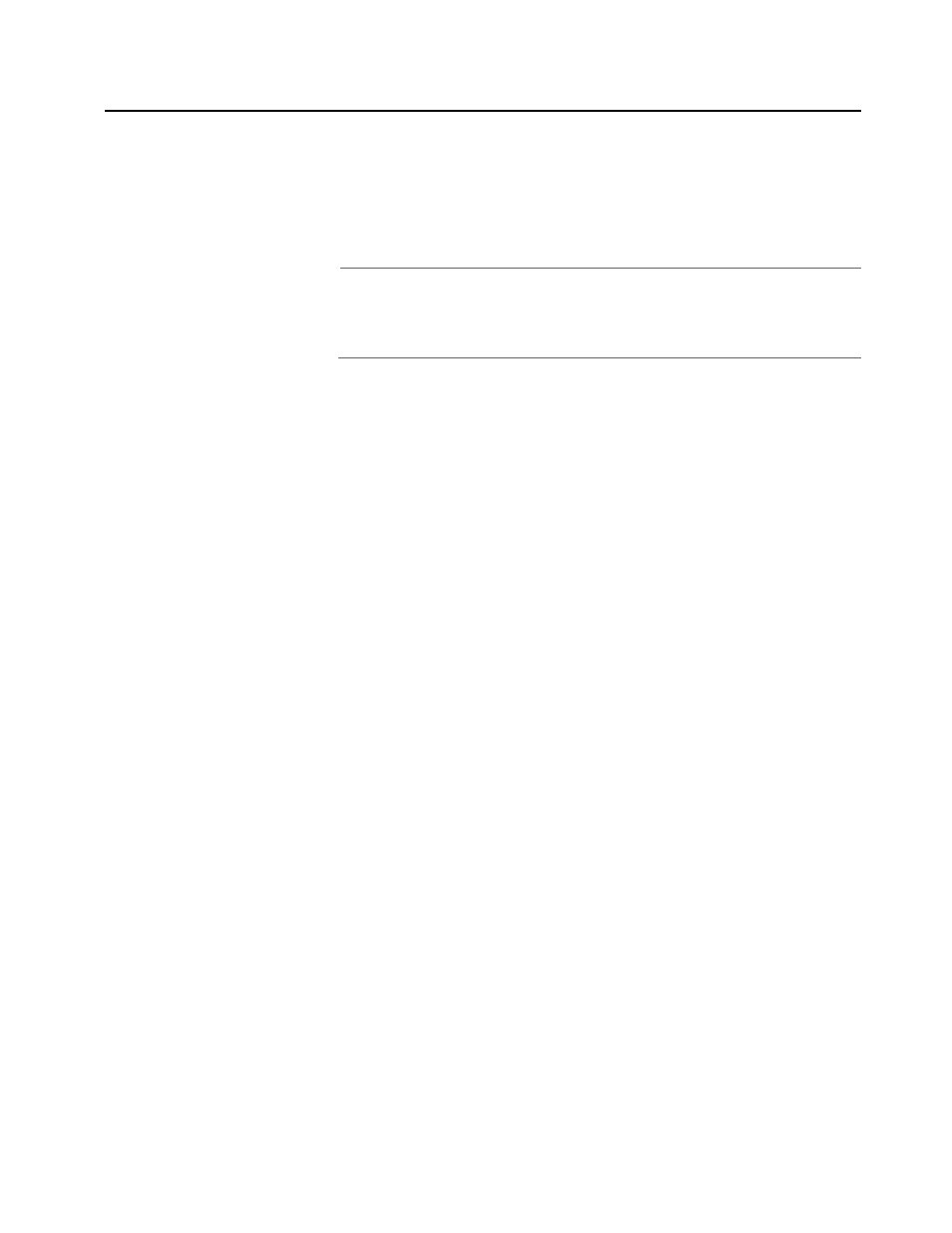
AT-S39 User’s Guide
135
Viewing the MAC Addresses of a VLAN
The procedure in this section can be useful if you created VLANs on the
switch and want to view the MAC addresses of the nodes of a particular
VLAN. (This procedure is not of much value if the switch contains only
the Default VLAN, in which case displaying the entire MAC address table,
as explained earlier in this chapter, produces the same result.)
Note
To perform this procedure, you need to know the VID number of the
VLAN whose MAC addresses you want to view. To obtain a VLAN’s
VID, refer to Displaying VLAN Information on page 116.
To view the MAC addresses of a VLAN on the switch, perform the
following procedure.
1. From the Main Menu, type 6 to select MAC Address Table.
2. From the MAC Address Table menu, type 8 to select View MAC
Addresses by VLAN Menu.
The following prompt is displayed:
Please enter a VLAN ID: [1 to 4095] ->
3. Enter the VID of the desired VLAN and press Return.
The management software displays a window with a list of the
MAC addresses of the nodes in the VLAN. For an example of the
window and for definitions of the columns, refer to the Show All
MAC Addresses window on page 131.
