Configuring port security, Figure 16: port security menu – Allied Telesis AT-S39 User Manual
Page 67
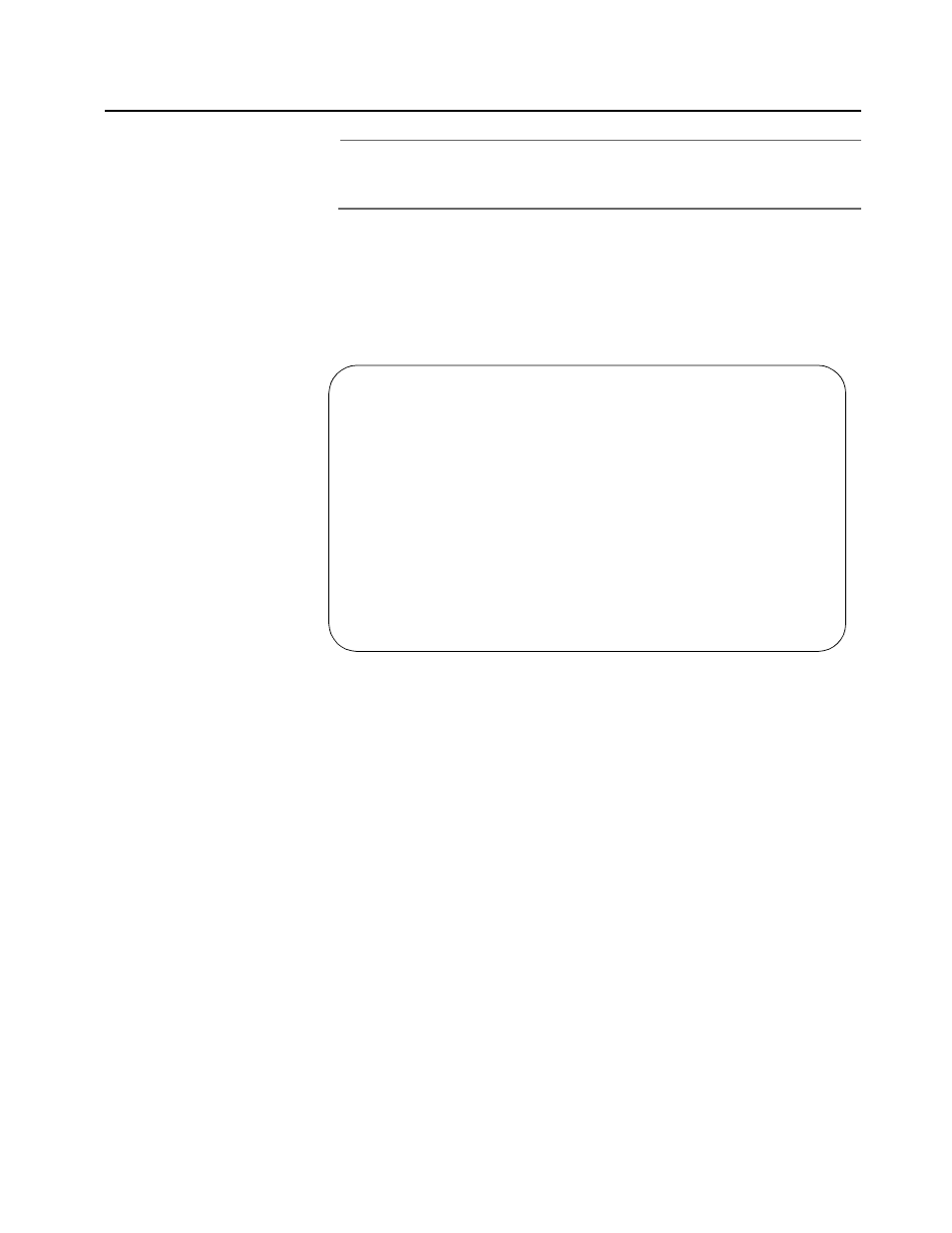
AT-S39 User’s Guide
67
Configuring Port Security
Note
Port security can only be set through a local management session,
You cannot set port security from a Telnet management session.
To set a switch’s port security level, perform the following procedure:
1. From the Main Menu, type 1 to select Port Menu.
2. From the Port Menu, type 5 to select Port Security.
The Port Security menu in Figure 16 is displayed.
Figure 16 Port Security Menu
3. Select the desired security level:
❑ To disable port security on the switch, type 1 to select Automatic
mode. A switch operating in Automatic mode does not restrict the
number of MAC addresses learned by the ports. The switch
continues to learn addresses so long as there is available space in
the MAC address table. This is the default setting.
❑ To specify a maximum number of MAC addresses each port can
learn, type 2 to select Limited mode. To specify the limits, perform
the procedure in Configuring the Limited Security Mode on
page 69.
❑ To forward frames based solely on static MAC addresses, type 3 to
select the Secured mode. After activating this security mode, you
must enter the static MAC addresses of the nodes with frames the
switch is to forward. For instructions on how to add static MAC
addresses, refer to Adding Static MAC Addresses on page 137.
Allied Telesyn AT-8024 Ethernet Switch
Port Security
The current mode is AUTOMATIC.
1 - Automatic mode (default mode)
2 - Limited mode
3 - Secured mode
4 - Lock all the ports now
R - Return to Previous Menu
Enter your selection:
