Allied Telesis AT-S39 User Manual
Page 114
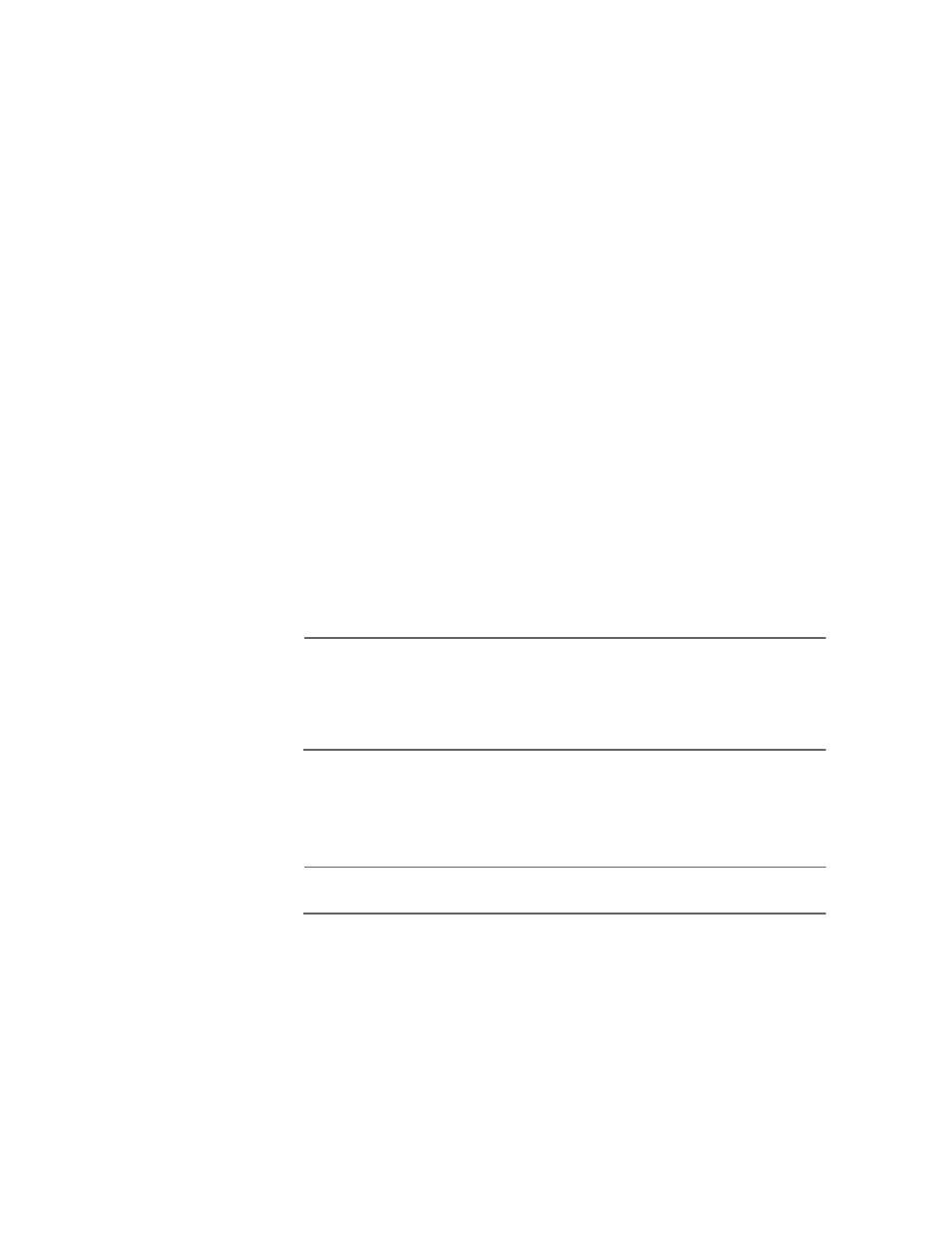
Section II: Local and Telnet Management
114
When adding or removing untagged ports, observe the following
guidelines:
❑ To add or remove untagged ports, enter the new list of untagged
ports for the VLAN. For example, if the VLAN currently contains
untagged ports 15 through 19 and you want to add ports 4
through 9, you would enter “4-9,15-19”.
❑ If the VLAN will not contain any untagged ports, leave this field
empty.
❑ If you want to remove all untagged ports from the VLAN, enter a 0
(zero) for this value.
❑ You cannot remove untagged ports directly from the Default
VLAN. Instead, you remove an untagged port from the Default
VLAN by assigning the port as an untagged port to another VLAN.
An untagged port removed from a VLAN is automatically returned to
the Default VLAN as an untagged port.
5 - Mirroring Port
Use this option to direct all received traffic on the ports of the VLAN
to a mirror port on the switch. This feature is useful when
troubleshooting a VLAN. By placing a packet sniffer on the mirroring
port, you can analyze the VLAN traffic.
Note
In most cases, this parameter should be left with its default value of
0. A value of 0 means that the VLAN traffic will not be mirrored. For
more information on port mirroring, refer to Port Mirroring
Overview on page 79.
6 - Send to CPU
Use this selection if you want all traffic received on the ports of the
VLAN to be sent to the switch’s CPU
Note
In most situations you should not activate this feature.
7. After making the desired changes, type M to select Modify VLAN.
The switch displays the following prompt after modifying the VLAN:
SUCCESS - Press any key to continue.
The modified VLAN is now ready for network operations.
8. Press any key.
