Basic vlan mode overview – Allied Telesis AT-S39 User Manual
Page 105
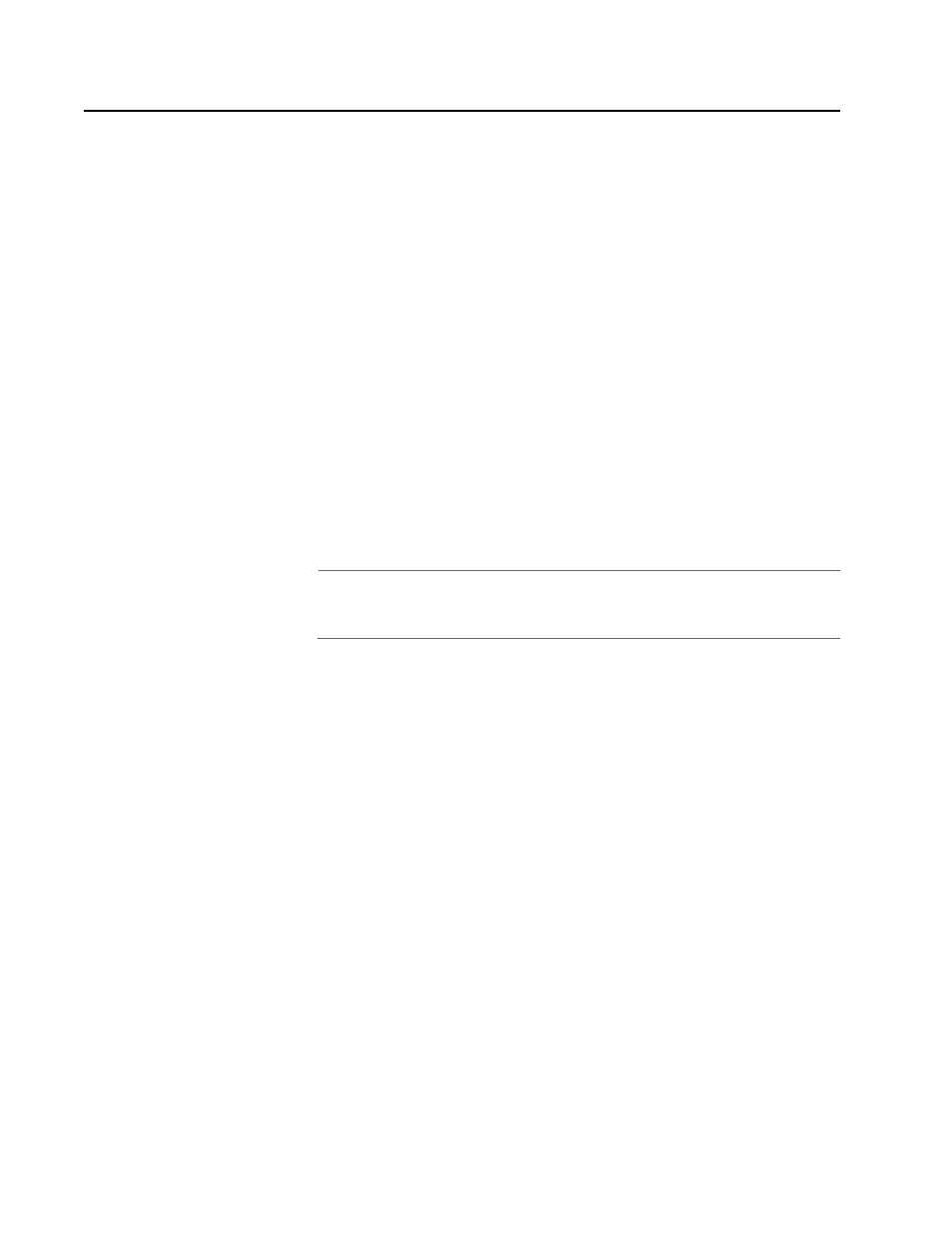
AT-S39 User’s Guide
105
Basic VLAN Mode Overview
The Fast Ethernet Switches support a special VLAN configuration
referred to as Basic VLAN Mode. When the Basic VLAN Mode is activated,
frames are forwarded based solely on MAC addresses. All VLAN
information, including PVIDs assigned to ports and VLAN tags in tagged
frames, is ignored. Tagged frames are analyzed only for priority level.
Packets are passed through the switch unchanged. Tagged and
untagged frames exit the switch the same as they entered, either tagged
or untagged, regardless of the type of ports on which the frames are
received and transmitted.
You should be aware of the following before you activate the Basic VLAN
mode:
❑ You cannot create or modify port-based or tagged VLANs when
the Basic VLAN Mode is activated.
❑ Any pre-existing port-based or tagged VLANs are retained in the
event you later disabled Basic VLAN Mode, but the VLANs are not
used.
Note
For instructions on how to activate the Basic VLAN mode, refer to
Setting a Switch’s VLAN Mode on page 122.
