Allied Telesis AT-S39 User Manual
Page 101
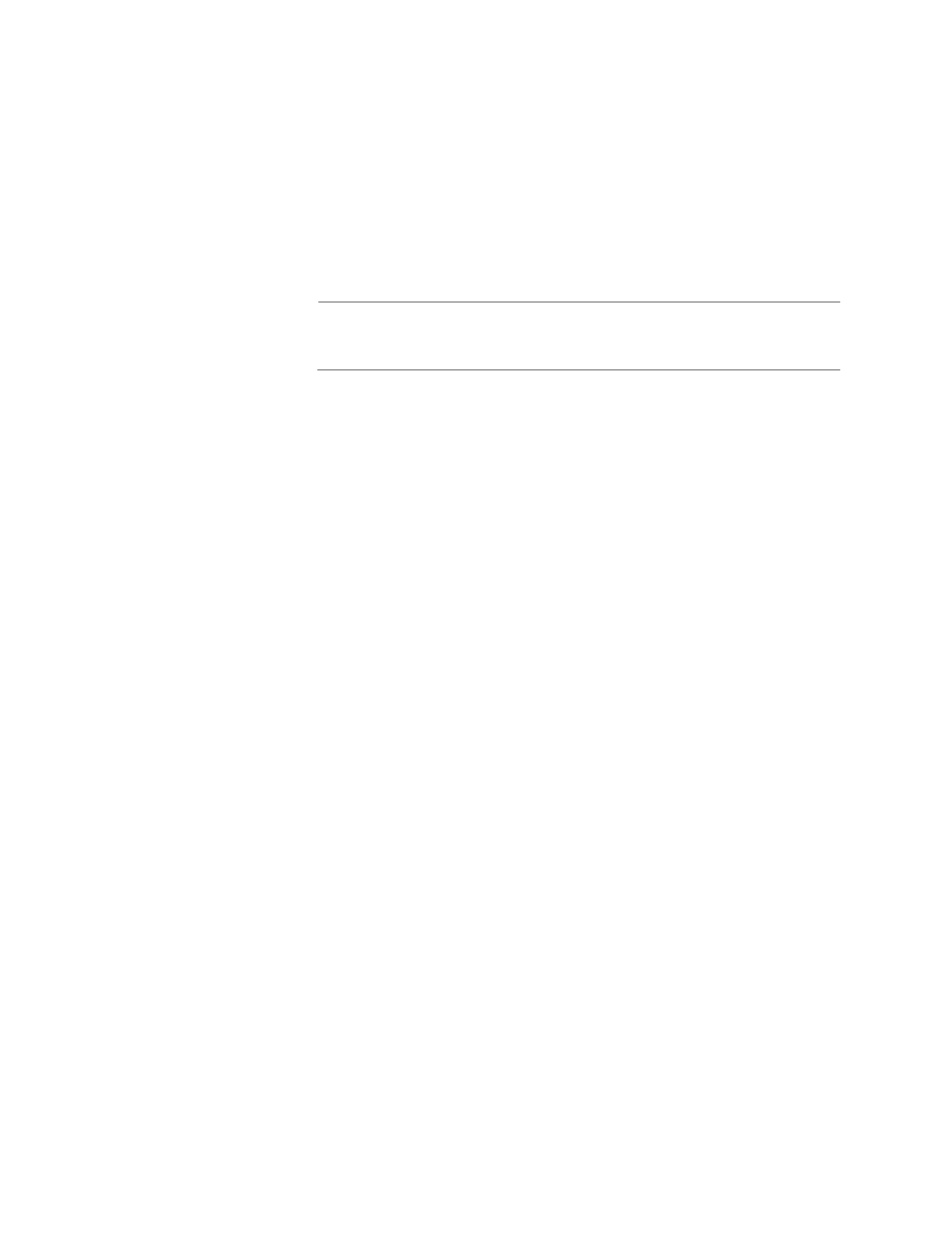
AT-S39 User’s Guide
101
The parts of a tagged VLAN are much the same as those for a port-based
VLAN. They are:
❑ VLAN Name
❑ VLAN Identifier
❑ Tagged and Untagged Ports
❑ Port VLAN Identifier
Note
For explanations of VLAN name and VLAN identifier, refer back to
VLAN Name and VLAN Identifier on page 93.
Tagged and Untagged Ports
You need to specify which ports will be members of the VLAN. In the
case of a tagged VLAN, it will usually be a combination of both untagged
ports and tagged ports. You specify which ports will be tagged and
which untagged when you create the VLAN.
An untagged port, whether a member of a port-based VLAN or a tagged
VLAN, can be in only one VLAN at a time. However, a tagged port can be
a member of more than one VLAN. A port can also be an untagged
member of one VLAN and a tagged member of different VLANs,
simultaneously.
Port VLAN Identifier
As explained earlier in the discussion on port-based VLANs, the
management software automatically assigns a PVID to each port when a
port is made a member of a VLAN. The PVID is always identical to the
VLAN’s VID, and that in a port-based VLAN packets are forwarded based
on the PVID.
Since a tagged port determines VLAN membership by examining the
tagged header within the frames that it receives, there would seem to be
no need for a PVID. But actually there is. The PVID is used if a tagged port
receives an untagged frame (that is, a frame without any tagged
information). The port will forward the frame based on the port’s PVID.
But this is only in cases where untagged frames arrive on tagged ports.
Otherwise, the PVID of a port is ignored on a tagged port.
