Allied Telesis AT-S39 User Manual
Page 213
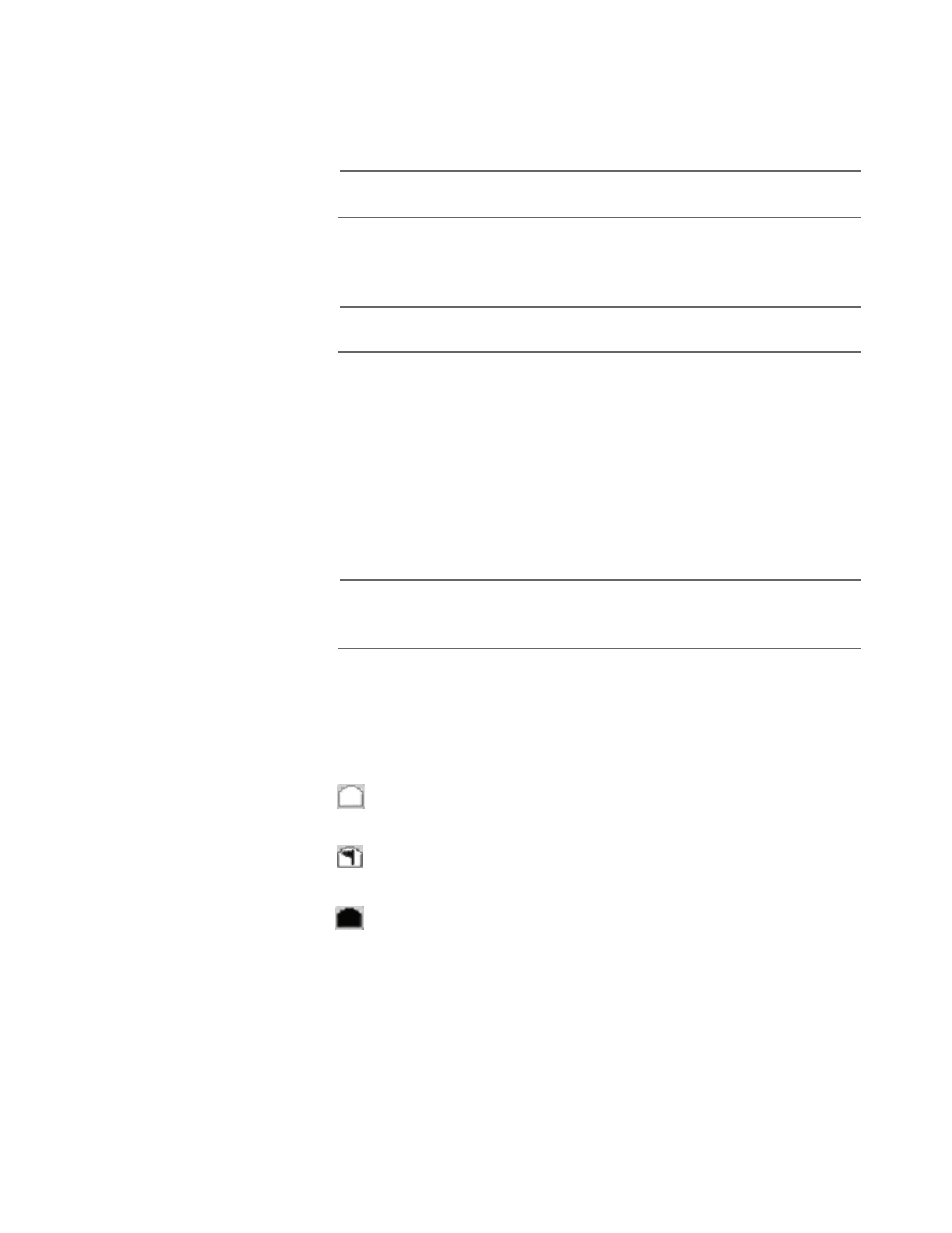
AT-S39 User’s Guide
213
example, if you are creating a VLAN called Sales that will span three
switches, you must assign the same VID value to each Sales VLAN on
the three switches.
Note
A VLAN must have a VID.
7. If you want all traffic received on the ports of the VLAN to be sent to
the switch’s CPU, click Send to CPU.
Note
In most situations you should not activate this feature for a VLAN.
8. If you want all received traffic on the ports of the VLAN to be mirrored
to another port on the switch, select the mirroring port from the
Mirroring Port pull-down menu.
This feature is useful when troubleshooting a VLAN. You can analyze
the VLAN traffic by placing a network analyzer on the mirroring port.
In most cases, you should not change this parameter’s default value
of “
—
“. This value disables port mirroring.
Note
For background information on port mirroring, refer to Port
Mirroring Overview on page 79.
9. To select ports for the VLAN, click on the appropriate ports in the
switch image.
Clicking repeatedly on a port toggles the port through the
following possible settings:
Untagged port
Tagged port
Port not a member of the VLAN
A port can be an untagged port of a VLAN, in which case it can
belong to only one VLAN at a time, or a tagged port, in which case
it can belong to multiple VLANs simultaneously.
10. Click Apply.
