Allied Telesis AT-S39 User Manual
Page 35
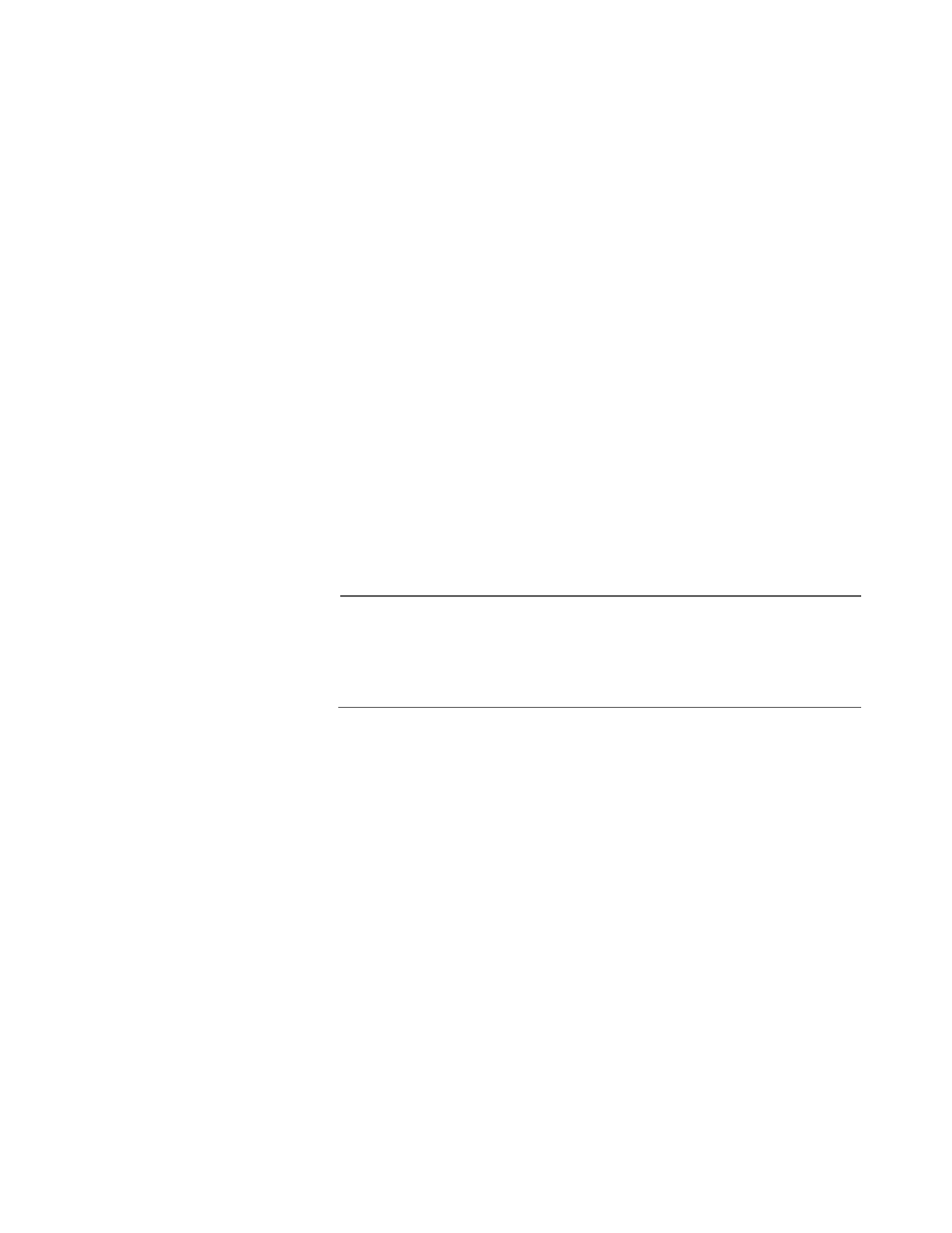
AT-S39 User’s Guide
35
2. Change the parameters as desired.
The parameters in the IP Parameters window are described below:
1 - IP address
This parameter specifies the IP address of the switch. You must
specify an IP address if you intend to remotely manage the switch
using a web browser, a Telnet utility, or an SNMP management
program, or if you want an AT-8024GB switch to function as the
Master switch of an enhanced stack.
2 - Subnet mask
This parameter specifies the subnet mask for the switch. You must
specify a subnet mask if you assigned an IP address to the switch.
3 - Gateway address
This parameter specifies the default router’s IP address. This
address is required if you intend to remotely manage the switch
from a management station that is separated from the switch by
a router.
4 - System Name
This parameter specifies a name for the switch (for example, Sales
Ethernet switch). This parameter is optional.
Note
It is advised that you assign each switch a name. The names can help
you identify the various switches when you manage them, and can
help you avoid performing configuration procedures on the wrong
switch.
5 - Administrator
This parameter specifies the name of the network administrator
responsible for managing the switch. This parameter is optional.
6 - Comments
This parameter specifies additional information about the Fast
Ethernet switch, such as its location (for example, 4th Floor -
wiring closet 402B). This parameter is optional.
7 - Change Password
This parameter is used to change the administrator’s login
password for the switch. The password can be from 2 to 10
characters in length and can consist of alphanumeric characters (a
to z, A to Z, and 1 to 9). The same password is used for both local
and remote management sessions. The default password is
“admin”. The password is case-sensitive.
