Figure 18: set mac limit menu – Allied Telesis AT-S39 User Manual
Page 70
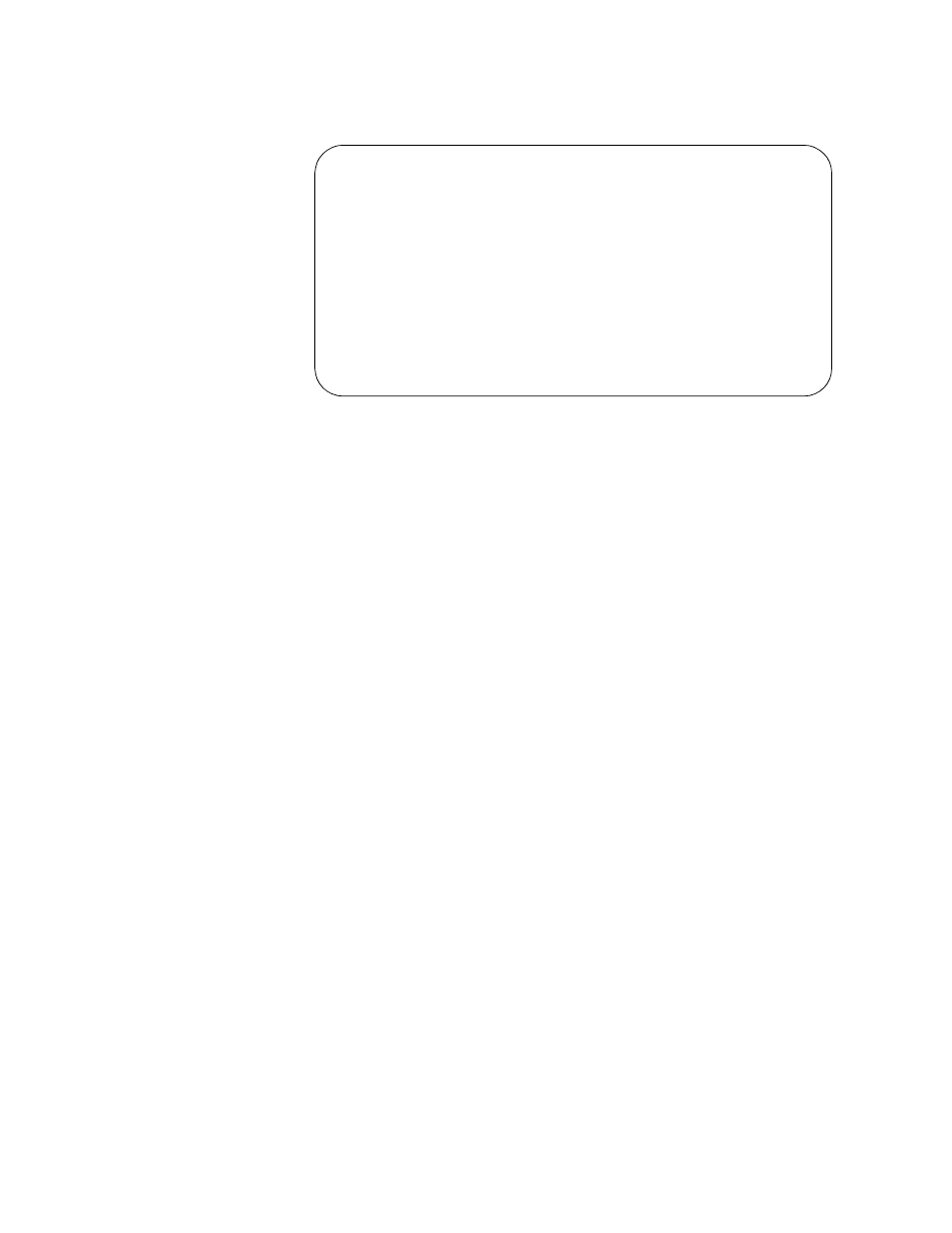
Section II: Local and Telnet Management
70
4. Type 2 to select Set MAC limits per port.
The Set MAC Limit Menu in Figure 18 is displayed.
Figure 18 Set MAC Limit Menu
5. Type 2 to choose Select a port.
The following prompt is displayed:
Please enter a port number: [1 to 24] ->
6. Enter the number of the port you want to configure and press Return.
The Set MAC Limit Menu in Figure 18 is displayed again.
7. Type 1 to select Enter a threshold.
The following prompt is displayed:
Please enter a number of MAC limit: [1 to 150] ->
8. Enter the maximum number of dynamic MAC addresses you want the
port to be able to learn and press Return. The range is 1 to 150
addresses. The default is 100.
The Set MAC Limit Menu in Figure 18 is displayed again.
9. Type 3 to select Set MAC limit for selected port. This applies the limit
to the port.
10. If you want to apply this MAC address limit to all ports on the switch,
type 4 to select Apply this MAC limit to all ports.
11. To set MAC address limits for the other ports on the switch, repeat
Steps 5 through 9.
12. Once you have set the MAC address limits on the desired ports, type
R to select Return to previous menu.
The Limited Security Mode menu in Figure 17 is displayed again.
13. From the Port Security Limited Mode Menu, type 3 to select Configure
port security limited mode.
Allied Telesyn AT-8024 Ethernet Switch
Set MAC Limit Menu
1 - Enter a threshold
2 - Select a port
3 - Set MAC limit for selected port
4 - Apply this MAC limit to all ports
R - Return to Previous Menu
Enter your selection:
