Enabling or disabling all vlans – Allied Telesis AT-S39 User Manual
Page 123
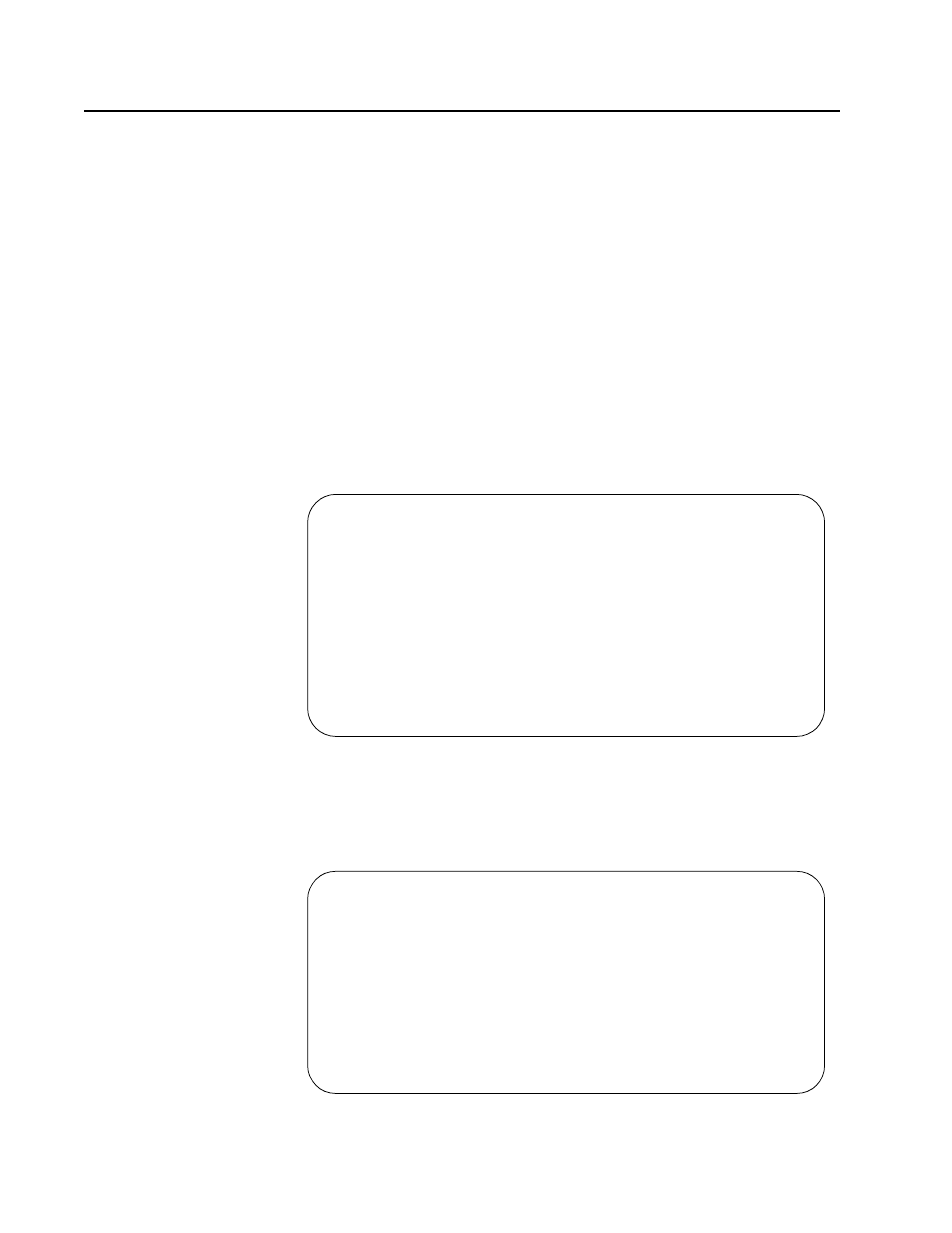
AT-S39 User’s Guide
123
Enabling or Disabling All VLANs
This procedure performs exactly the same function as the previous
procedure. It sets a switch’s VLAN mode. When VLANs are enabled, the
switch supports port-based and tagged VLANs. When VLANs are
disabled, the switch supports the Basic VLAN mode.
The only difference between the two procedures has to do with ingress
filtering. If you activate the Basic VLAN Mode using the previous
procedure, ingress filtering is disabled. Changing the VLAN mode of a
switch using this procedure does not change the current setting of
ingress filtering.
To configure a switch’s VLAN mode, perform the following procedure:
1. From the Main Menu, type 2 to select VLAN Menu.
2. From the VLAN Menu, type 1 to select Virtual LAN Support.
The Virtual LAN Support menu in Figure 35 is displayed.
Figure 35 Virtual LAN Support Menu
3. Type 1 to select Enable/Disable VLANs.
The VLAN Support window in Figure 36 is displayed.
Figure 36 VLAN Support Window
Allied Telesyn AT-8024 Ethernet Switch
Virtual LAN Support
1 - Enable/Disable VLANs
2 - Enable/Disable Ingress Filtering
S - Save Configuration Changes
R - Return to Previous Menu
Enter your selection:
Allied Telesyn AT-8024 Ethernet Switch
VLAN Support
** VLANs are globally Disabled **
E - Enable VLANs Globally
D - Disable VLANs Globally
R - Previous Menu
