Link led colors, Link leds – Allied Telesis AT-MCF2300 User Manual
Page 43
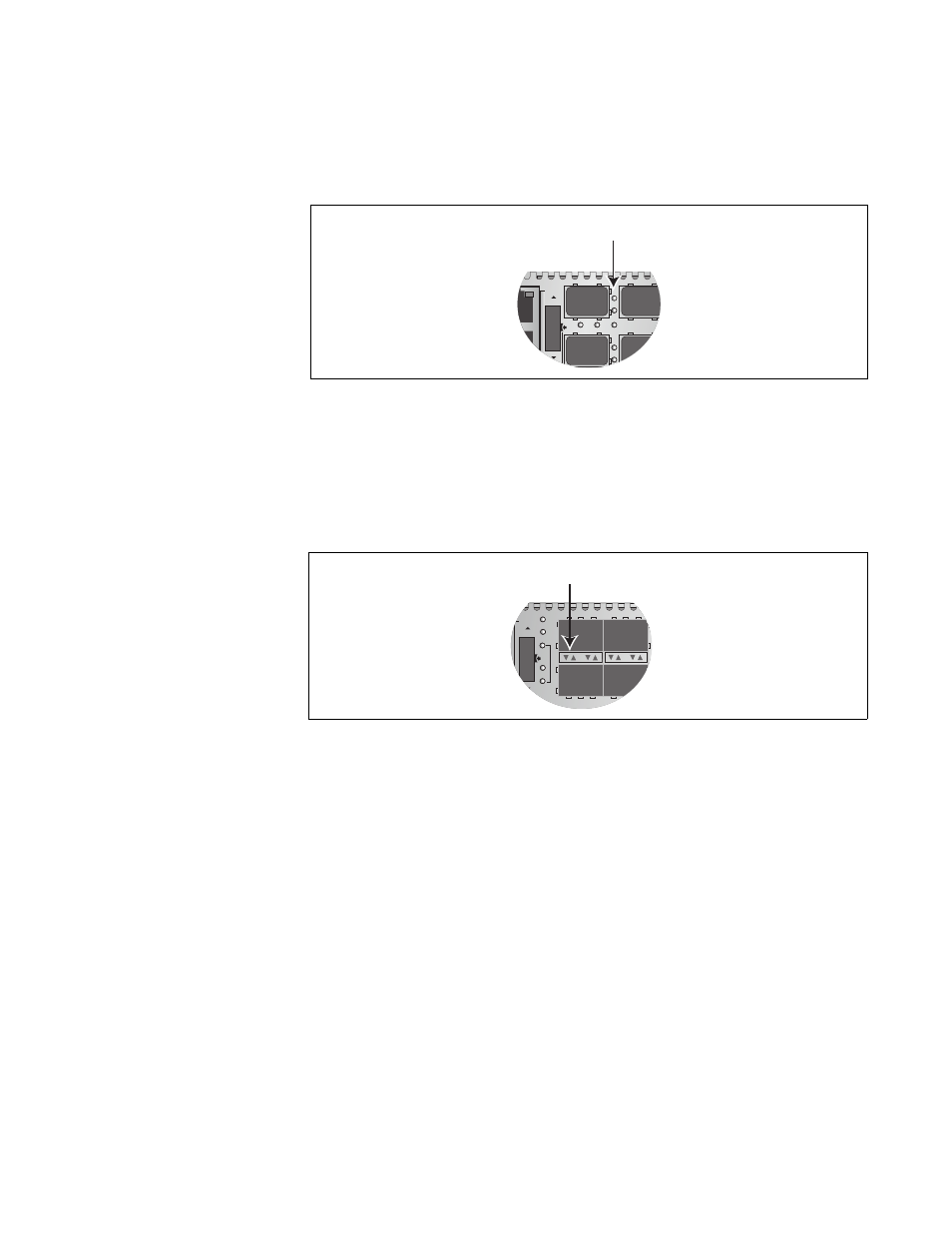
AT-MCF2000 Media Converter Series Installation Guide
Section I: Features
43
The Link LEDs for the fiber optic ports on the AT-MCF2012LC and the
AT-MCF2012LC/1 Modules are located just to the right of the ports, as
shown in Figure 10.
Figure 13. Link LED for a Fiber Optic Port on the AT-MCF2012LC and
AT-MCF2012LC/1 Modules
The Link LEDs for the fiber optic ports on the AT-MCF2032SP Module are
the first pair of LEDs between the SFP slots, shown in Figure 14. The first
Link LED in the pair applies to the lower SFP module and the second Link
LED applies to the upper module.
Figure 14. Link LEDs for the Fiber Optic Ports on the AT-MCF2032SP
Module
Link LED Colors
The Link LEDs for the twisted pair ports have two colors, green and
amber, which indicate port speed:
❒
For the AT-MCF2012LC and AT-MCF2012LC/1 Modules, a Link LED
is amber when a twisted pair port is operating at 10Base-T and is
green when a port is operating at 100Base-TX.
❒
For the AT-MCF2032SP Module, a Link LED is amber when a twisted
pair port is operating at 10Base-T or 100Base-TX and is green when it
is operating at 1000Base-T.
Link LED
L
A
L
A
CH
CH
CH1
CH2
TX
RX
1
TX
RX
2
3
4
CDC
FDC
A
Link LEDs
CH
CH
CDC
FDC
LT
ML
SML
