Chapter 17, Figure 72: removing a dust cover from an sfp slot – Allied Telesis AT-MCF2300 User Manual
Page 125
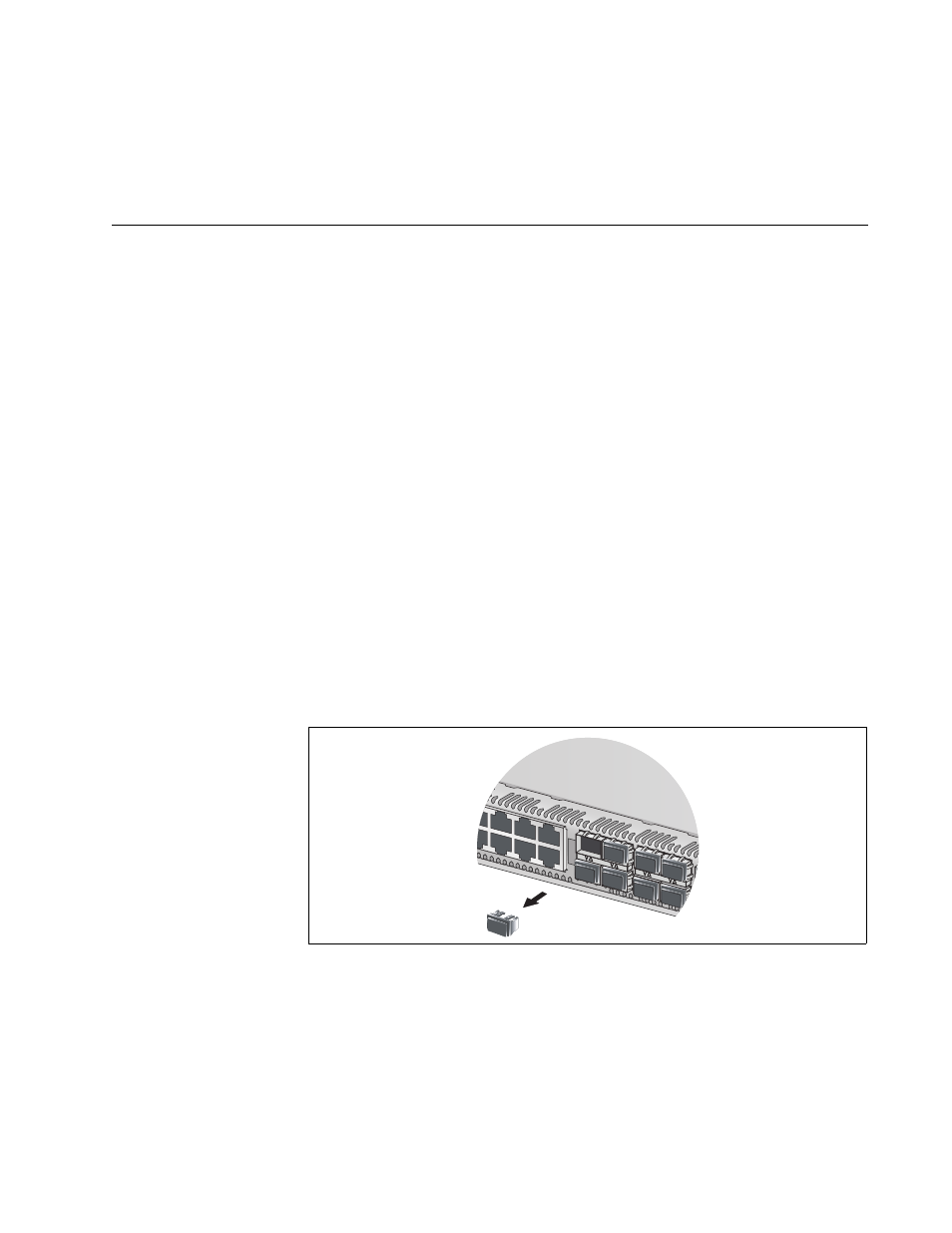
Section II: Installation
125
Chapter 17
Installing the SFP Modules in the
AT-MCF2032SP Module
Review the following information before installing the SFP modules in the
AT-MCF2032SP Module:
SFP modules can be installed while the chassis is powered on.
You should install an SFP module before connecting its fiber optic
cable.
The fiber optic ports on SFP modules are dust sensitive. They should
be kept covered with dust plugs when the fiber optic cables are not
installed, or when you store the transceivers. When you do remove a
dust plug, keep it for future use.
Unnecessary removal and insertion of SFP modules can lead to
premature failure of the modules.
❒
For the optical and cabling specifications, consult the SFP
documentation.
To make identifying the modules easier, you should maintain a list of
the slots you install them in.
To install the SFP modules in the AT-MCF2032SP Module:
1. Remove the dust plug from an SFP slot.
Figure 72. Removing a Dust Cover from an SFP Slot
2. Remove the transceiver from its shipping container and store the
packaging material in a safe location.
1396
