Allied Telesis AT-MCF2300 User Manual
Page 146
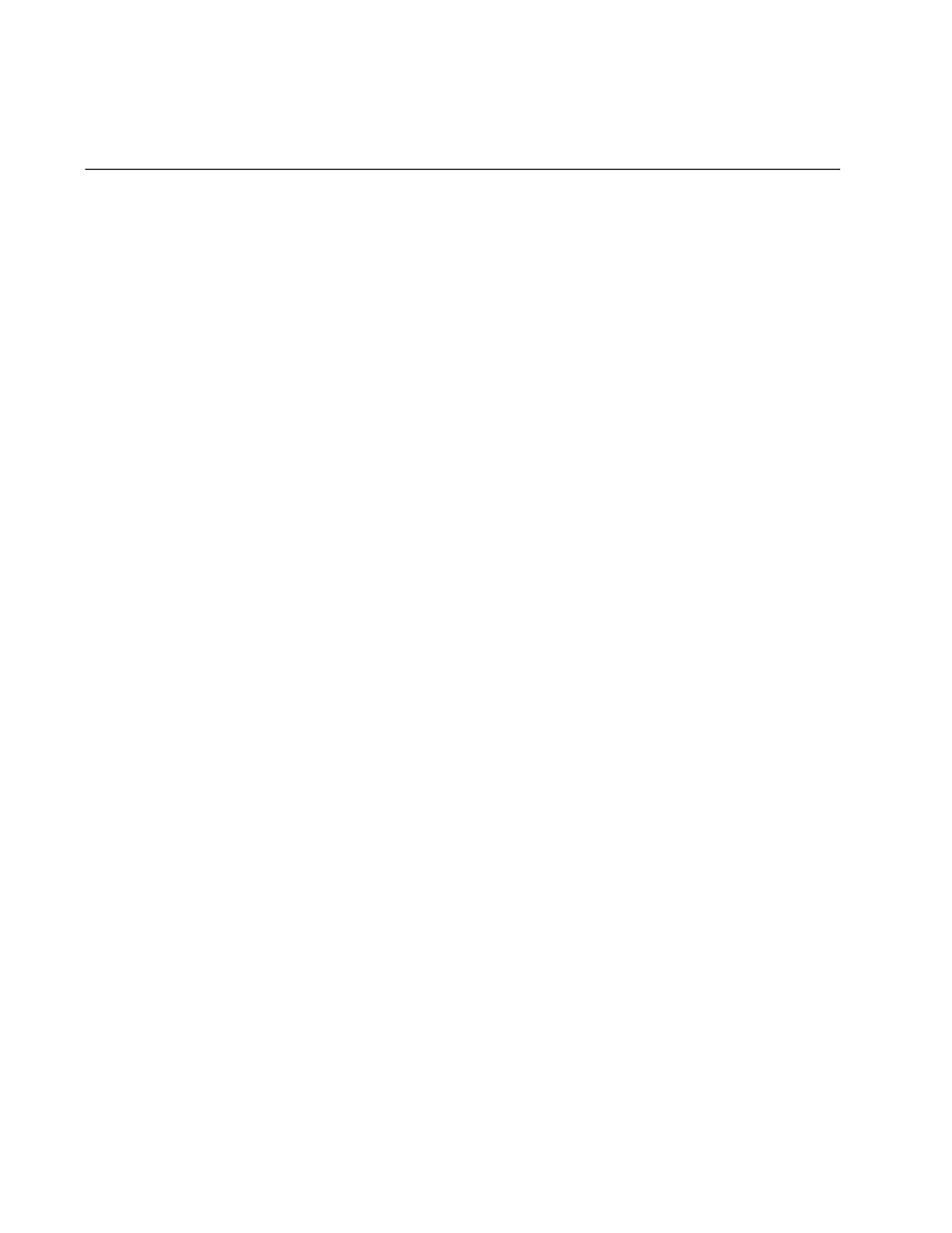
Chapter 23: Troubleshooting the Modules
146
Section II: Installation
AT-MCF2012LC, AT-MCF2012LC/1 and AT-MCF2032SP Media
Converter Modules
Problem 1: One of the channel LEDs is slowly pulsing. (The channel
LEDs are the CH LEDs on the AT-MCF2012LC and AT-MCF2012LC/1
Modules and are the row of unmarked LEDs beneath the fiber optic ports
on the AT-MCF2032SP Module.)
Solution: This is normal. The LED pulses to identity the channel currently
represented by the LT, ML, SML, CDC, and FDC LEDs. For example, if
the channel 4 LED is pulsing, the LEDs are displaying information about
twisted pair port 4 and fiber optic port 4, the two ports of channel 4. For
more information, refer to “Mode Button” on page 51.
Problem 2: The cables are connected to the ports on the media converter
module and the chassis is powered on, but all of the port LEDs are off.
Solution: Try turning the Mode button up or down and afterwards
examine the LT, ML, and SML LEDs on the module. One of the LEDs
should be on, as well one of the channel LEDs. If the LEDs are off, the
module is not receiving power or has failed. Try the following:
❒
Remove the media converter module from the chassis and reinstall it.
❒
Determine whether the power supply in the chassis is operating by
listening for the fans. If the fans are not operating, the problem is with
the power supply module. Refer to “AT-MCF2000AC and
AT-MCF2300AC Power Supply Modules” on page 150 for
troubleshooting suggestions.
❒
Install the media converter module in another slot or in another
chassis.
❒
Replace the media converter module.
Problem 3: The two ports of a channel are connected to network devices,
but the Link LEDs for the ports are off.
Solution: Using the Mode button, set the operating mode of the channel
to the Smart MissingLink mode or the Link Test mode. For instructions,
refer to “Mode Button” on page 51. Then observe the Link LEDs for the
ports of the channel again. If the Link LED for the twisted pair port is off, go
to Problem 4. If the Link LED for the fiber optic port is off, go to Problem 5.
