Chapter 18, Cabling the ports on the media converter module – Allied Telesis AT-MCF2300 User Manual
Page 129
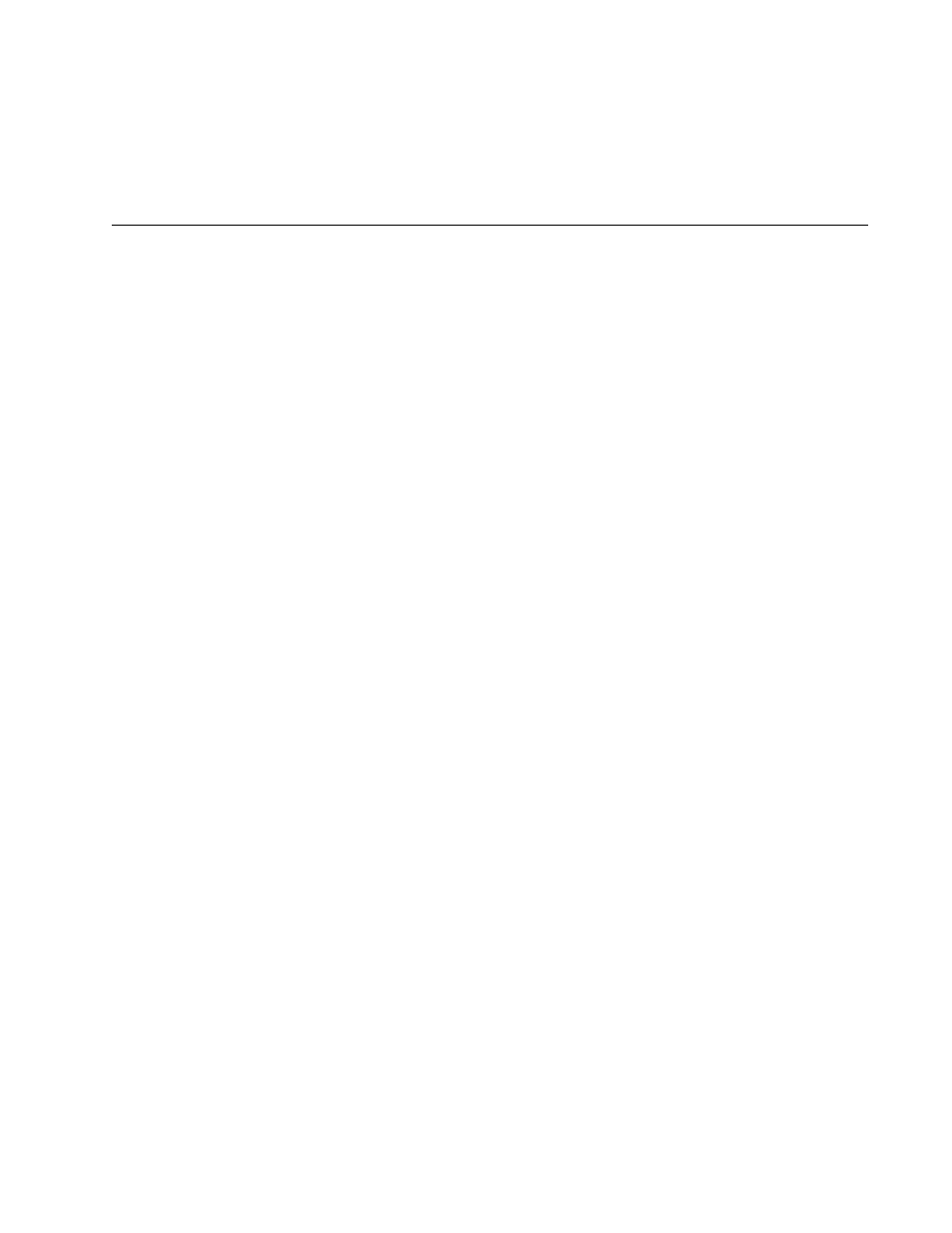
Section II: Installation
129
Chapter 18
Cabling the Ports on the Media
Converter Module
You should review “Media Converter Channels” on page 34 and
“Guidelines to Using the Media Converter Modules” on page 53 before you
begin to connect the network cables to the ports on a media converter
module.
Here are the guidelines for connecting the network cables to the twisted
pair ports:
❒
The RJ-45 connector should fit snugly into the port on the module and
the tab on the connector should lock the connector into place.
❒
The default setting for a twisted pair port is Auto-Negotiation and auto-
MDI/MDI-X.
Here are the guidelines for connecting the fiber optic cables to the fiber
optic ports:
❒
Do not remove the dust cover from a fiber optic port until you are ready
to connect the cable. Dust contamination can adversely affect the
operation of the port.
❒
The connector on the fiber optic cable should firmly lock into place on
the port.
❒
Review the information in “Fiber Optic Ports” on page 36 to verify that
you are using the correct type of fiber optic cable and are not
exceeding the operating distance of the fiber optic port.
❒
Verify that the operating specifications of the module’s fiber optic port
are compatible with the fiber optic port on the network device. For the
fiber optic port specifications for the AT-MCF2012LC and
AT-MCF2012LC/1 Modules, refer to “100Base-FX Fiber Optic Ports”
on page 175.
❒
For instructions on how to clear the fiber optic ports, refer to Chapter C,
“Cleaning Fiber Optic Connectors” on page 181.
