Managing snmp traps – HP VMA-series Memory Arrays User Manual
Page 87
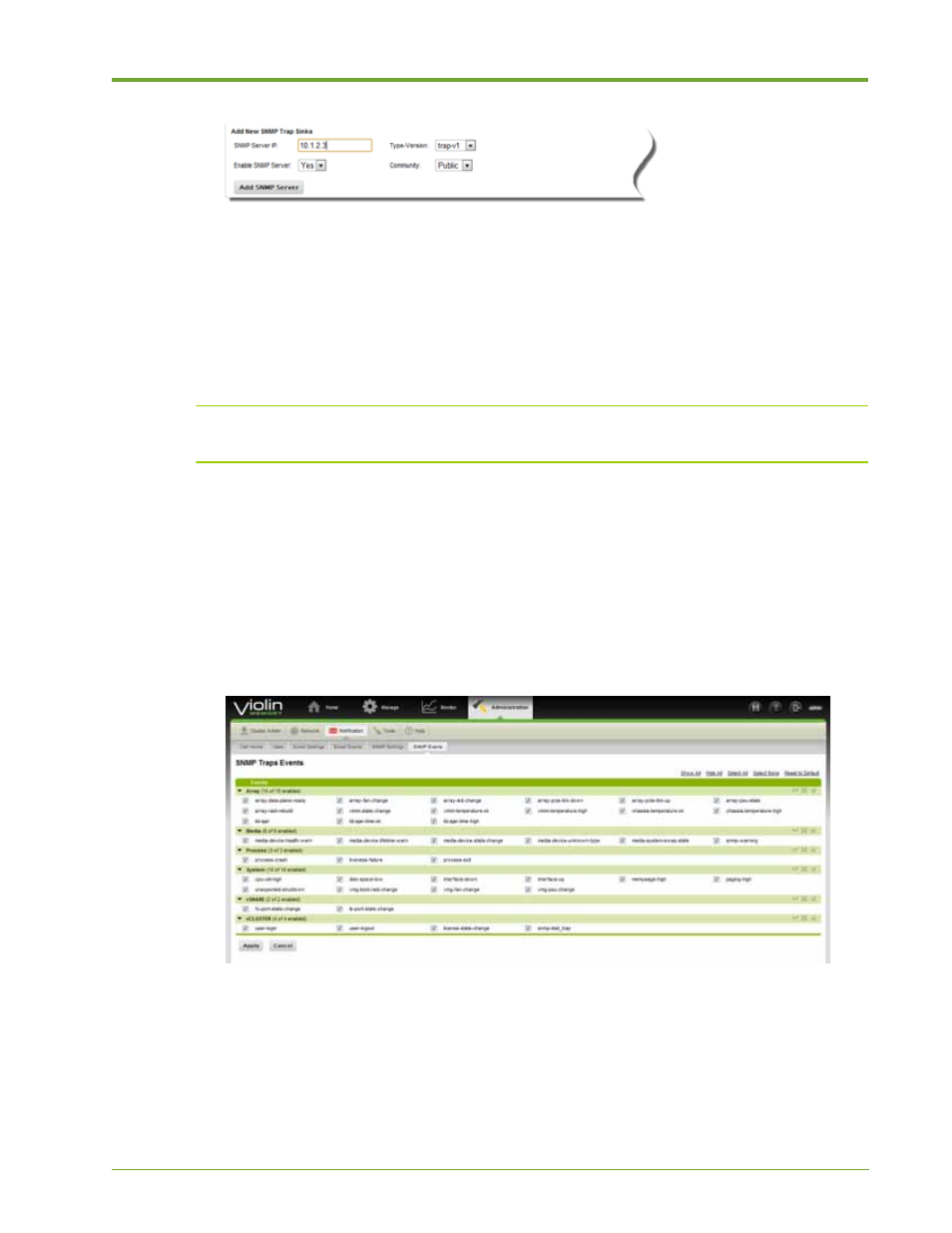
AM456-9026A
HP VMA SAN Gateway User’s Guide
87
6.
Click Add SNMP Server.
Managing SNMP Traps
You can individually select from all available SNMP notification events. For information on using
MIB Browsers to help manage SNMP, see
Benefits of Using a MIB Browser
Note:
The notifications are sent to the email address specified on Administration > Notification >
Email Settings page. For more information, see
Configuring SNMP
on page 85.
Selecting SNMP Traps Events
The SNMP Traps Events page allows you to interactively select SNMP trap events for which
notifications are sent. For information on the available SNMP traps, see
To select events for email notification, do the following:
1.
Select Administration > Notification > SNMP Events.
2.
Select the desired SNMP traps events using the following actions:
•
Expand and collapse a category by clicking the arrow next to its name, or click
Show All
to view
all events or
Hide All
to collapse all categories.
•
Choose from the following global event actions:
Select All:
Selects all events
