HP VMA-series Memory Arrays User Manual
Page 159
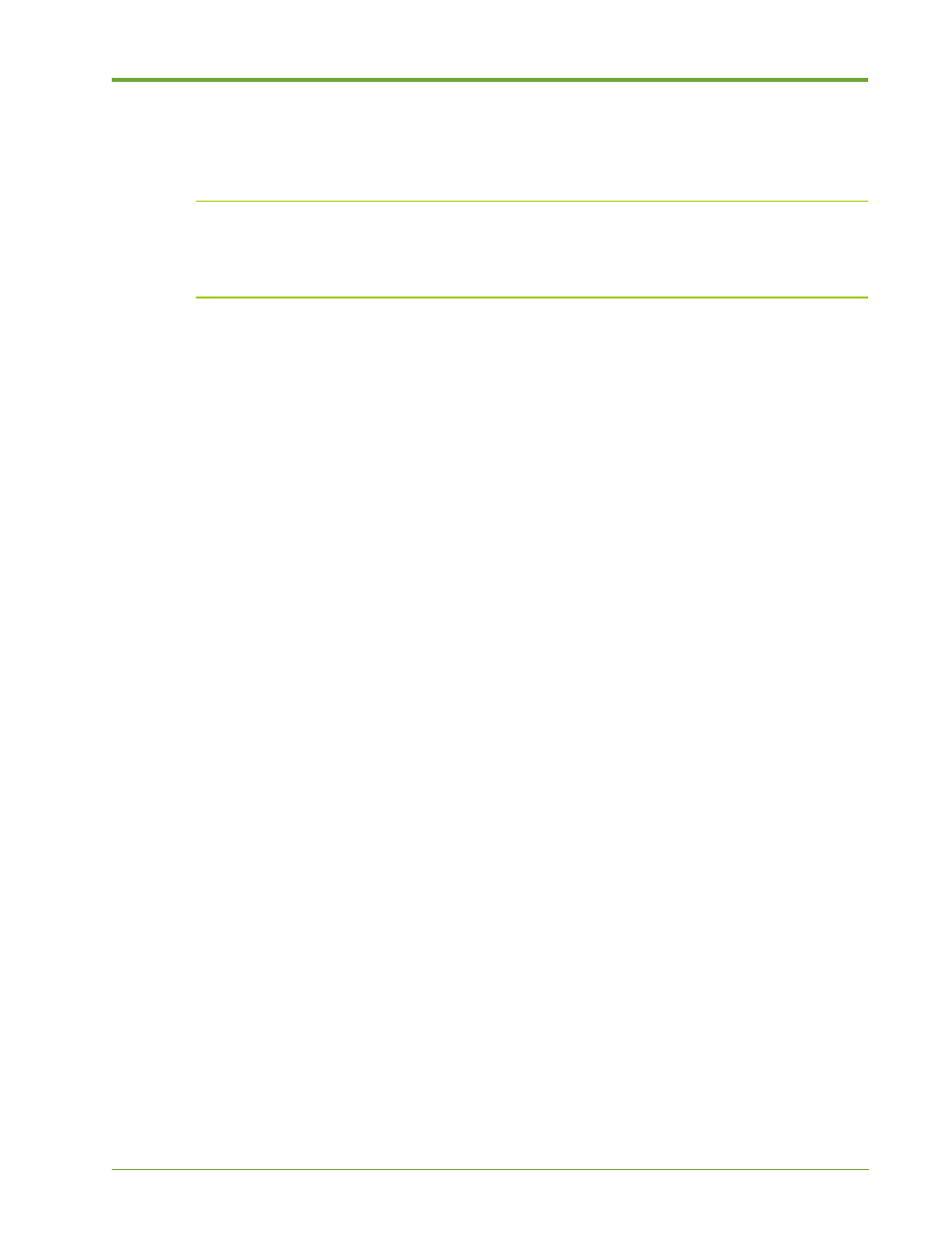
AM456-9026A
HP VMA SAN Gateway User’s Guide
159
Specify User Login Credentials
User login credentials include a username and password.
Note:
Two types of password encryption are supported, SHA-1 and MD5. Secure Hash Algorithms
(SHA) are cryptographic has functions structured differently and are distinguished by the appended
number, such as -1. Message-Digest Algorithm is a cryptographic has function that produces a 128
bit (16 byte) hash value.
username
username
username
username
[no] username
[no] username
Control what it takes for the specified user to log in. The first three commands set a password on
the account.
•
The 0 flavor allows the password to be specified in cleartext.
•
The 7 flavor allows the password to be provided in the same encrypted form in which it would
be stored in the password file. This is useful for the
show configuration
command, since
the cleartext password cannot be recovered after it is set. These two commands are thus named
for Cisco compatibility.
The
nopassword
command means that no password is required to log in. The
disable
command
configures the account so that no one can log into that account.
The
disable password
command leaves the account as a whole the same, but forbids login with
a password. It is assumed that ssh key access will be used instead. To re-enable the account, the user
must un-disable it, and put a password on it.
The
no username
command prints a message to this effect; it only exists
to avoid stumping users with an apparently irreversible command.
Disabling a user account does not terminate any current sessions that user has open; it just prevents
new sessions from being established.
Display Current User Name
show users
Display the username of the currently logged-in user, and the capabilities that user has.
