Manage, Manage luns – HP VMA-series Memory Arrays User Manual
Page 41
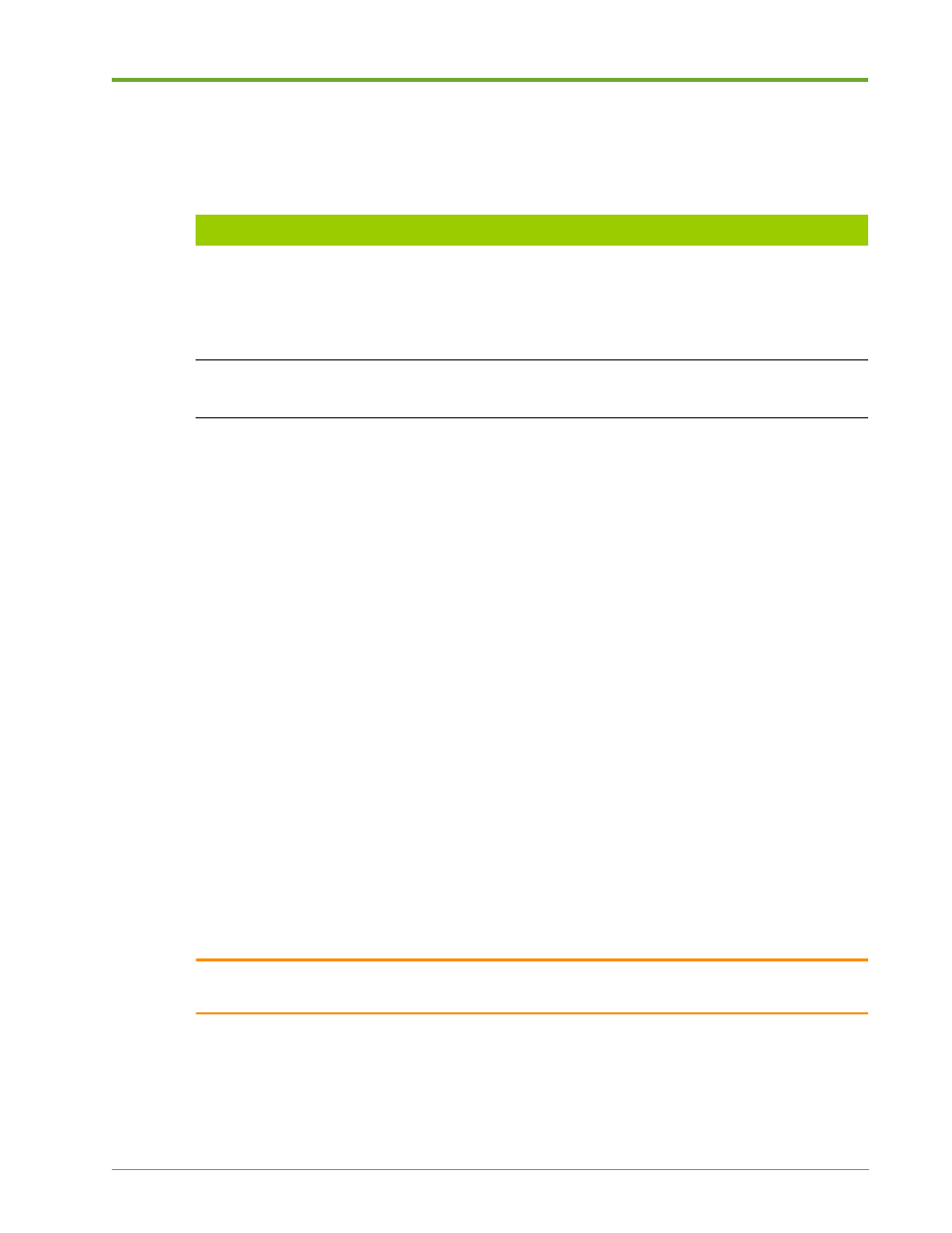
AM456-9026A
HP VMA SAN Gateway User’s Guide
41
Manage
The Manage function provides easy access to the tools you need to manage LUNs, LUN groups,
initiators, and targets. You can perform the following tasks from the Manage function pages:
Manage LUNs
The following panels comprise the LUN Management Page:
•
Container—Displays information about the container including the name, the percentage of
space used, and the number of LUNs. The Containers drop-down list enables you to choose
another container (on a different array).
You can view the online status of A port and port B (Gateway A and Gateway B), and take the
A Port or B Port offline by clicking the appropriate check box. However, taking a port offline
is generally not recommended.
•
LUNs—Shows information about the LUNs within the selected container, including name and
size. You can create LUNs, search for a LUN, reorder the list of LUNs, and perform actions on
LUNs by selecting one or more check boxes. When you highlight a LUN (selecting it so that it
changes color), detailed information about the LUN appears in a panel on the upper right.
Note:
Only one LUN can be highlighted at a time.
•
Highlighted LUN—Shows detailed information on the highlighted LUN (in the LUNs panel),
including if it is read-only, and/or has Port A or Port B offline. You can view and add or
remove Exports for a selected LUN.
Caution:
You can change the online status of Port A and Port B (Gateway A and Gateway B) in the highlighted
LUN information panel. However, this is generally not recommended.
Function
Tasks
•
Searching, Sorting, and Performing LUN Operations
•
•
•
Exporting LUNs, Initiator Groups, and Initiators
•
Creating and Deleting Initiator Groups
•
Adding or Deleting Initiators from a Group
•
•
