HP VMA-series Memory Arrays User Manual
Page 44
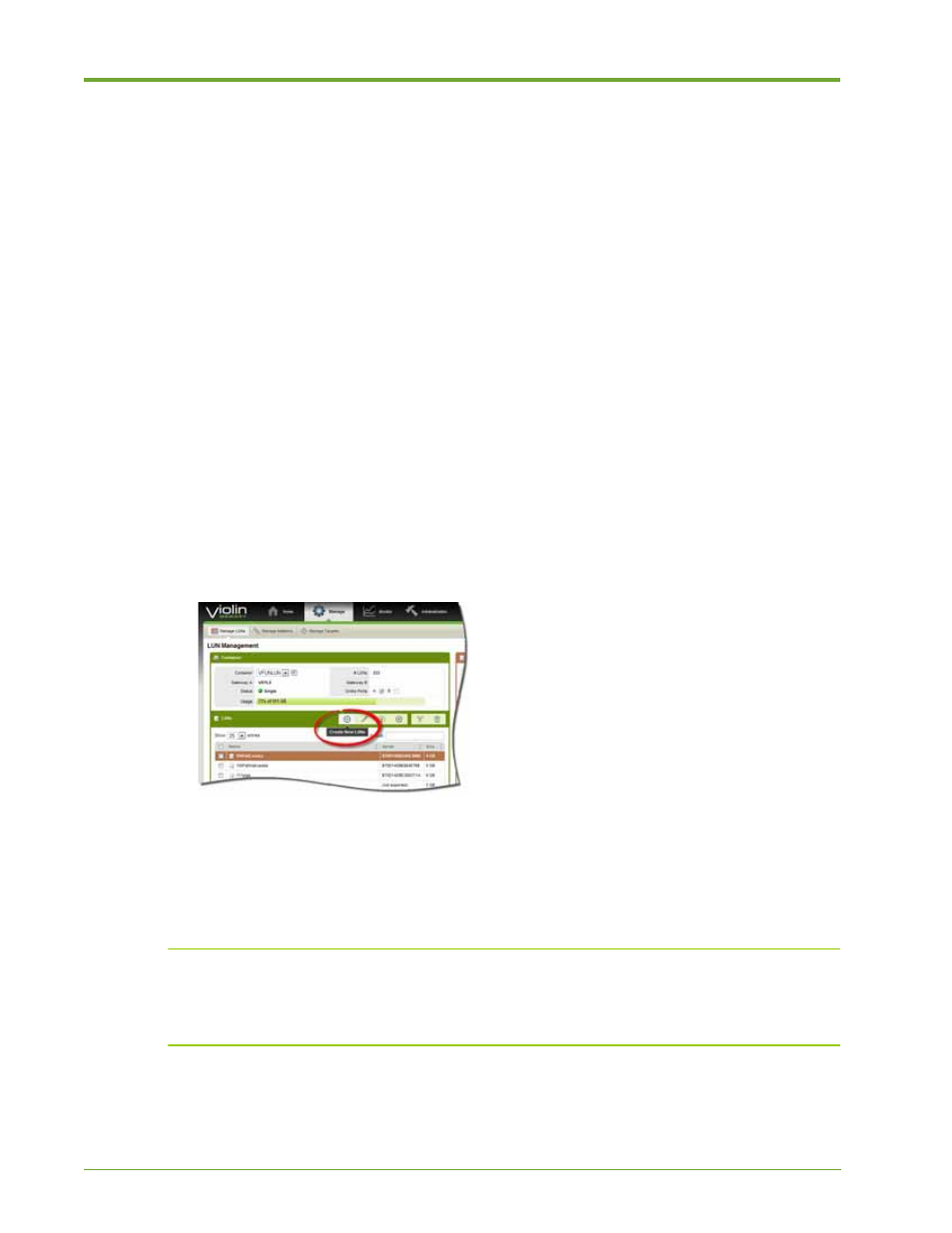
44
HP VMA SAN Gateway User’s Guide
AM456-9026A
Prerequisites
Verify the block size that is acceptable for the clients (initiators) on your network.
Disk storage systems previously assumed a 512-byte sector or block size as the unit to store data.
Newer devices, such as HP VMA Memory Arrays, have a native storage unit sized at 4096 bytes
but can also emulate 512 bytes. Not all client operating systems are able to understand accessing
anything other than a 512-byte based disk drive.
To be safe, choose a 512 block size if you are not sure what type of clients will be connected to an
exported LUN. For example, RHEL5 and Windows Server 2003 are not be able to properly use a
4096 block-sized disk, and this selection leads to unexpected behavior. For newer operating systems
which support a 4096 block size, the emulation layer can be avoided to provide optimal
performance.
To create a LUN, do the following:
1.
Select Manage > Manage LUNs. The LUN Management page appears.
2.
In the Container panel, select a container from the Container drop-down list. This is the
container in which the new LUN will reside.
3.
In the LUNs panel, click the Create New LUNs icon.
The Create LUN window appears.
4.
Specify the following:
•
The number of LUNs in the
# LUNs to Make
field.
•
The name of the LUNs in the
LUN Name
field.
Note:
When creating more than one LUN, the name of each new LUN is appended with a number
beginning with 1, and continuing through the number of specified LUNs. This ensures that each
LUN has a unique name. Creating a large number of LUNs at once (50 LUNs or more), the
operation may take some time.
